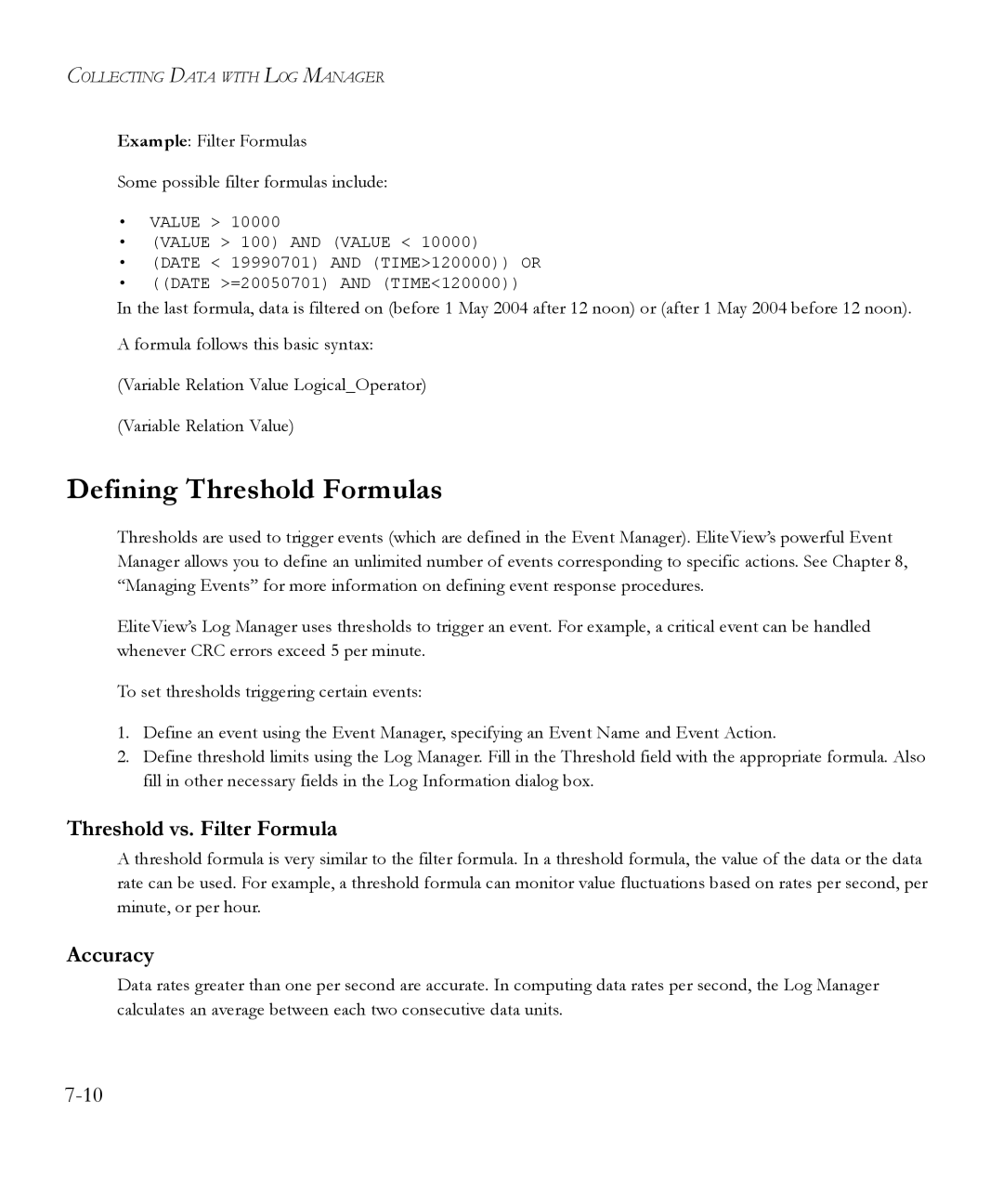COLLECTING DATA WITH LOG MANAGER
Example: Filter Formulas
Some possible filter formulas include:
•VALUE > 10000
•(VALUE > 100) AND (VALUE < 10000)
•(DATE < 19990701) AND (TIME>120000)) OR
•((DATE >=20050701) AND (TIME<120000))
In the last formula, data is filtered on (before 1 May 2004 after 12 noon) or (after 1 May 2004 before 12 noon).
A formula follows this basic syntax:
(Variable Relation Value Logical_Operator)
(Variable Relation Value)
Defining Threshold Formulas
Thresholds are used to trigger events (which are defined in the Event Manager). EliteView’s powerful Event Manager allows you to define an unlimited number of events corresponding to specific actions. See Chapter 8, “Managing Events” for more information on defining event response procedures.
EliteView’s Log Manager uses thresholds to trigger an event. For example, a critical event can be handled whenever CRC errors exceed 5 per minute.
To set thresholds triggering certain events:
1.Define an event using the Event Manager, specifying an Event Name and Event Action.
2.Define threshold limits using the Log Manager. Fill in the Threshold field with the appropriate formula. Also fill in other necessary fields in the Log Information dialog box.
Threshold vs. Filter Formula
A threshold formula is very similar to the filter formula. In a threshold formula, the value of the data or the data rate can be used. For example, a threshold formula can monitor value fluctuations based on rates per second, per minute, or per hour.
Accuracy
Data rates greater than one per second are accurate. In computing data rates per second, the Log Manager calculates an average between each two consecutive data units.