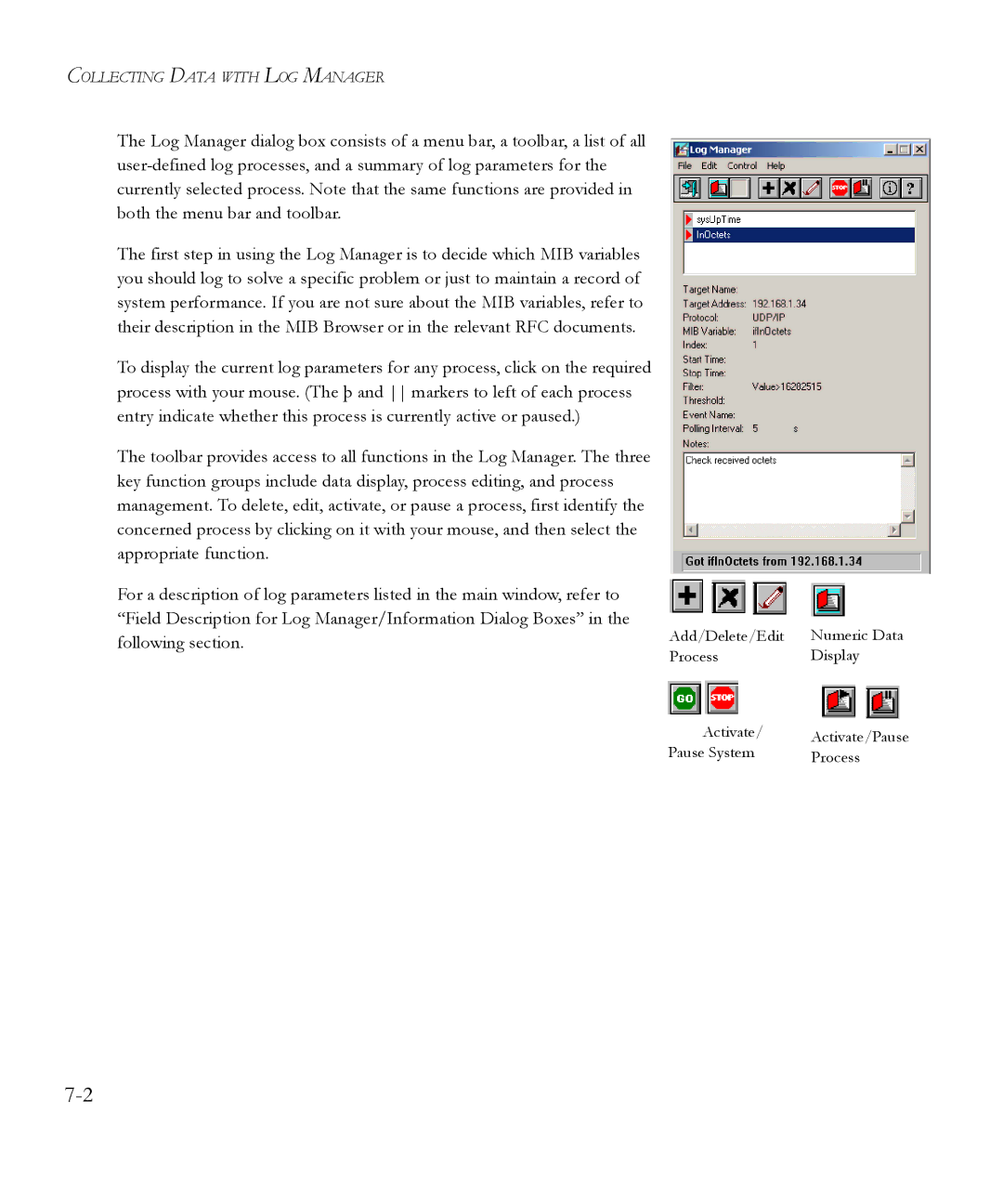COLLECTING DATA WITH LOG MANAGER
The Log Manager dialog box consists of a menu bar, a toolbar, a list of all
The first step in using the Log Manager is to decide which MIB variables you should log to solve a specific problem or just to maintain a record of system performance. If you are not sure about the MIB variables, refer to their description in the MIB Browser or in the relevant RFC documents.
To display the current log parameters for any process, click on the required process with your mouse. (The þ and markers to left of each process entry indicate whether this process is currently active or paused.)
The toolbar provides access to all functions in the Log Manager. The three key function groups include data display, process editing, and process management. To delete, edit, activate, or pause a process, first identify the concerned process by clicking on it with your mouse, and then select the appropriate function.
For a description of log parameters listed in the main window, refer to “Field Description for Log Manager/Information Dialog Boxes” in the
following section. | Add/Delete/Edit | Numeric Data | |
Process | Display | ||
| |||
| Activate/ | Activate/Pause | |
| Pause System | Process |