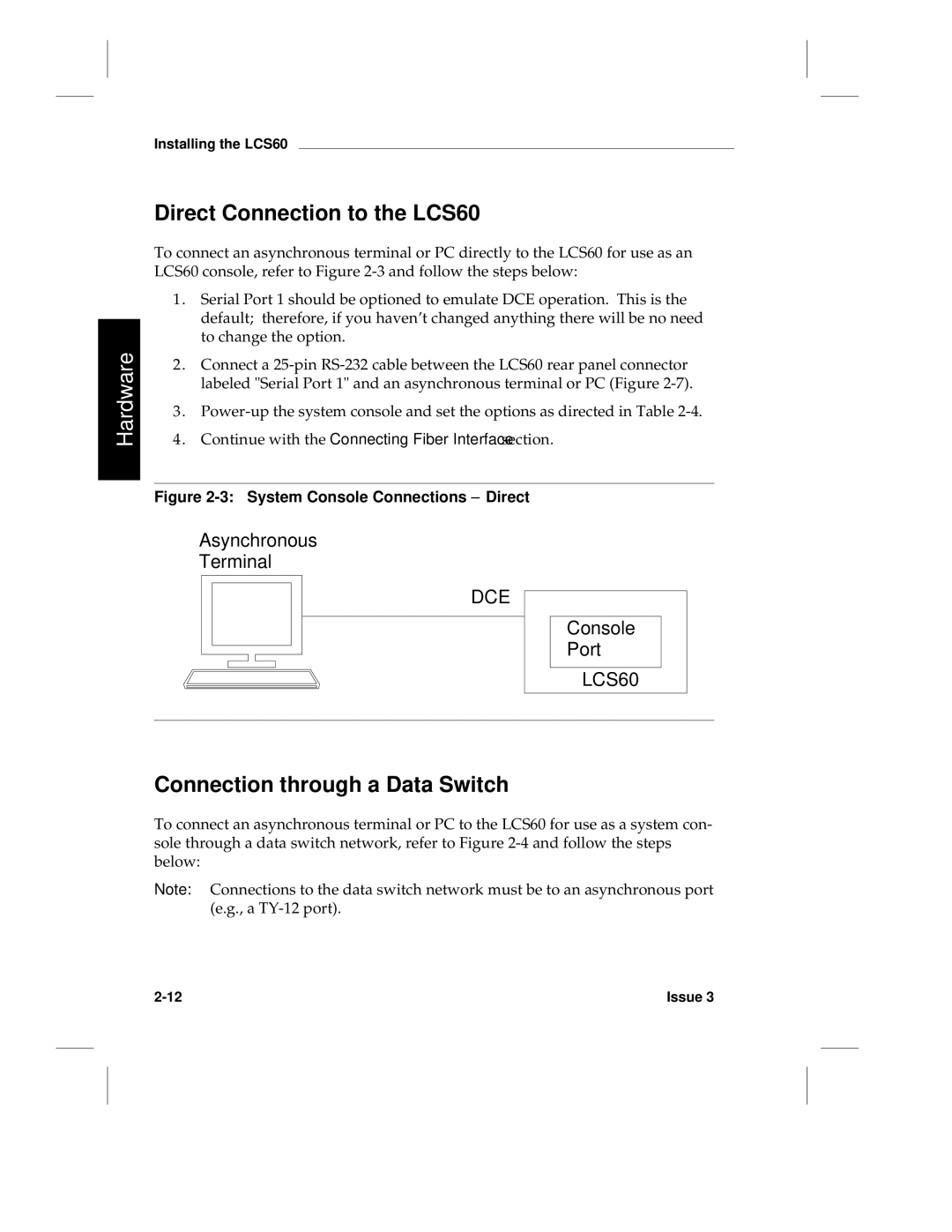Issue 3 July
Issue
Table of Contents
Hardware Installation
LCS60 Configuration and Connection for PPP Service
General LCS60 Software Configuration
PPP Configuration Administration
LAN Connections
LCS60 Configuration and Connection for Slip Service
Slip Configuration Administration
Arap Configuration Administration
LCS60 Configuration and Connection for Arap Service
Basics Logging On
Gateway Services Configuration Administration
User Information
Lcsadm Interface
Maintenance
Originating Group Security
StarKeeper II NMS
Reload System Software Unix System Software Installation
User Error Messages
Software Installation Fujitsu or Seagate ST5660N Drive
Manual Pages
User Information
Glossary
Index
Index
Figures
Figure F-8 PPP Connection Screen
Tables
Table of Contents Xiv Issue
Screens
Page
Overview
Document Organization Reference Documentation
LAN Protocols
Multiple IP Subnetworks
Remote Access Protocols
IP Address Assignment by the LCS60 Hardware Features
Network Security Copy Protection
Manual Pages Customer Assistance
Table of Contents Issue
Document Organization
Man Pages
Software Installation
Reference Documentation
User Information
Apple References
Gateway References
Slip Reference
Overview
PPP References
Other References
Benefits
Domain Name Server DNS Resolver
LAN Protocols
Simple Network Management Protocol Snmp
Routing Information Protocol RIP
AppleTalk Protocol
Supported Traps and MIBs
AppleTalk Network Number and Zone Assignment
LCS60 as an AppleTalk Router
IPX Protocol
IPX Virtual Network Assignment
Remote Access Protocols
TCP/Async Gateway Service
TCP Service Ports
Serial Line IP Slip
Point-to-Point Protocol PPP
Van Jacobson TCP/IP Header Compression
IP Routing
AppleTalk Remote Access Protocol Arap
Multiple IP Subnetworks
Compressed IPX Header Cipx
IP Routing with the LCS60
Security Groups
IP Address Assignment
IP Address Assignment by the LCS60
Hardware Features
Enhanced Processor
Network Security
Fiber Interface
Backup/Restore
Administration
Copy Protection
Remote Upgrade
R3.0 Upgrade
Centralized Network Management
Manual Pages
Online Manual Pages
Where command is the name of the command
Customer Assistance
Introduction
Assembly
Installing the LCS60
Site Preparation
LAN Connections
Configuration of the Lucent Technologies Data Switch LCS60
Power and Grounding
Ethernet
Lists the LCS60 controls and indicators
Controls and Indicators
Introduction
Indicators
Controls and Indicators
Controls Location Switch Function
Board Indicator Function
Specifications
Space Requirements
Cabling
Required Equipment
EMI Considerations
Required Additional Equipment
Unpacking
Assembly
Installing the LCS60
Rack Mounting
Hardware
Wall Mounting
Table-Top Mounting
Serial Port Optioning DTE/DCE
Connecting the System Console
System Console and Port Configuration
9600 bps Baud Rate ⎜ Flow Control
Non-Default Optioning
MVME712M Module Optioning
RS-232 Interface
Connection through a Data Switch
Direct Connection to the LCS60
CC0 enter ty
Screen 2-1 TY Configuration Dialogue
CC0 enter group
Module Address
Screen 2-2 MSM Configuration Dialogue
Screen
CC0 restore msm
CC0 enter msm
Asynchronous Terminal Data Switch
Connection through Modems
Connection through StarKeeper II NMS
System Console Connections through StarKeeper II NMS
Connecting the Fiber Interface
Routing the Optical Fiber Cable
Installing the CPM-HS Module and Optical Fiber Cable
LCS60
Dialogues Enter Group Name
Define the Local Address for the LCS60
Name of the LCS60
Level Enter local Type Enter mnemonic
Morse
Address
Configure the CPM-HS Module
Service state
Directory entry
Power and Grounding
Power-Up Procedures
LCS60 Rear Panel AC Connections
Verify LCS60 Console Connection
Power-Down Procedures
Reboot
Etc/shutdown -g0 -y
Verify Fiber Connection
LAN Connections
Configure the LCS60
Configure the LCS60 as directed in Chapters 3 through
Ethernet
LAN Connections
Base Level Backup
Starting the LCS60
Table of Contents
Preliminary Hardware Requirements
Example Network
Preliminary Configuration Requirements
LCS60 Software
Specific Services
Initial Setup
Step
Initsetup
Screen 3-1 LCS60 Top Directory
== morse
Software KEY Configuration Parameters
LCS60 ID
LCS60 Software
Protocol and Services Commands
⎜ Service Command
Configure Protocols and Gateway Services srvsetup
Srvsetup
Configure Protocols and Gateway Services srvsetup
PROTOCOL/SERVICES to be Started When Booting
LCS60 and Service Session Parameter Configuration Menu
== tcpasy
== asytcp
LCS60 Software
LCS60 Software
LCS60 Software
Reserved IP Addresses for Slip and PPP Services
LCS60 Software
Virtual Network Number
Configure Address and Zone for Appletalk Virtual Network
TCP/IP Ethernet Interface Configuration Menu
Virtual Node Number Virtual Network Zone Name
== morse-e0
== m-net0
Ethernet Configuration Parameters
IPX Configuration Management
== ethernet
Virtual PPP Configuration Parameters
Configure Default Route, DNS, and Snmp
Default Route Functions
Default Route dftroute
NEW
Domain Name System DNS Configuration
Domain Name Server dns
Simple Network Management Protocol Snmp Configuration
Snmp Manager snmp
Base Level Backup
Starting the LCS60
Configuration Changes
Configuration Commands Config Directory
Administrative and Maintenance Commands
Administrative/Maintenance Commands Config Directory
Administrative and Maintenance Commands
Administration
LCS60 Configuration and Connection For PPP Service
Table of Contents Issue
LCS60 Configuration and Connection for PPP Service
Shows an example network using PPP service
Configuring PPP Service for IP, IPX, and AppleTalk
Enter protocol from Config or config protocol from Top
Enter the lcsadm interface Add the PPP service
Screen 4-1 Configure IP Network Security Group Example
Screen
Screen 4-2 Configure Reserved IP Address Example
PPP
Screen 4-3 Configure IPX Parameters Example
Screen
Virtual PPP Configuration Parameters
Screen 4-4 Configure AppleTalk Virtual Network Example
== Research Lab
Screen 4-5 Configure the Ethernet Interface Example
PPP Service Connection Dialstrings
PPP
Privately Administered Static IP Address
Reserved IP Address
Dynamically Assigned IP Address
Destination mlkway/earth/morse.ppp..-uhartnell
Show Session Examples
Following screen shows how to check
For example
All
Peer
Call Trace Example
TopSession# show ppp 1.1 ip
Log File
Related Commands
# pg /usr/adm/lcs/ppp.log
PPP
LCS60 Configuration and Connection For Slip Service
Table of Contents Issue
LCS60 Configuration and Connection for Slip Service
Shows an example network using Slip service
Configuring Slip Service
Screen 5-1 Configure IP Network Security Group Example
== Library
Screen 5-2 Configure Reserved IP Address Example
Techs Quit
Screen 5-3 Configure the Ethernet Interface Example
== m-net0
Slip Service Connection Dialstrings
Header Compression in Chapter
Identifies the user either user name or numeric ID for whom
Privately Administered IP Address
IP address is requested. This is not required when a NAC is
Used
Reserved IP Address
Destination mlkway/earth/morse.slip..-uhartnell
Destination mlkway/earth/morse.slip..154.12.23.11
Stop Example
Following screen shows an example of the stop slip command
Destination mlkway/earth/morse.slip
Top# stop slip
Errors
For Slip connection errors, refer to Appendix C
# trace slip
∙ ping ∙ netstat
# pg /usr/adm/lcs/slip.log
Slip
LCS60 Configuration and Connection For Arap Service
Arap Service Connection Dialstring
Table of Contents Issue
LCS60 Configuration and Connection for Arap Service
Shows an example network using Arap service
Configuring Arap Service
Screen 6-1 Configure AppleTalk Virtual Network Example
Virtual Node Number
Screen
Show Service Example
Arap Service Connection Dialstring
Destination mlkway/earth/brown.arap
Top session
Show Session Example
CRC
∙ atping ∙ atnetstat ∙ atlog
# pg /usr/adm/lcs/arap.log
Arap
Gateway Services
Service Ports Trace TCP/Async Error Messages Log Files
Table of Contents Issue
LCS60 Configuration and Connection for Gateway Service
Shows an example network using gateway services
Gateway
Enter a number in the range 1024
TCP-TO-ASYNCHRONOUS Gateway Service Configuration Menu
Screen 7-1 Gateway Service Configuration Example
== telnet
Press Return to continue ==
Nohup
SID
== directory
== socket
== wimsey
Disabled
Access to Gateway Services Dialstrings
Telnet Service
Port
Inactivity Timeout Option
Hosts daytime TCP service, the user would specify port
An example is shown in the following screen
User Information
Are accessed by the telnet and/or socket service
Return to Destination Option
Async-to-TCP Gateway Service
Destination earth/brown.telnet Telnet open
TCP-to-Async Gateway Service
Destination earth/brown.telnet..moon
Data Switch to LCS60 to LAN
Uucp Feature
$ telnet brown
For tcpsock would be
LAN to LCS60 to Data Switch
# lcsadm Top # config srvports
Example Uucp Service Using SunOS
Example Uucp Service Using NCR
Usr/etc/rfsaddr -h 60name
Following screens show a variety of port commands
Service Ports
TopPorts disable
Following screen shows a typical trace
Error Messages
Trace TCP/Async
Conn
Log Files
Gateway Services Log Files
⎜ Log File Information Directory
Basics Logging On
Typical Administrative Tasks
System Console Remote Administration
Lcsadm Interface
Network Access Password Option
Backup and Restore Operations
Status Error Messages
Basics
Logging On
Edit the file lcsadm Delete the # sign from the line
Remote Administration
System Console
# cd /etc/opt/dk/srvtab
# dkcu mlkway/earth/morse.lcsadm
Lcsadm Interface
# lcsadm
Help
Common Commands
This command exits the lcsadm interface
Need information e.g., help start
Screen 8-1 Top Directory
Initial System Setup initsetup
Top Directory Commands
Top# manager
Routed ⎪ asytcp ⎪ tcpasy ⎪ arap ⎪ all
Stop ? ⎪ dkhost ⎪ ipx ⎪ tcpip ⎪ atalk ⎪ slip ⎪ ppp ⎪ snmp ⎪
Session Directory Commands
Start/stop Command Dependencies
Following commands are available from the Session directory
Screen 8-2 Session Directory
Name trace Synopsis
TopSession# show ppp 1.1 atalk
Ports Directory Commands
Screen 8-3 Ports Directory
Disable port# port#2
Following commands are available from the Service directory
Service Directory Commands
Screen 8-4 Service Directory
Top service
Manager Directory Commands
Flush service-type service-type
Screen 8-5 Manager Directory
Following commands are available from the Manager directory
Top manager
Following commands are available from the Server directory
Screen 8-6 Server Directory
Config Directory Commands
Arap Ppp Slip Asytcp Atmgr Tcpasy Lcm
Screen 8-7 Config Directory
Top config
Name subnet Synopsis subnet
LCS60 ID Software KEY Configuration Parameters
Administration
Typical Administrative Tasks
YES LCS60
Change the Default Route Example
Log Level Example
Summary Output Examples
Following screen illustrates the summary commands
System Console Configuration Parameters
System Console Parameters- Autobaud
Backup and Restore Operations
LCS60 Backup and Restore Configuration Menu
Screen 8-8 LCS60 Backup and Restore Configuration Menu
# lcsadm config backup
Generic vs. Variable Files
Local and Remote Modes
Backup/Restore Tape Local Mode
To Back Up to Tape
BACKUP/RESTORE Menu
Screen 8-9 Backup/Restore Menu
Screen 8-10 Tape Backup Management Menu
Tape Backup Management Menu
To Restore from Tape
Centralized Backup/Restore Remote Mode
To List the Contents of a Tape
Security Authorizing Clients and Servers
Screen 8-11 Centralized Backup/Restore Menu Server
Access to Backup/Restore Functions Clients Servers
Centralized BACKUP/RESTORE Menu -- Server
Centralized Backup Server Definition Menu
Defining Backup/Restore Servers on a Client
Screen 8-12 Centralized Backup Server Definition Menu
Changing a Client to a Server
Centralized Backup Client Definition Menu
Defining Backup/Restore Clients on the Server
Screen 8-13 Centralized Backup Client Definition Menu
== mlkway/earth/brown
Backup/Restore Functions
Backup or Restore Functions
Screen 8-14 Centralized Backup Operations Menu
Changing a Server to a Client
== backup1
Screen 8-15 Centralized Backup Operations Menu Server
Centralized Backup Operations Menu -- Server
From a Server
Restore from server example follows
== brown
Tape Backup Management Menu -- Server
Network Access Password Option
Screen 8-16 Tape Backup Management Menu Server
Creating a Tape
# useradd -u444 nap # passwd nap
$ telnet
New password will become effective immediately
Deleting the Network Access Password
Changing the Network Access Password
Status
Error Messages
LCS60 Status Report
Console Error Messages
Error Messages from the LCS60 Fiber Interface
Hardware Error Messages
Switch network through the CPM-HS. This condition should be
Switch. Try manually restarting the interface
When the condition has been cleared
Optical connection between the receiver on the Vmedkhs
Call Error Messages
Server Error Messages
Lucent Technologies Data Switch Server Log File
# pg /var/opt/dk/log/dksrvlog.morse
Additional Log Files
Log Files
⎜ tcplisten.log ⎜ TCP-to-Async service
⎜ Log File
Administration
Installing an Upgrade on a Remote Upgrade Client
Reload System Software
Memory Dump
Vmedkhs Diagnostics Connection Verification
After the Dump is Completed
Seagate ST5660N
Unix System Software Installation
Reload System Software
Seagate ST11200N
Screen 9-1 How to Enter System Responses
?RETURN
NCD
1GB Scsi Seagate
Continue with the dialogue as shown in the screen below
Do not enter bo 0
Remove the tape once you have completed the installation
UFS Utility Fixes Tape Installation
Screen 9-2 UFS Utility Fixes Maintenance Tape Installation
# pkgadd -d /dev/rmt/ctape1
Screen 9-3 inet Package Removal
Inet Package Removal
# pkgrm inet
Screen 9-4 LCS60 Application Software Installation
LCS60 Application Software Installation
Indicates that the inet package has already been removed
Important Notice
# /etc/shutdown -g0 -y
System is Being Shut Down NOW
Unixr MP
Removing the LCS60 Application Software
Screen 9-5 LCS60 Application Software Removal R2.0 Example
# pkgrm lcs60
# pkginfo -l lcs60p
Upgrade
Vendor AT&T-LC
Remote Upgrade
Installing an Upgrade on a Remote Upgrade Client
Remote Upgrade Installation Menu
# pkgadd -d /var/spool/pkg
⎜ B
Processor Board Firmware Update
⎜ N
⎜ a
Processor Board Firmware Update
⎜ 0D
⎜ Reset Local System CPU Y/N?
Screen 9-6 set and env Commands
Bugset
Processor Diagnostics MVME197
Lanc
Ecdm
HEX
Mask
Vmedkhs Diagnostics
Screen 9-7 Example diag cpm for CPM-HS Module
CC0 rem cpm CC0 diag cpm
Diagnostic Exits
CC0 res cpm CC0 display conn mod
LCS60 to Data Switch Connected Host Verification dkcu
Connection Verification
Dkcu mlkway/earth/watson
LCS60 to Data Switch Verification Loopback Test dkcu
LCS60 to Local Ethernet Host Verification ping
Dkcu mlkway/earth/morse
Memory Dump
Screen 9-8 Service Menu
Cd /stand Echo unix ⎪ cpio -oBc /dev/rmt/ctape1
After the Dump is Completed
At the root prompt, remove the tape from tape drive
Originating Group Security
Srvtab
Table of Contents Issue
Srvtab
Server Table
System Field
These fields are described below
⎜ File Service
Service Field
⎜ hyphen Null generally login ⎜ arap
Flags Field
Table A-1 Server Table Flags
User Field
Table A-1
Program Field
Table A-2 User ID Mapping Options
Table A-3 Program Arguments Specification
Initial Parms Field
Server Table Scanning Rules
Table A-3
Modifications to the Server Table
Server Table Validation and Matching
Appendix a
Configuration of the StarKeeper
Alarms to StarKeeper II NMS
Table of Contents Issue
Configuration of the StarKeeper II NMS
Diskette or Tape Installation
Hardware
For
For HP
Support for AT&T 6386 into the disk drive when instructed
Enter i Return when you see the following
Enter /usr/bin/installpkg then enter F to install
Then execute the following four commands
StarKeeper II NMS Configuration Commands
At Release enter
If you are ready for StarKeeper
To indicate that StarKeeper
Alarms to StarKeeper II NMS
Action Reboot the system cd / /etc/shutdown -y -g0
Description The inetinit process is not executing
Description The tlid process is not executing
L600730 Process ipxd is down
StarKeeper II NMS
User Error Messages
Slip Sessions
Table of Contents Issue
Outgoing Call Error Messages
Cable Error Message
Access denied
All trunk channels busy
Address too long
All channels busy
Auto dialer failed to initiate call. Try again
Dkserver Cant open line. Call System Administrator
Dial to vlp error
Dialer error
Could not complete your call. Try again
Error During Call SETUP. Call System
Dkserver Dksrvtab not readable. Call System Administrator
Dkserver Cant chroot. Call System Administrator
Dkserver Cant push your streams module
Dkserver Call on a busy device or call collision, try again
Host configuration mismatch. Call Network Administrator
Host protocol error
Endpoint hung up
Network congestion--Connection error. Try again later
Network congestion--Call forward error. Try again later
Network congestion--Call timeout. Try again
Insufficient CIR at module
Open channel error
Network routing error
No diagnostic channel
Network hung up
Receive window too small
Service mismatch
SIM no access
Remote node not answering
Incoming Error Messages
Slip Sessions
Missing -s %h option in dksrvtab4 slip file
Ipaserrno=error number
Slip is temporarily disabled
Ip address IP address is invalid
Mtu=MTU size, must satisfy 296 = mtu =
Reload System Software Unix System Software Installation
Seagate ST5660N Drive
Table of Contents Issue
Unix System Software Installation
Screen D-1 How to Enter System Responses
If you have a Seagate ST11200N drive, refer to for Unix Sys
Appendix D
Add the following line to the file
NCD
See note below
Return
Appendix D
Manual Pages
Table of Contents
Statlcs Telnet
Table of Contents Issue
Atlog -d loglevel -t enprz0
Atlog Atlog 1M
Atping1M
Atnetstat 1M
Atnetstat Atnetstat 1M
Atping 1M
Atping -dsec net.node packetsize count
Atping Atping 1M
Usr/etc/atping Usr/etc/atlog Usr/etc/atnetstat
Dkcu 1C
˜ !cmd ˜ $cmd ˜ %take from to
Transmit a Break to the remote system
Opt/dk/bin Directory in which this command resides
˜ ˜ Send the line ˜ . . . to the remote system
Dkmaint r i interface c channel
Common Signaling Channel device for interface
Dkmaint 1M
Opt/dk/sbin
FTP
FTP
Wwsize
Allbinary
Account passwd
Append local-file remote-file
Debug
Binary
Disconnect
Macdef mname
Macdel mname
Macls mname
Open host port
Nmap inpattern outpattern
Ntrans inchars outchars
Prompt
Quote arg
Proxy ftp-cmd
Put local-file remote-file
Rename remote-file new-name
Sendport
Rstatus file
Runique
Site arg
Umask mask
System
Verbose
Netrc4, services4
Chmod1, umask1
Hostgroups
Ifconfig Ifconfig 1M
Broadcast addr
Join addr
Netmask mask
Metric n
Mtu mtu
Netstat1 Inetinit.cf4
Ifstat -adfstz-linterval config file cntrlr num
Ifstat Ifstat 1M
Linterval
Etc/ifstat.conf
Ifstat Ifstat 1M
Diskfile
Iftrace 1M
Iftrace gdpbhrtn f diskfile i count keywords
Count
Iftrace Iftrace 1M
Keywords
Etc/lcs/ipxas.cf Usr/etc/ipxnetstat
Ipxnetstat 1M
Ipxnetstat -ir dv -p rip ⎪ ipx interval
Ipxping1M
Ipxping networknode packetsize count interval
Ipxping Ipxping 1M
Usr/etc/ipxping Usr/etc/ipxnetstat
Netstat
Netstat -AainrsSv-p protocol interval
Hosts4, networks4, protocols4, services4
Named1M, route1M, routed1M
Host server
Nslookup
Nslookup host server nslookup server
Help
Nod2
Server host lserver host
Noaaonly
Nodebug
Retry=x
Timeout=x
Norecurse
Root=host
Named1M Resolver3 Named.boot4, resolv.conf4
Ping 1M
Netstat1 Ifconfig1M
Ping -r-vhost packetsize count
Pull L destination filename ... directory
Symbolic Links
Pull Pull 1C
Long Names
Multiple Interfaces
Creates files /tmp/one/b, /tmp/one/c, and /tmp/one/e, while
Push Push 1C
Push lxho9 a/b c a/d/e /tmp/one
Push lxho9 /tmp/two ! a/b D/e
Symbolic Links
Local machine will be used as the file modification time
Route 1M
Route flush net⎪host
Route Route 1M
Statlcs -t
Statlcs 1M
Usr/etc/statlcs
Telnet -ec-8 host port
Telnet
Crmod
Escape c
Help command ? command
Negotiate command option
Linemode
Open -ec-8host port
Transnvt command
Options
Telnetd4
PPP Service Examples
Introduction Client Software Configuration
Slip Service Examples
Arap Service Example
Connection via Modem
Client Software Configuration
All users
Mac Connection CCL Script
Client Packages
Users with a NAC security server
Screen F-1 CCL Script Example
@ORIGINATE
Screen F-1
Nj/exch/system.ppp
USERID, Password
CCL and Modem Hints
Exit
Modem
PPP Service Examples
Windows 95 IPX over PPP
Be sure you dont have conflicts with existing label numbers
PC Configuration
Figure F-1 Windows 95 IPX Over PPP Example Screens
PPP Connection
Destination mlkway/earth/morse.ppp
Screen F-2 Sample LCS60 dialup.scr
Screen F-2
Figure F-3 PC/TCP Example Screens
14400 154.12.22.81
InterPPP
Connection
User Information
Figure F-5 Network Control Panel
Figure F-7 IP Address Screen
Figure F-8 PPP Connection Screen
Figure F-9 AppleTalk Status Window
Slip Service Examples
ChameleonNFS
Figure F-11 Custom Setup Window
TYPE=SLIP SLIP0
Default
Screen F-3 slip.ini File Fragment
TYPE=SLIP SLIP1
Arap Service Example
Connection via Modem
Information
Figure F-15 Arap Remote Access Setup Modem Example
Figure F-16 Arap Remote Access Status Screen Example
User Information
General Parameters
Report Fields
Table of Contents Issue
Glossary
General
IP Network
Interface
Internet
Network
Parameters
AppleTalk Network/Zone atalkas
Ethernet Interface etherif
SLIP/PPP Service ipas/ipx
Define Service Sessions maxsessions
DNS Resolver dns
TCP-to-Asynchronous Gateway Services srvports
Subnetwork Configuration subnet
Show Arap
Report Fields
Session Directory
Sesid Session ID number
Show Slip
Connect
Char Mode
Show Async/TCP
Time Idle Time
Show PPP Link, IP, IPX, AppleTalk
Addr Comp
Magic
Proto Comp
Peer Addr
Trace Arap
Trace Async/TCP
Trace PPP
Trace Slip
Ports Directory
Show Configurations
Show Statistics
Summary
Service Directory
Show
Cap
Cfg
Use
Max
Server Directory
Service Name
Manager Directory
Psid #
Startup Time
Inuse
Server Name #
Index
Index Issue
Index
Autoboot reset
Async-to-TCP gateway service
Authentication
Backup, 8-18,see Backup/restore
PPP, F-2 Mac, F-1
Network security group, 4-3,5-3
D8AH connector, 2-13,2-18
Data switch
Installation
Data switch, G-1
Index
Server log file
Ifconfig, E-19
Dialstrings
Index
Configuration, F-1,F-22
Local backup/restore
Login, A-3
Maintenance, 9-1,D-1
NAC
Example, F-13
Index
Routing IP packets
RS-232 connections, 2-4,2-9 to
SID
Index
List contents
How to enter, 9-2,D-2
Backup to
Restore from
LCS60 console connection
Version
Index