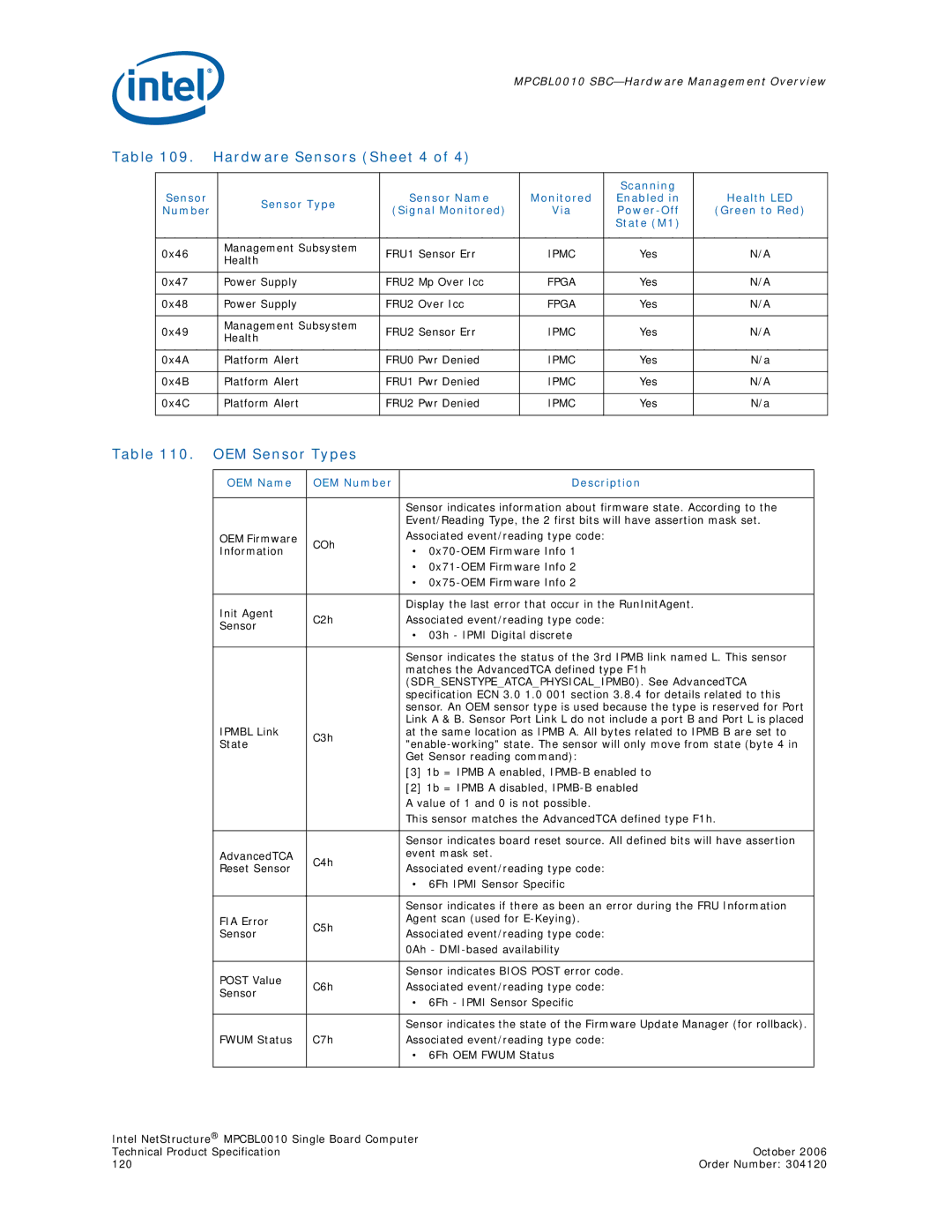MPCBL0010
Table 109. | Hardware Sensors (Sheet 4 of 4) |
|
|
| |||
|
|
|
|
|
|
|
|
|
|
|
|
|
| Scanning |
|
| Sensor |
| Sensor Type | Sensor Name | Monitored | Enabled in | Health LED |
| Number |
| (Signal Monitored) | Via | (Green to Red) | ||
|
|
| |||||
|
|
|
|
|
| State (M1) |
|
|
|
|
|
|
|
|
|
| 0x46 |
| Management Subsystem | FRU1 Sensor Err | IPMC | Yes | N/A |
|
| Health | |||||
|
|
|
|
|
|
| |
|
|
|
|
|
|
|
|
| 0x47 |
| Power Supply | FRU2 Mp Over Icc | FPGA | Yes | N/A |
|
|
|
|
|
|
|
|
| 0x48 |
| Power Supply | FRU2 Over Icc | FPGA | Yes | N/A |
|
|
|
|
|
|
|
|
| 0x49 |
| Management Subsystem | FRU2 Sensor Err | IPMC | Yes | N/A |
|
| Health | |||||
|
|
|
|
|
|
| |
|
|
|
|
|
|
|
|
| 0x4A |
| Platform Alert | FRU0 Pwr Denied | IPMC | Yes | N/a |
|
|
|
|
|
|
|
|
| 0x4B |
| Platform Alert | FRU1 Pwr Denied | IPMC | Yes | N/A |
|
|
|
|
|
|
|
|
| 0x4C |
| Platform Alert | FRU2 Pwr Denied | IPMC | Yes | N/a |
|
|
|
|
|
|
|
|
Table 110. OEM Sensor Types
OEM Name | OEM Number | Description | |
|
|
| |
|
| Sensor indicates information about firmware state. According to the | |
|
| Event/Reading Type, the 2 first bits will have assertion mask set. | |
OEM Firmware | COh | Associated event/reading type code: | |
Information | • | ||
| |||
|
| • | |
|
| • | |
|
|
| |
Init Agent |
| Display the last error that occur in the RunInitAgent. | |
C2h | Associated event/reading type code: | ||
Sensor | |||
| • 03h - IPMI Digital discrete | ||
|
| ||
|
|
| |
|
| Sensor indicates the status of the 3rd IPMB link named L. This sensor | |
|
| matches the AdvancedTCA defined type F1h | |
|
| (SDR_SENSTYPE_ATCA_PHYSICAL_IPMB0). See AdvancedTCA | |
|
| specification ECN 3.0 1.0 001 section 3.8.4 for details related to this | |
|
| sensor. An OEM sensor type is used because the type is reserved for Port | |
IPMBL Link |
| Link A & B. Sensor Port Link L do not include a port B and Port L is placed | |
C3h | at the same location as IPMB A. All bytes related to IPMB B are set to | ||
State | |||
| |||
|
| Get Sensor reading command): | |
|
| [3] 1b = IPMB A enabled, | |
|
| [2] 1b = IPMB A disabled, | |
|
| A value of 1 and 0 is not possible. | |
|
| This sensor matches the AdvancedTCA defined type F1h. | |
|
|
| |
|
| Sensor indicates board reset source. All defined bits will have assertion | |
AdvancedTCA | C4h | event mask set. | |
Reset Sensor | Associated event/reading type code: | ||
| |||
|
| • 6Fh IPMI Sensor Specific | |
|
|
| |
|
| Sensor indicates if there as been an error during the FRU Information | |
FIA Error | C5h | Agent scan (used for | |
Sensor | Associated event/reading type code: | ||
| |||
|
| 0Ah - | |
|
|
| |
POST Value |
| Sensor indicates BIOS POST error code. | |
C6h | Associated event/reading type code: | ||
Sensor | |||
| • 6Fh - IPMI Sensor Specific | ||
|
| ||
|
|
| |
|
| Sensor indicates the state of the Firmware Update Manager (for rollback). | |
FWUM Status | C7h | Associated event/reading type code: | |
|
| • 6Fh OEM FWUM Status | |
|
|
|
Intel NetStructure® MPCBL0010 Single Board Computer |
|
Technical Product Specification | October 2006 |
120 | Order Number: 304120 |