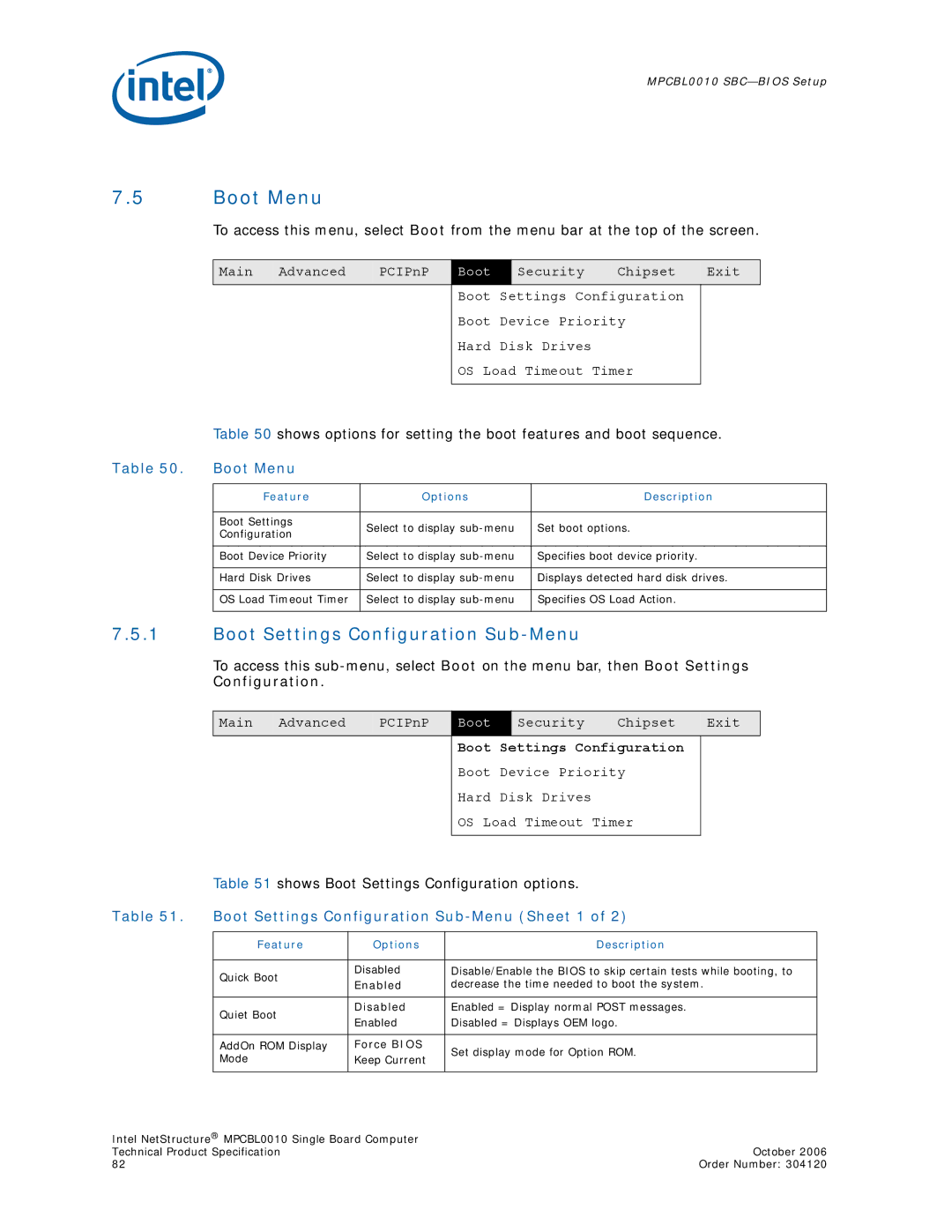MPCBL0010
7.5Boot Menu
To access this menu, select Boot from the menu bar at the top of the screen.
Main | Advanced | PCIPnP | Boot | Security | Chipset | Exit |
|
|
| Boot Settings Configuration |
| ||
|
|
| Boot Device Priority |
| ||
|
|
| Hard Disk Drives |
|
| |
|
|
| OS Load Timeout Timer |
| ||
Table 50 shows options for setting the boot features and boot sequence.
Table 50. | Boot Menu |
|
|
|
|
|
|
| Feature | Options | Description |
|
|
|
|
| Boot Settings | Select to display | Set boot options. |
| Configuration | ||
|
|
| |
|
|
|
|
| Boot Device Priority | Select to display | Specifies boot device priority. |
|
|
|
|
| Hard Disk Drives | Select to display | Displays detected hard disk drives. |
|
|
|
|
| OS Load Timeout Timer | Select to display | Specifies OS Load Action. |
|
|
|
|
7.5.1Boot Settings Configuration Sub-Menu
To access this
Main | Advanced | PCIPnP | Boot | Security | Chipset | Exit |
Boot Settings Configuration
Boot Device Priority
Hard Disk Drives
OS Load Timeout Timer
Table 51 shows Boot Settings Configuration options.
Table 51. | Boot Settings Configuration | |||
|
|
|
|
|
| Feature | Options | Description |
|
|
|
|
|
|
| Quick Boot | Disabled | Disable/Enable the BIOS to skip certain tests while booting, to |
|
| Enabled | decrease the time needed to boot the system. |
| |
|
|
| ||
|
|
|
|
|
| Quiet Boot | Disabled | Enabled = Display normal POST messages. |
|
| Enabled | Disabled = Displays OEM logo. |
| |
|
|
| ||
|
|
|
|
|
| AddOn ROM Display | Force BIOS | Set display mode for Option ROM. |
|
| Mode | Keep Current |
| |
|
|
| ||
|
|
|
|
|
Intel NetStructure® MPCBL0010 Single Board Computer |
|
| ||
Technical Product Specification |
| October 2006 | ||
82 |
|
| Order Number: 304120 | |