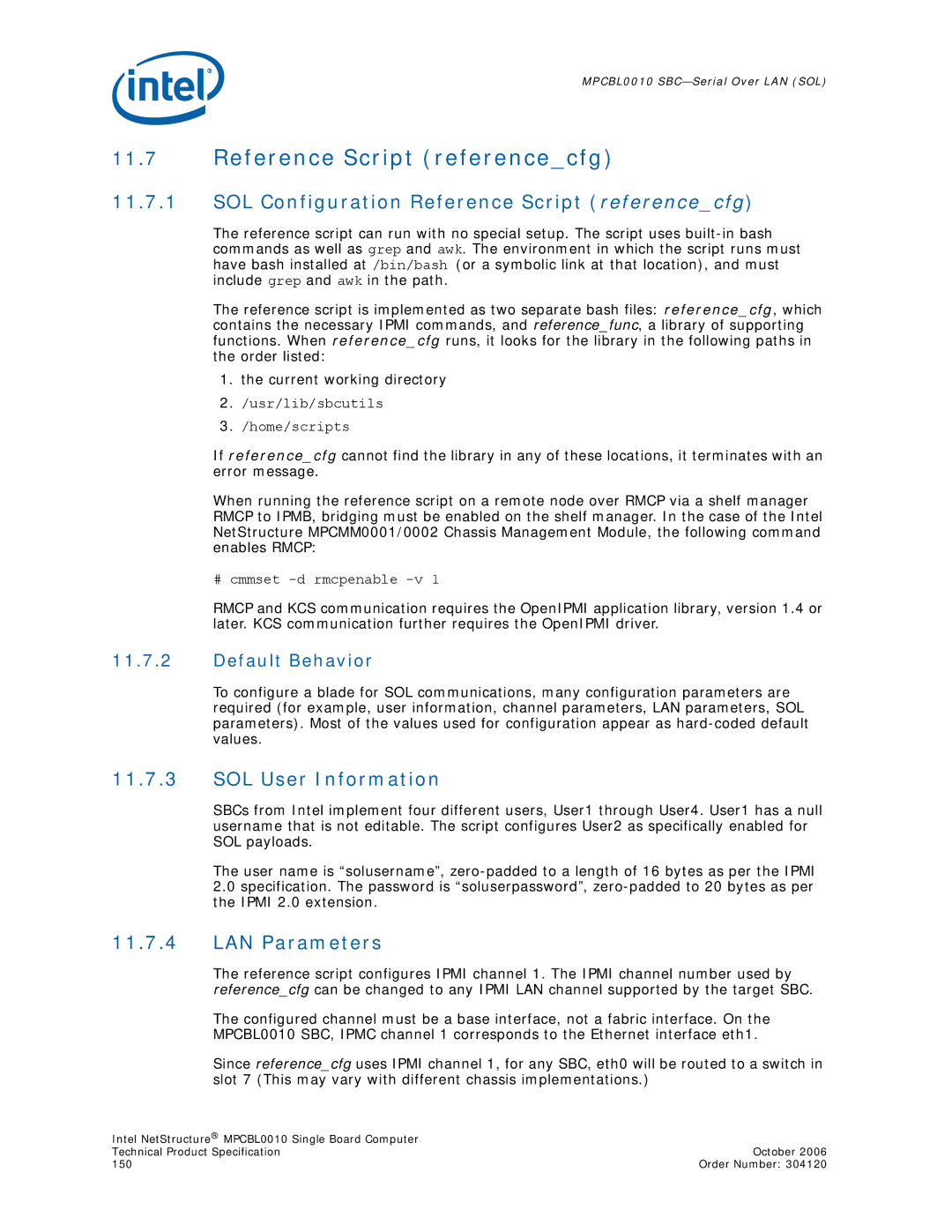MPCBL0010
11.7Reference Script (reference_cfg)
11.7.1SOL Configuration Reference Script (reference_cfg)
The reference script can run with no special setup. The script uses
The reference script is implemented as two separate bash files: reference_cfg, which contains the necessary IPMI commands, and reference_func, a library of supporting functions. When reference_cfg runs, it looks for the library in the following paths in the order listed:
1.the current working directory
2./usr/lib/sbcutils
3./home/scripts
If reference_cfg cannot find the library in any of these locations, it terminates with an error message.
When running the reference script on a remote node over RMCP via a shelf manager RMCP to IPMB, bridging must be enabled on the shelf manager. In the case of the Intel NetStructure MPCMM0001/0002 Chassis Management Module, the following command enables RMCP:
# cmmset
RMCP and KCS communication requires the OpenIPMI application library, version 1.4 or later. KCS communication further requires the OpenIPMI driver.
11.7.2Default Behavior
To configure a blade for SOL communications, many configuration parameters are required (for example, user information, channel parameters, LAN parameters, SOL parameters). Most of the values used for configuration appear as
11.7.3SOL User Information
SBCs from Intel implement four different users, User1 through User4. User1 has a null username that is not editable. The script configures User2 as specifically enabled for SOL payloads.
The user name is “solusername”,
2.0 specification. The password is “soluserpassword”,
11.7.4LAN Parameters
The reference script configures IPMI channel 1. The IPMI channel number used by reference_cfg can be changed to any IPMI LAN channel supported by the target SBC.
The configured channel must be a base interface, not a fabric interface. On the MPCBL0010 SBC, IPMC channel 1 corresponds to the Ethernet interface eth1.
Since reference_cfg uses IPMI channel 1, for any SBC, eth0 will be routed to a switch in slot 7 (This may vary with different chassis implementations.)
Intel NetStructure® MPCBL0010 Single Board Computer |
|
Technical Product Specification | October 2006 |
150 | Order Number: 304120 |