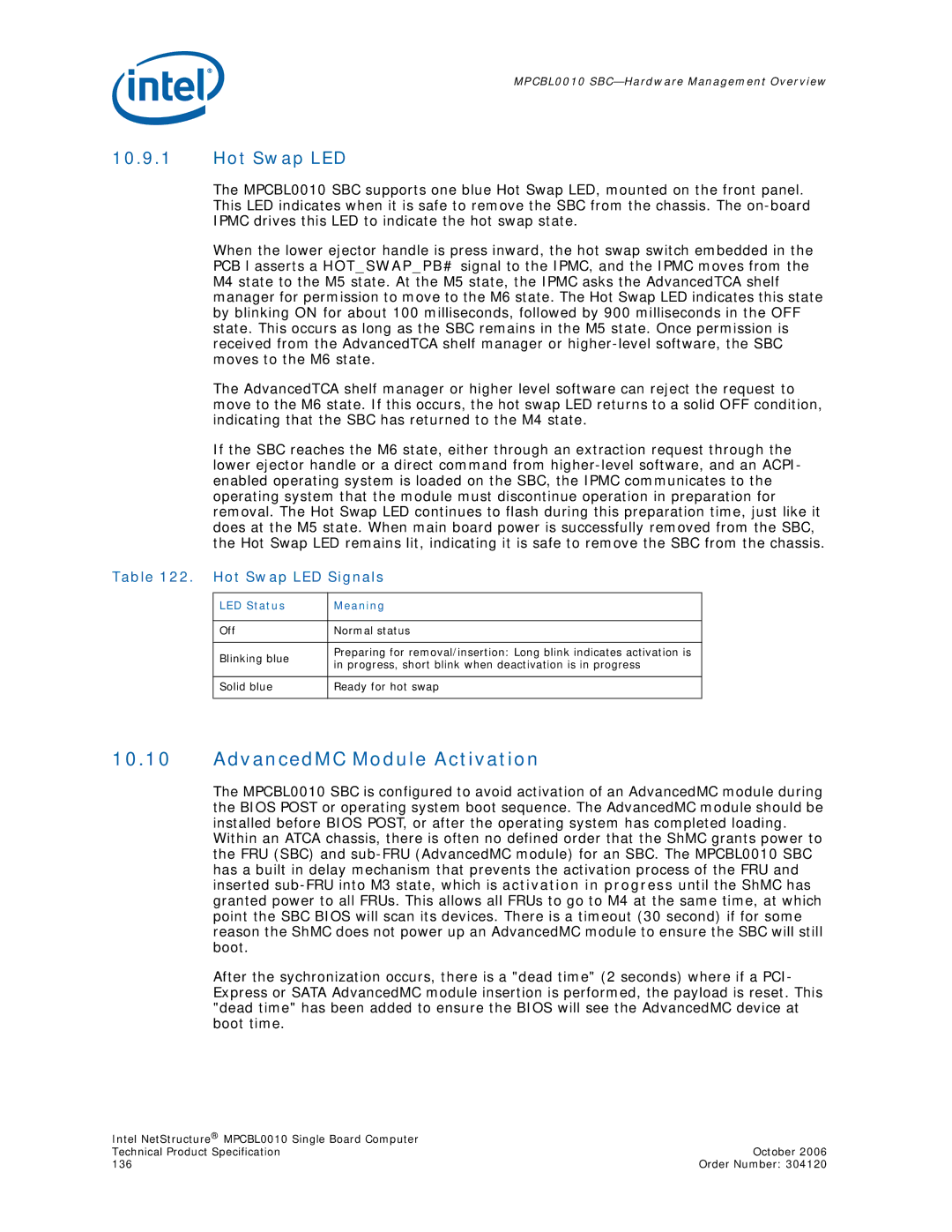MPCBL0010
10.9.1Hot Swap LED
The MPCBL0010 SBC supports one blue Hot Swap LED, mounted on the front panel. This LED indicates when it is safe to remove the SBC from the chassis. The
When the lower ejector handle is press inward, the hot swap switch embedded in the PCB l asserts a HOT_SWAP_PB# signal to the IPMC, and the IPMC moves from the M4 state to the M5 state. At the M5 state, the IPMC asks the AdvancedTCA shelf manager for permission to move to the M6 state. The Hot Swap LED indicates this state by blinking ON for about 100 milliseconds, followed by 900 milliseconds in the OFF state. This occurs as long as the SBC remains in the M5 state. Once permission is received from the AdvancedTCA shelf manager or
The AdvancedTCA shelf manager or higher level software can reject the request to move to the M6 state. If this occurs, the hot swap LED returns to a solid OFF condition, indicating that the SBC has returned to the M4 state.
If the SBC reaches the M6 state, either through an extraction request through the lower ejector handle or a direct command from
Table 122. Hot Swap LED Signals
LED Status | Meaning | |
|
| |
Off | Normal status | |
|
| |
Blinking blue | Preparing for removal/insertion: Long blink indicates activation is | |
in progress, short blink when deactivation is in progress | ||
| ||
|
| |
Solid blue | Ready for hot swap | |
|
|
10.10AdvancedMC Module Activation
The MPCBL0010 SBC is configured to avoid activation of an AdvancedMC module during the BIOS POST or operating system boot sequence. The AdvancedMC module should be installed before BIOS POST, or after the operating system has completed loading.
Within an ATCA chassis, there is often no defined order that the ShMC grants power to the FRU (SBC) and
After the sychronization occurs, there is a "dead time" (2 seconds) where if a PCI- Express or SATA AdvancedMC module insertion is performed, the payload is reset. This "dead time" has been added to ensure the BIOS will see the AdvancedMC device at boot time.
Intel NetStructure® MPCBL0010 Single Board Computer |
|
Technical Product Specification | October 2006 |
136 | Order Number: 304120 |