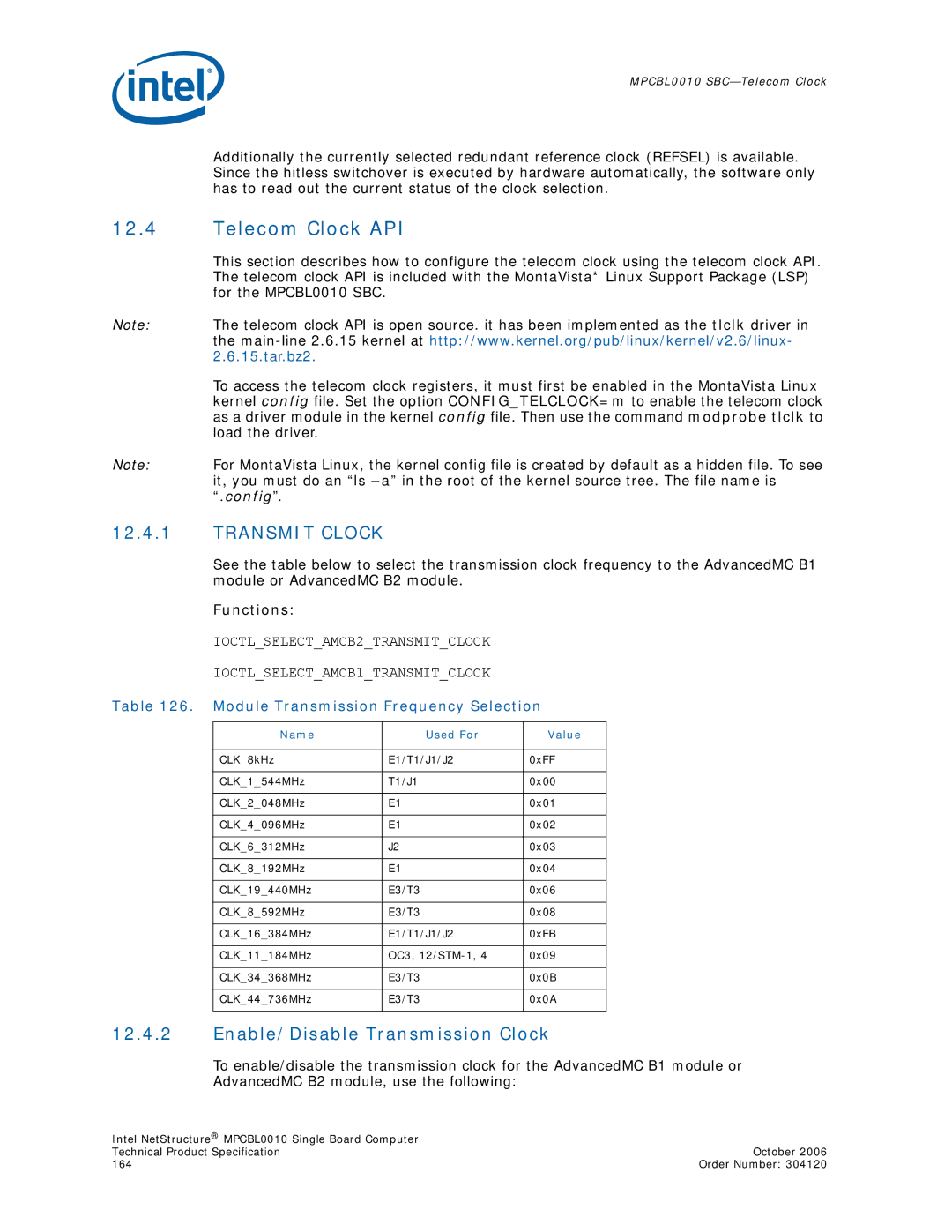MPCBL0010
Additionally the currently selected redundant reference clock (REFSEL) is available. Since the hitless switchover is executed by hardware automatically, the software only has to read out the current status of the clock selection.
12.4Telecom Clock API
This section describes how to configure the telecom clock using the telecom clock API. The telecom clock API is included with the MontaVista* Linux Support Package (LSP) for the MPCBL0010 SBC.
Note: The telecom clock API is open source. it has been implemented as the tlclk driver in the
To access the telecom clock registers, it must first be enabled in the MontaVista Linux kernel config file. Set the option CONFIG_TELCLOCK=m to enable the telecom clock as a driver module in the kernel config file. Then use the command modprobe tlclk to load the driver.
Note: For MontaVista Linux, the kernel config file is created by default as a hidden file. To see it, you must do an “ls
12.4.1TRANSMIT CLOCK
See the table below to select the transmission clock frequency to the AdvancedMC B1 module or AdvancedMC B2 module.
Functions:
IOCTL_SELECT_AMCB2_TRANSMIT_CLOCK
IOCTL_SELECT_AMCB1_TRANSMIT_CLOCK
Table 126. Module Transmission Frequency Selection
Name | Used For | Value |
|
|
|
CLK_8kHz | E1/T1/J1/J2 | 0xFF |
|
|
|
CLK_1_544MHz | T1/J1 | 0x00 |
|
|
|
CLK_2_048MHz | E1 | 0x01 |
|
|
|
CLK_4_096MHz | E1 | 0x02 |
|
|
|
CLK_6_312MHz | J2 | 0x03 |
|
|
|
CLK_8_192MHz | E1 | 0x04 |
|
|
|
CLK_19_440MHz | E3/T3 | 0x06 |
|
|
|
CLK_8_592MHz | E3/T3 | 0x08 |
|
|
|
CLK_16_384MHz | E1/T1/J1/J2 | 0xFB |
|
|
|
CLK_11_184MHz | OC3, | 0x09 |
|
|
|
CLK_34_368MHz | E3/T3 | 0x0B |
|
|
|
CLK_44_736MHz | E3/T3 | 0x0A |
|
|
|
12.4.2Enable/Disable Transmission Clock
To enable/disable the transmission clock for the AdvancedMC B1 module or
AdvancedMC B2 module, use the following:
Intel NetStructure® MPCBL0010 Single Board Computer |
|
Technical Product Specification | October 2006 |
164 | Order Number: 304120 |