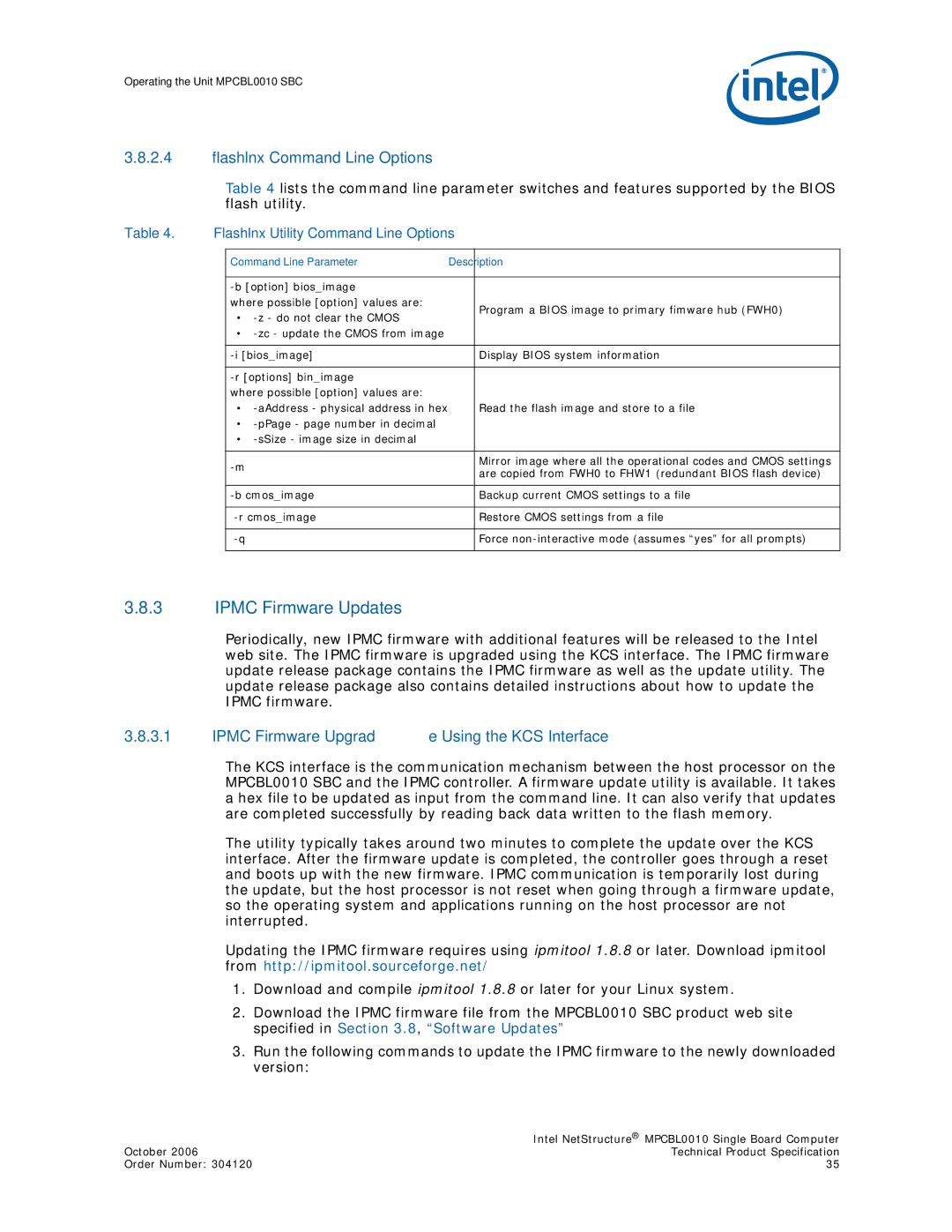Operating the
3.8.2.4flashlnx Command Line Options
Table 4 lists the command line parameter switches and features supported by the BIOS flash utility.
Table 4. | Flashlnx Utility Command Line Options | |
|
|
|
| Command Line Parameter | Description |
|
|
|
|
| |
| where possible [option] values are: | Program a BIOS image to primary fimware hub (FWH0) |
| • | |
|
| |
| • |
|
|
|
|
| Display BIOS system information | |
|
|
|
|
| |
| where possible [option] values are: |
|
| • | Read the flash image and store to a file |
| • |
|
| • |
|
|
|
|
| Mirror image where all the operational codes and CMOS settings | |
| are copied from FWH0 to FHW1 (redundant BIOS flash device) | |
|
| |
|
|
|
| Backup current CMOS settings to a file | |
|
|
|
| Restore CMOS settings from a file | |
|
|
|
| Force | |
|
|
|
3.8.3 IPMC Firmware Updates
Periodically, new IPMC firmware with additional features will be released to the Intel web site. The IPMC firmware is upgraded using the KCS interface. The IPMC firmware update release package contains the IPMC firmware as well as the update utility. The update release package also contains detailed instructions about how to update the IPMC firmware.
3.8.3.1IPMC Firmware Upgrade Using the KCS Interface
The KCS interface is the communication mechanism between the host processor on the MPCBL0010 SBC and the IPMC controller. A firmware update utility is available. It takes a hex file to be updated as input from the command line. It can also verify that updates are completed successfully by reading back data written to the flash memory.
The utility typically takes around two minutes to complete the update over the KCS interface. After the firmware update is completed, the controller goes through a reset and boots up with the new firmware. IPMC communication is temporarily lost during the update, but the host processor is not reset when going through a firmware update, so the operating system and applications running on the host processor are not interrupted.
Updating the IPMC firmware requires using ipmitool 1.8.8 or later. Download ipmitool from http://ipmitool.sourceforge.net/
1.Download and compile ipmitool 1.8.8 or later for your Linux system.
2.Download the IPMC firmware file from the MPCBL0010 SBC product web site specified in Section 3.8, “Software Updates”
3.Run the following commands to update the IPMC firmware to the newly downloaded version:
| Intel NetStructure® MPCBL0010 Single Board Computer |
October 2006 | Technical Product Specification |
Order Number: 304120 | 35 |