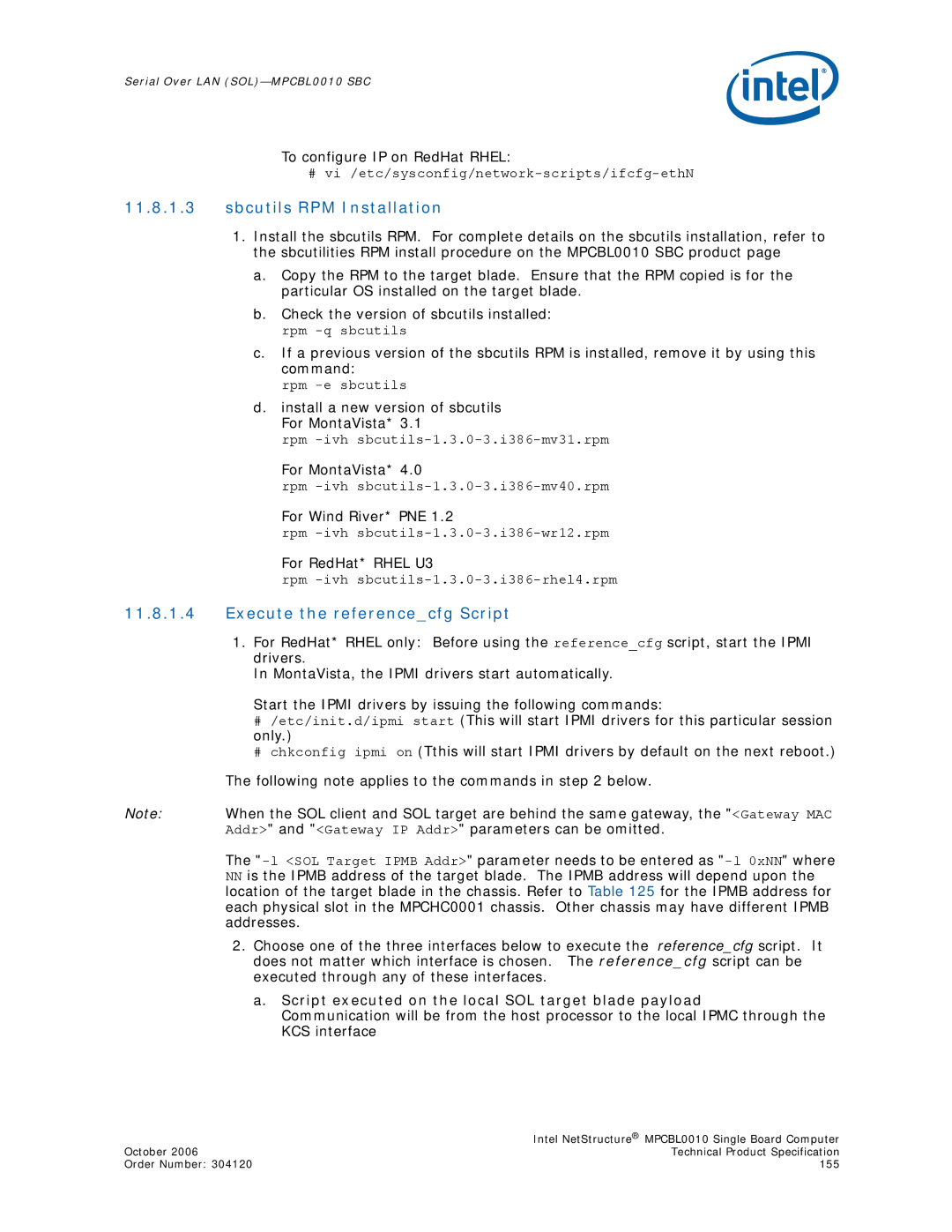Serial Over LAN
To configure IP on RedHat RHEL:
#
11.8.1.3sbcutils RPM Installation
1.Install the sbcutils RPM. For complete details on the sbcutils installation, refer to the sbcutilities RPM install procedure on the MPCBL0010 SBC product page
a.Copy the RPM to the target blade. Ensure that the RPM copied is for the particular OS installed on the target blade.
b.Check the version of sbcutils installed: rpm
c.If a previous version of the sbcutils RPM is installed, remove it by using this command:
rpm
d.install a new version of sbcutils For MontaVista* 3.1
rpm
For MontaVista* 4.0
rpm
For Wind River* PNE 1.2
rpm
For RedHat* RHEL U3
rpm
11.8.1.4Execute the reference_cfg Script
1.For RedHat* RHEL only: Before using the reference_cfg script, start the IPMI drivers.
In MontaVista, the IPMI drivers start automatically.
Start the IPMI drivers by issuing the following commands:
# /etc/init.d/ipmi start (This will start IPMI drivers for this particular session only.)
# chkconfig ipmi on (Tthis will start IPMI drivers by default on the next reboot.)
The following note applies to the commands in step 2 below.
Note: When the SOL client and SOL target are behind the same gateway, the "<Gateway MAC Addr>" and "<Gateway IP Addr>" parameters can be omitted.
The
NNis the IPMB address of the target blade. The IPMB address will depend upon the location of the target blade in the chassis. Refer to Table 125 for the IPMB address for each physical slot in the MPCHC0001 chassis. Other chassis may have different IPMB addresses.
2.Choose one of the three interfaces below to execute the reference_cfg script. It does not matter which interface is chosen. The reference_cfg script can be executed through any of these interfaces.
a.Script executed on the local SOL target blade payload
Communication will be from the host processor to the local IPMC through the KCS interface
| Intel NetStructure® MPCBL0010 Single Board Computer |
October 2006 | Technical Product Specification |
Order Number: 304120 | 155 |