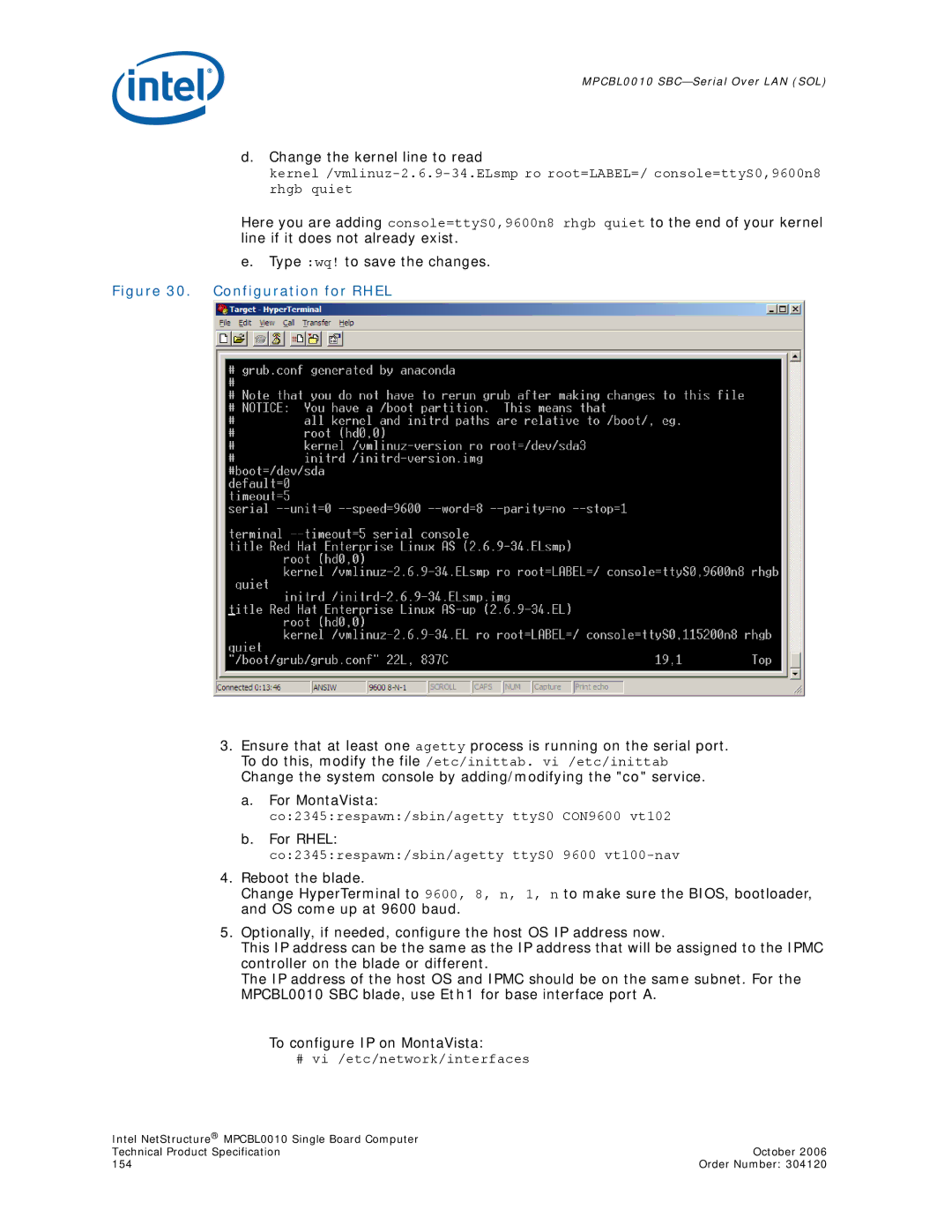MPCBL0010
d.Change the kernel line to read
Here you are adding console=ttyS0,9600n8 rhgb quiet to the end of your kernel line if it does not already exist.
e.Type :wq! to save the changes.
Figure 30. Configuration for RHEL
3.Ensure that at least one agetty process is running on the serial port. To do this, modify the file /etc/inittab. vi /etc/inittab
Change the system console by adding/modifying the "co" service.
a.For MontaVista:
co:2345:respawn:/sbin/agetty ttyS0 CON9600 vt102
b.For RHEL:
co:2345:respawn:/sbin/agetty ttyS0 9600
4.Reboot the blade.
Change HyperTerminal to 9600, 8, n, 1, n to make sure the BIOS, bootloader, and OS come up at 9600 baud.
5.Optionally, if needed, configure the host OS IP address now.
This IP address can be the same as the IP address that will be assigned to the IPMC controller on the blade or different.
The IP address of the host OS and IPMC should be on the same subnet. For the MPCBL0010 SBC blade, use Eth1 for base interface port A.
To configure IP on MontaVista:
# vi /etc/network/interfaces
Intel NetStructure® MPCBL0010 Single Board Computer |
|
Technical Product Specification | October 2006 |
154 | Order Number: 304120 |