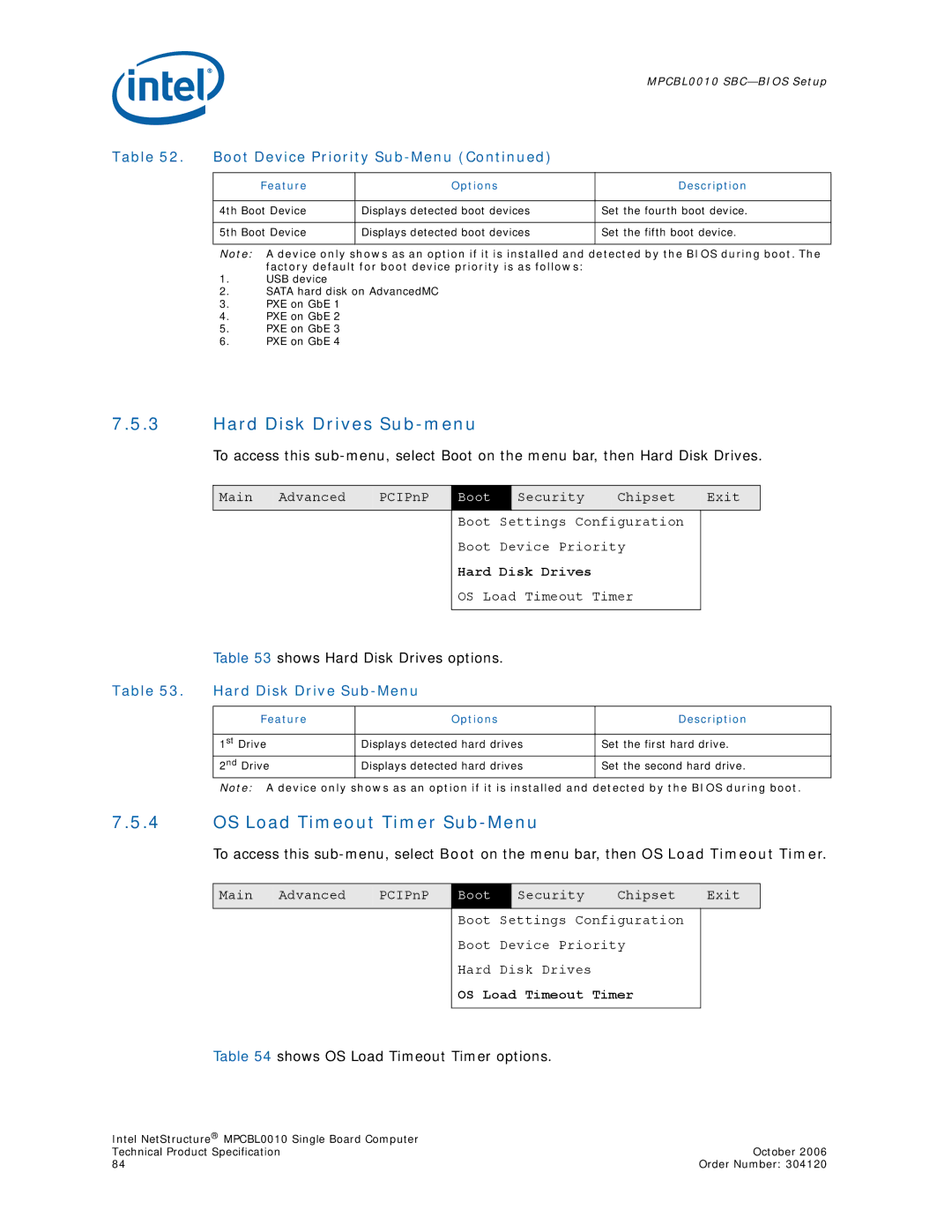MPCBL0010
Table 52. Boot Device Priority Sub-Menu (Continued)
Feature | Options | Description |
|
|
|
4th Boot Device | Displays detected boot devices | Set the fourth boot device. |
|
|
|
5th Boot Device | Displays detected boot devices | Set the fifth boot device. |
|
|
|
Note: A device only shows as an option if it is installed and detected by the BIOS during boot. The factory default for boot device priority is as follows:
1.USB device
2.SATA hard disk on AdvancedMC
3.PXE on GbE 1
4.PXE on GbE 2
5.PXE on GbE 3
6.PXE on GbE 4
7.5.3Hard Disk Drives Sub-menu
To access this
Main | Advanced | PCIPnP | Boot | Security | Chipset | Exit |
Boot Settings Configuration
Boot Device Priority
Hard Disk Drives
OS Load Timeout Timer
| Table 53 shows Hard Disk Drives options. |
| |
Table 53. | Hard Disk Drive |
| |
|
|
|
|
| Feature | Options | Description |
|
|
|
|
| 1st Drive | Displays detected hard drives | Set the first hard drive. |
| 2nd Drive | Displays detected hard drives | Set the second hard drive. |
Note: A device only shows as an option if it is installed and detected by the BIOS during boot.
7.5.4OS Load Timeout Timer Sub-Menu
To access this
Main | Advanced | PCIPnP | Boot | Security | Chipset | Exit |
Boot Settings Configuration
Boot Device Priority
Hard Disk Drives
OS Load Timeout Timer
Table 54 shows OS Load Timeout Timer options.
Intel NetStructure® MPCBL0010 Single Board Computer |
|
Technical Product Specification | October 2006 |
84 | Order Number: 304120 |