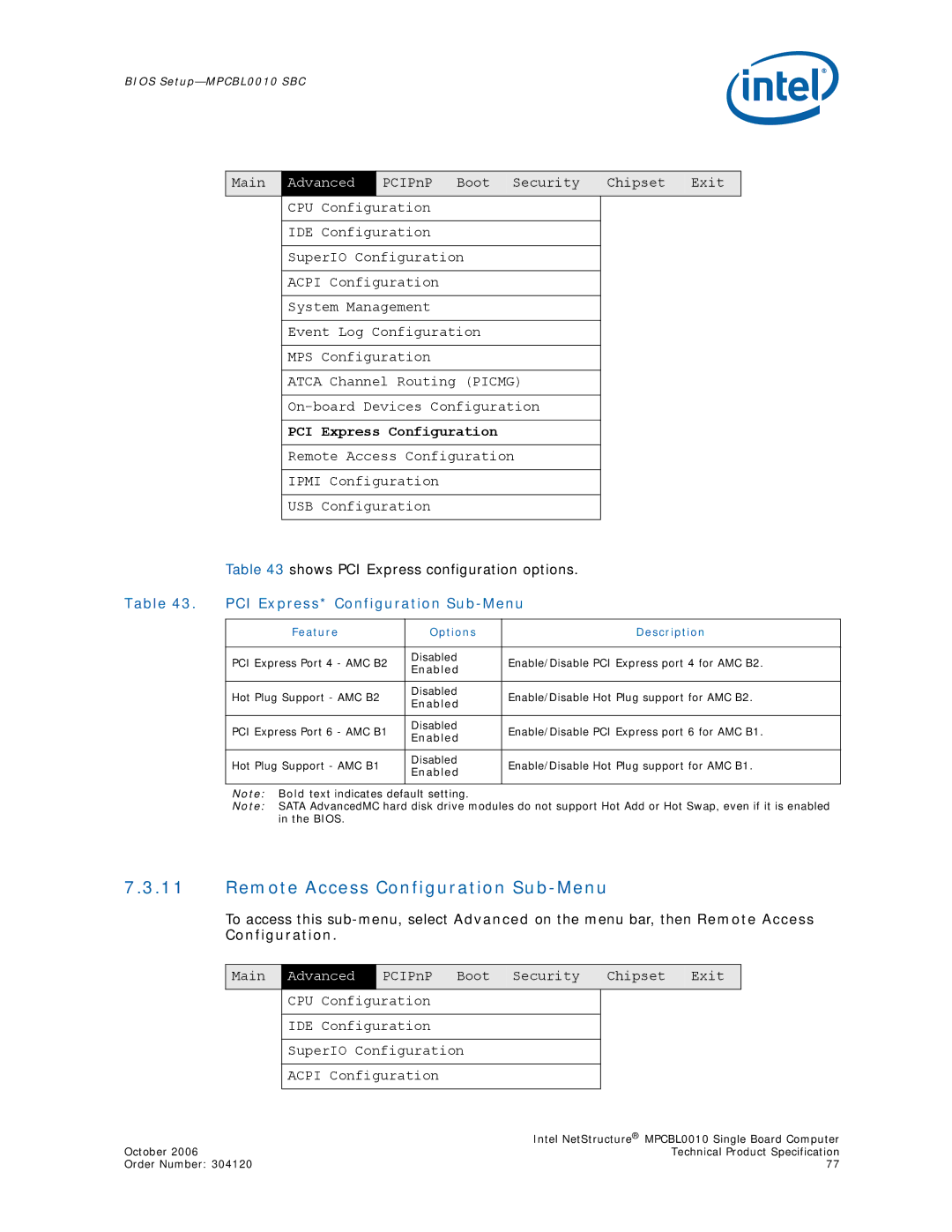BIOS
Main | Advanced | PCIPnP Boot Security | Chipset | Exit | |
|
| CPU Configuration |
|
| |
|
| IDE Configuration |
|
| |
|
| SuperIO Configuration |
|
| |
|
| ACPI Configuration |
|
| |
|
| System Management |
|
| |
|
| Event Log Configuration |
|
| |
|
| MPS Configuration |
|
| |
|
| ATCA Channel Routing (PICMG) |
|
| |
|
|
|
| ||
PCI Express Configuration
Remote Access Configuration
IPMI Configuration
USB Configuration
Table 43 shows PCI Express configuration options.
Table 43. | PCI Express* Configuration | ||
|
|
|
|
| Feature | Options | Description |
|
|
|
|
| PCI Express Port 4 - AMC B2 | Disabled | Enable/Disable PCI Express port 4 for AMC B2. |
| Enabled | ||
|
|
| |
|
|
|
|
| Hot Plug Support - AMC B2 | Disabled | Enable/Disable Hot Plug support for AMC B2. |
| Enabled | ||
|
|
| |
|
|
|
|
| PCI Express Port 6 - AMC B1 | Disabled | Enable/Disable PCI Express port 6 for AMC B1. |
| Enabled | ||
|
|
| |
|
|
|
|
| Hot Plug Support - AMC B1 | Disabled | Enable/Disable Hot Plug support for AMC B1. |
| Enabled | ||
|
|
| |
|
|
|
|
| Note: Bold text indicates default setting. |
| |
| Note: SATA AdvancedMC hard disk drive modules do not support Hot Add or Hot Swap, even if it is enabled | ||
| in the BIOS. |
|
|
7.3.11Remote Access Configuration Sub-Menu
To access this
Main | Advanced | PCIPnP Boot Security | Chipset | Exit |
| CPU Configuration |
|
| |
| IDE Configuration |
|
| |
| SuperIO Configuration |
|
| |
| ACPI Configuration |
|
| |
| Intel NetStructure® MPCBL0010 Single Board Computer |
October 2006 | Technical Product Specification |
Order Number: 304120 | 77 |