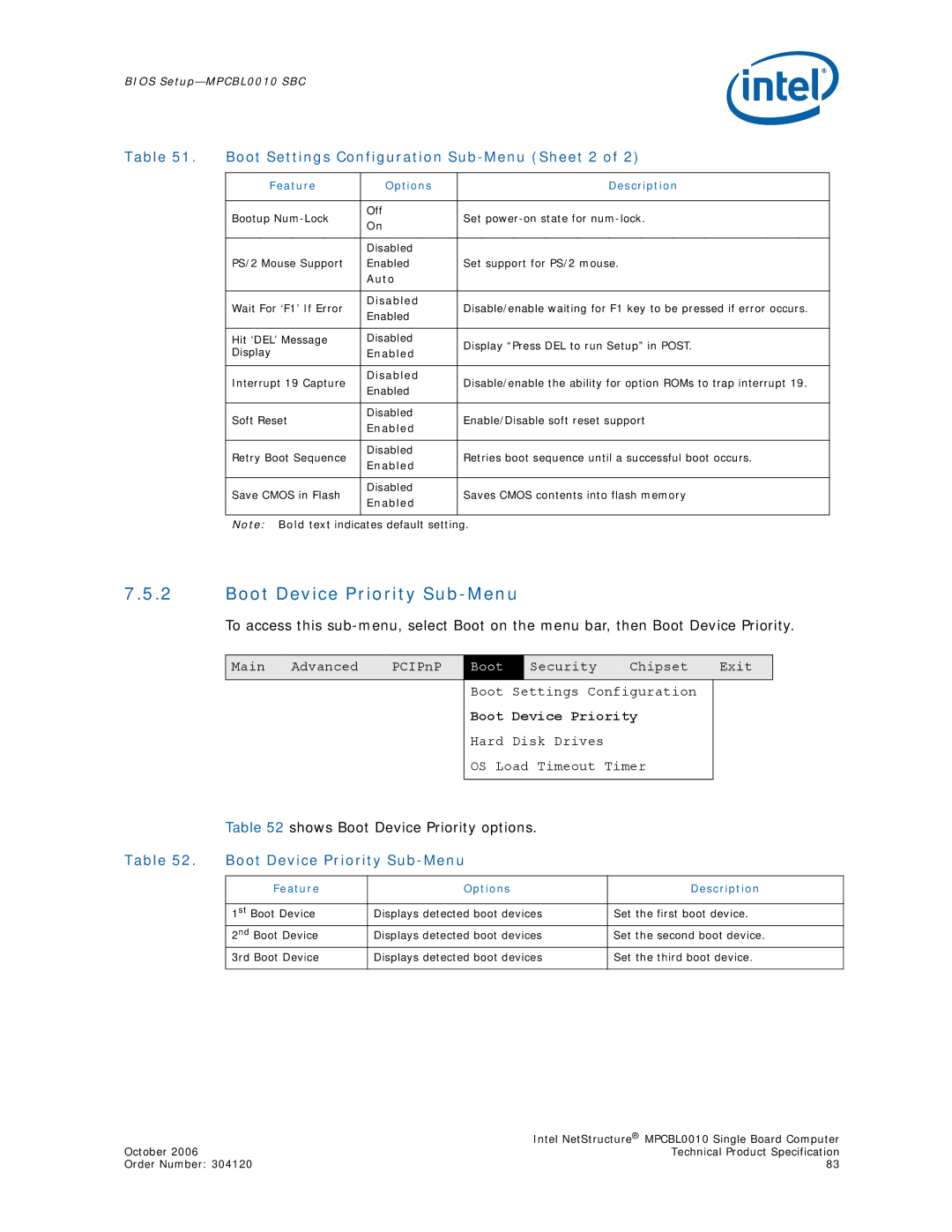BIOS
Table 51. Boot Settings Configuration Sub-Menu (Sheet 2 of 2)
Feature | Options | Description | |
|
|
| |
Bootup | Off | Set | |
On | |||
|
| ||
|
|
| |
| Disabled |
| |
PS/2 Mouse Support | Enabled | Set support for PS/2 mouse. | |
| Auto |
| |
|
|
| |
Wait For ‘F1’ If Error | Disabled | Disable/enable waiting for F1 key to be pressed if error occurs. | |
Enabled | |||
|
| ||
|
|
| |
Hit ‘DEL’ Message | Disabled | Display “Press DEL to run Setup” in POST. | |
Display | Enabled | ||
| |||
|
|
| |
Interrupt 19 Capture | Disabled | Disable/enable the ability for option ROMs to trap interrupt 19. | |
Enabled | |||
|
| ||
|
|
| |
Soft Reset | Disabled | Enable/Disable soft reset support | |
Enabled | |||
|
| ||
|
|
| |
Retry Boot Sequence | Disabled | Retries boot sequence until a successful boot occurs. | |
Enabled | |||
|
| ||
|
|
| |
Save CMOS in Flash | Disabled | Saves CMOS contents into flash memory | |
Enabled | |||
|
| ||
|
|
|
Note: Bold text indicates default setting.
7.5.2Boot Device Priority Sub-Menu
To access this
Main | Advanced | PCIPnP | Boot | Security | Chipset | Exit |
Boot Settings Configuration
Boot Device Priority
Hard Disk Drives
OS Load Timeout Timer
| Table 52 shows Boot Device Priority options. |
| |
Table 52. | Boot Device Priority |
| |
|
|
|
|
| Feature | Options | Description |
|
|
|
|
| 1st Boot Device | Displays detected boot devices | Set the first boot device. |
| 2nd Boot Device | Displays detected boot devices | Set the second boot device. |
| 3rd Boot Device | Displays detected boot devices | Set the third boot device. |
|
|
|
|
| Intel NetStructure® MPCBL0010 Single Board Computer |
October 2006 | Technical Product Specification |
Order Number: 304120 | 83 |