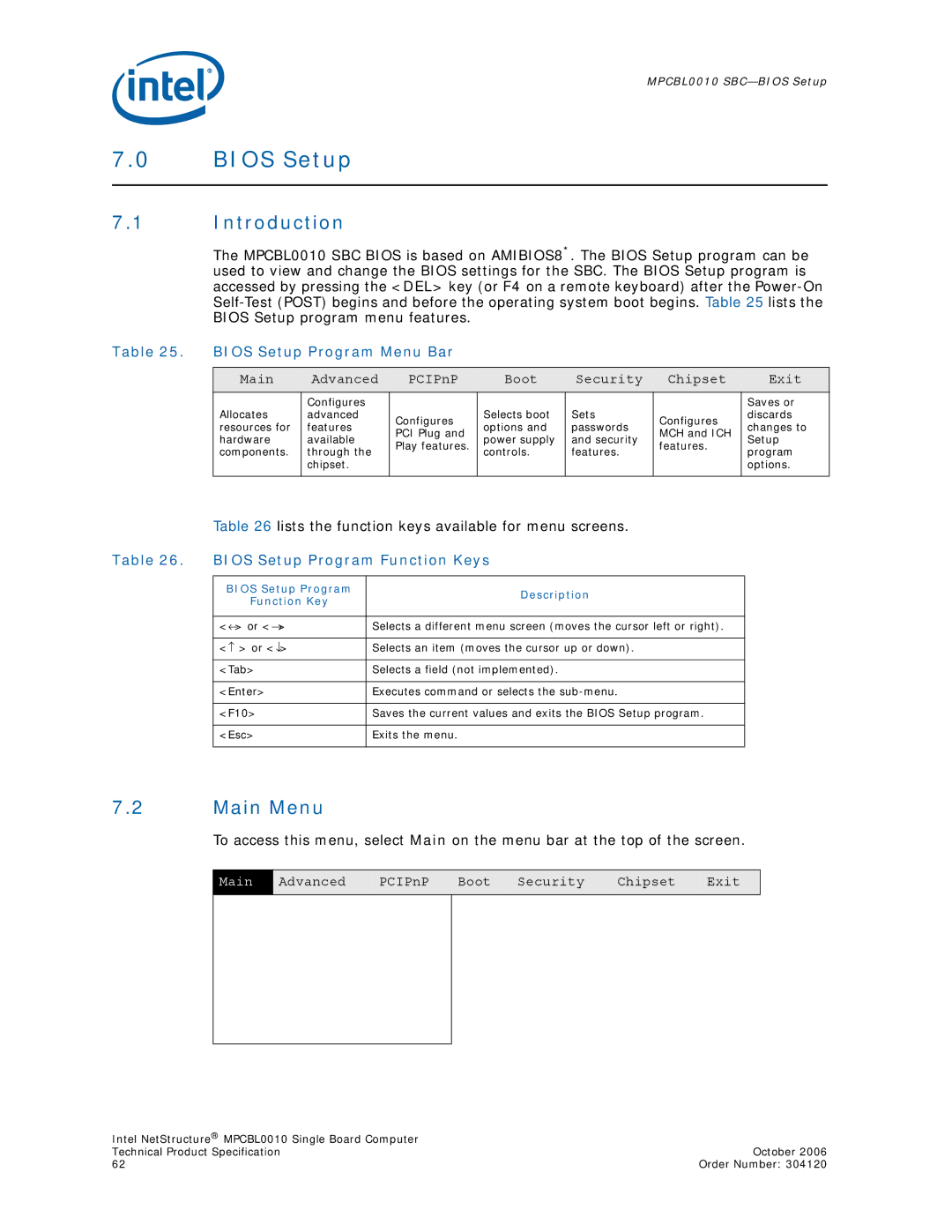MPCBL0010
7.0BIOS Setup
7.1Introduction
The MPCBL0010 SBC BIOS is based on AMIBIOS8*. The BIOS Setup program can be used to view and change the BIOS settings for the SBC. The BIOS Setup program is accessed by pressing the <DEL> key (or F4 on a remote keyboard) after the
Table 25. | BIOS Setup Program Menu Bar |
|
|
|
| ||
|
|
|
|
|
|
|
|
| Main | Advanced | PCIPnP | Boot | Security | Chipset | Exit |
| Allocates | Configures |
|
|
|
| Saves or |
| advanced | Configures | Selects boot | Sets | Configures | discards | |
| resources for | features | options and | passwords | changes to | ||
| PCI Plug and | MCH and ICH | |||||
| hardware | available | power supply | and security | Setup | ||
| Play features. | features. | |||||
| components. | through the | controls. | features. | program | ||
|
| chipset. |
|
|
|
| options. |
|
|
|
|
|
|
|
|
Table 26 lists the function keys available for menu screens.
Table 26. | BIOS Setup Program Function Keys | |
|
|
|
| BIOS Setup Program | Description |
| Function Key | |
|
| |
|
|
|
| <←> or <→> | Selects a different menu screen (moves the cursor left or right). |
|
|
|
| <↑ > or <↓> | Selects an item (moves the cursor up or down). |
|
|
|
| <Tab> | Selects a field (not implemented). |
|
|
|
| <Enter> | Executes command or selects the |
|
|
|
| <F10> | Saves the current values and exits the BIOS Setup program. |
|
|
|
| <Esc> | Exits the menu. |
|
|
|
7.2 Main Menu
To access this menu, select Main on the menu bar at the top of the screen.
Main Advanced PCIPnP Boot Security Chipset Exit
Intel NetStructure® MPCBL0010 Single Board Computer |
|
Technical Product Specification | October 2006 |
62 | Order Number: 304120 |