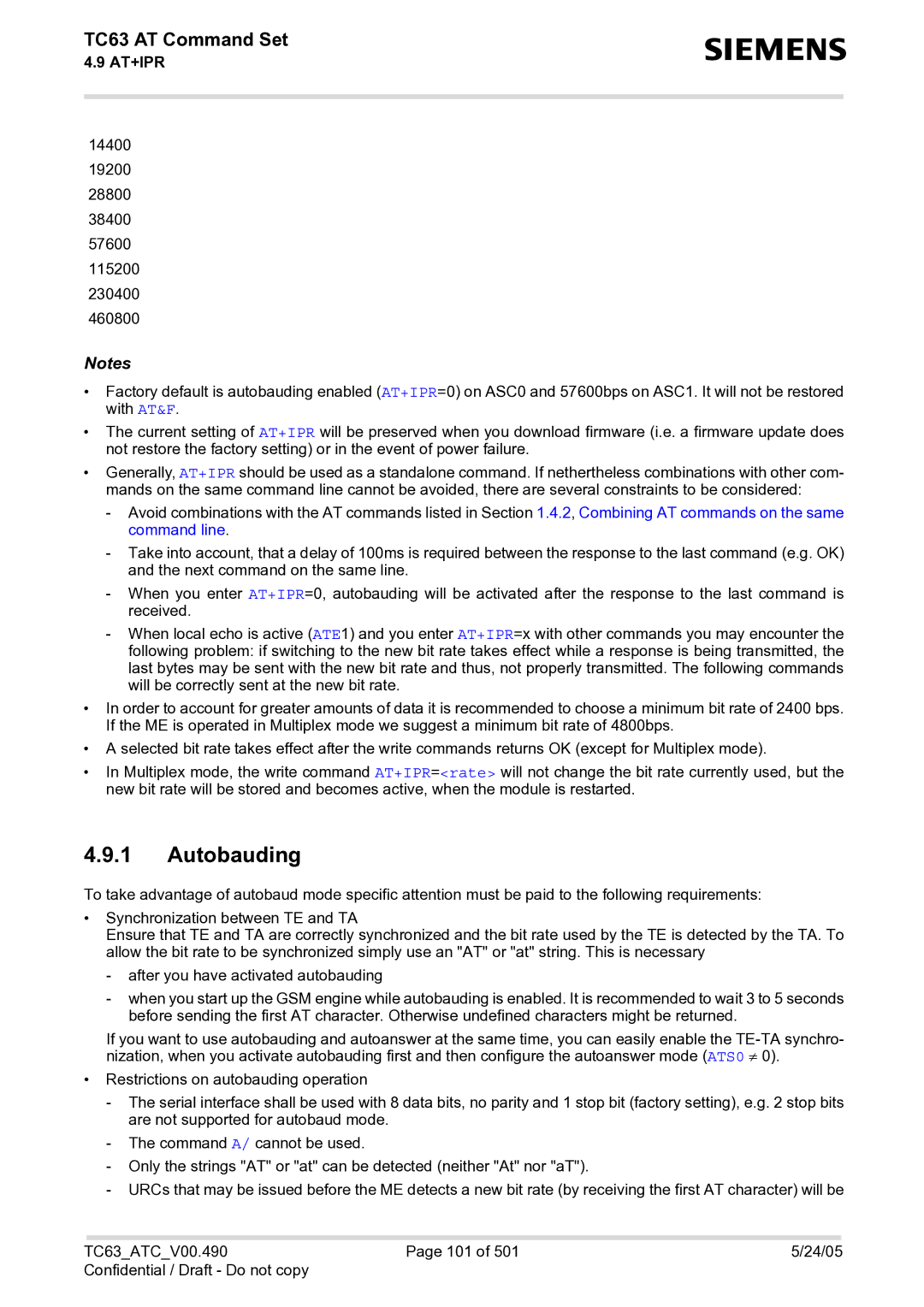AT Command Set
TC63 AT Command Set
Contents
Atscfg
AT+CSCS
ATSM20
AT+CMER
Atspwd
AT+CPWD
Atscsl
AT+CGMI
Atslcd
Atscni
Atstcd
ATP
Atsics
AT+CUSD
Atsiss
Atsiso
AT+FRM
AT+FRH
AT+FRS
AT+FTH
Atsmgr
Atsmgo
Atssda
AT+CRSM
AT+CLVL
ATM
AT+VTD
AT+VTS
21.2
List of Tables
SIM usage states of SAP server
List of Figures
Scope of the document
Introduction
Related documents
Quick reference table
Document conventions
Superscript notation for parameters and values
Using Parameters
AT Command Syntax
Combining AT commands on the same command line
Supported character sets
Null
Ascii
BSP
GSM alphabet tables and UCS2 character values
TC63 AT Command Set
UCS2
2 UCS2 and GSM data coding and conversion for SMS text mode
GSM
Case GSM IRA to 8 bit IRA to 16 bit
Hardware Flow Control RTS/CTS Handshake
Serial Interface Flow Control
Software Flow Control XON/OFF Handshake
Communication between Customer Application and TC63
Unsolicited Result Code Presentation
CSP
Common PCN Handset Specification Cphs
Errors and Messages
Valuenum
Configuration Commands
AT&Fvalue
Active Profile
AT&V Display current configuration
AT&Vvalue
Active Profile
1 AT&V responses
+FCLASS
+CGSMS
TC63 AT Command Set
AT&Wvalue
ERROR/+CME Error err
ATQn
ATQ Set result code presentation mode
Error
ATV Set result code format mode
Verbose and numeric result codes
ATVvalue
ATXvalue
ATX Set Connect result code format and call monitoring
AT\Vvalue
AT\V Set Connect result code format
ATZvalue
ATZ Set all current parameters to user defined profile
AT+CFUN Set phone functionality
OK Error +CME Error
AT+CFUN=?
+CFUN fun
Funnum
Sysstart Charge only Mode
Sysstart
Fun=0
Wake up the ME from Sleep mode
Rstnum
AT+CFUN=1
ATSMSO=?
Atsmso Switch off mobile station
Atsmso
Smso MS OFF OK
AT+GCAP=?
11 AT+GCAP Request complete TA capabilities list
AT+GCAP
+GCAP name
OK Error
12 AT+CMEE Mobile Equipment Error Message Format
AT+CMEE=?
AT+CMEE?
12.1 CME/CMS Error Code Overview
Err Code Text if AT+CMEE=2 772 SIM powered down
SMS related CMS Error Codes GSM
No +CNMA ACK Expected
AT+CSCS?
13 AT+CSCS Select TE character set
AT+CSCS=?
ATSCFG=?
Atscfg Extended Configuration Settings
AutoExecATC, time range of AutoExecPeriod
ATSCFG?
Automatic AT command execution
Radio band selection ATSCFG=Radio/Band, rbp, rba
Sysstart Airplane Mode
AutoExecATC
EcATC at a given AutoExecIndex
Riod
AutoExecType value AutoExecType event
AutoExecATCstr+CSCS
RFU
AutoExecPeriodstr+CSCS
AutoExecPeriodTimeLeftstr+CSCS
Sysstart Airplane Mode appears
Now to register to the GSM network
GSM 850 MHz
Roprstr+CSCS
AT+CMGF=1
Groid
AT+CNMI=1,1
AT+CMGD=1
AT+CSCS=GSM
Smso MS OFF
ATSCFG=URC/Ringline,asc0 SCFGURC/Ringline,asc0
SCFGURC/Ringline,local
ATSCFG=URC/Ringline
SCFGURC/Ringline,off
ATSM20=CallMode, CmgwMode
ATSM20 Set M20 compatibility mode
SM20CallMode, CmgwMode
AT+CMER Mobile Equipment Event Reporting
Status Control Commands
AT+CMER=?
AT+CMER?
Keypnum
Modenum
Dispnum
Indnum
AT+CIND?
AT+CIND Indicator control
AT+CIND=?
Also refer to .1, Call Status Information
No Carrier
ATSIND?
Atsind Extended Indicator Control
ATSIND=?
+CIEV indDescr, adnEntry, adnNumber, adnType, adnText
+CIEV indDescr, indValue
+CIEV indDescr, indValue, vmCounter
+CIEV indDescr, indValue, eonsOperator, servProvider
TC63 AT Command Set
TC63 AT Command Set
AdnEntrynum
Atsind only
AT+CIND
ATH
ATD030123456
AT+CEER=?
AT+CEER Extended Error Report
AT+CEER
+CEER locationID, reason, ssRelease
OK AT+CHLD=2 OK AT+CHLD=3
Cause Location ID for the extended error report
GSM release cause for Mobility Management MM
GSM release cause for L3 Radio Resource RR
GSM release cause for L3 Call Control CC
TC63 AT Command Set
GSM Release cause for Supplementary Service Call
Siemens release cause for PPP/IP-Stack
GSM cause for L3 Protocol module or other local cause
Siemens release cause for Gprs API
+CAUSE locationIDreason
ATS18 Extended call release report
ATS18?
ATS18=n
Connect 9600/RLP
Busy
AT+CPAS=?
AT+CPAS Mobile equipment activity status
AT+CPAS
+CPAS pas
AT+WS46=?
AT+WS46 Select wireless network
AT+WS46?
AT+WS46=n
AT\Qn
Serial Interface Control Commands
AT\Q Flow control
AT&Cvalue
AT&C Set circuit Data Carrier Detect DCD function mode
AT&Dvalue
AT&D Set circuit Data Terminal Ready DTR function mode
AT&Svalue
AT&S Set circuit Data Set Ready DSR function mode
ATEvalue
ATE Enable command echo
AT+ICF=?
AT+ICF Serial Interface Character Framing
AT+ICF?
+ICF format, parity
TC63 AT Command Set
AT+IFC?
AT+IFC=?
+IFC TEflowcontrol, TAflowcontrol
AT+IFC=TEflowcontrol, TAflowcontrol
TC63 AT Command Set
AT+ILRR?
AT+ILRR Set TE-TA local rate reporting
AT+ILRR=?
TC63 AT Command Set
AT+IPR=?
AT+IPR Set fixed local rate
AT+IPR?
+IPR rate
Autobauding
AT&W
AT+CMUX?
10 AT+CMUX Enter multiplex mode
AT+CMUX=?
Restrictions on Multiplex mode
AT&V
Second serial interface ASC1
ATSTPB=?
+CME Error unknown
ATSTPB?
Stpb n
AT+CPIN PIN Authentication
Security Commands
AT+CPIN=?
AT+CPIN?
Codetext
What to do if PIN or password authentication fails?
TC63 AT Command Set
AT+CPIN2=?
AT+CPIN2 PIN2 Authentication
AT+CPIN2?
AT+CPIN2=pin, new pin
AT+CPBS=FD
+CME Error
AT+CPIN2? +CPIN2 SIM PUK2
ATSPIC=?
Atspic Display PIN counter
ATSPIC?
Atspic
Facilitystr
At+cpin=9999 +CME Error incorrect password
At+cpin?
+CPIN SIM PIN
+CPIN PH-SIM PIN
+CPIN SIM PUK
Spic PH-SIM PIN
Spic PH-SIM PUK
Spic SIM PIN2
OK +CREG
+CPIN Ready
AT+CLCK Facility lock
AT+CLCK=facility, mode, password, class
AT+CLCK=?
+CLCK status, class
Factory defined SIM locks
Statusnum
Passwordstr
Classnum
SMS
AT+CLCK=SC,1,9999
Mode=2
AT+CLCK=SC,0,9999
SIM PIN1
AT+CPIN=1111
AT+CPIN? +CPIN SIM PIN
AT+CPIN? +CPIN PH-SIM PIN
AT+CPIN=3333
Atslck Facility lock
ATSLCK=facility, mode, password, class
ATSLCK=?
Slck status, class
+CPWDlist of supported facility, password length
AT+CPWD Change Password
AT+CPWD=facility, old password, new password
Password length 4 to 8 digits
Word authentication fails?
Password length 4 digits
AT+CPIN2 command
AT+CPWD=PS,12345678
AT+CPWD=PS,12345678,1111
SPWDlist of supported facility, password length
Atspwd Change Password
ATSPWD=facility, old password, new password
ATSPWD=?
Pass
Password length of CM 8 digits
ATSPWD=CM
Atscsl Customer SIM Lock
Error CME Error
ATSCSL=?
Scsl
Datastr
PUKstr
+CPIN PH-NET PUK
AT+CPBS?
AT+CPIN=11223344
ATI Display product identification information
Identification Commands
ATI
ATIvalue
AT+GMI Request manufacturer identification
AT+CGMI Request manufacturer identification
AT+GMM Request model identification
AT+CGMM Request model identification
AT+GMR Request revision identification of software status
AT+CGMR Request revision identification of software status
AT+CGSN=?
AT+GSN Request International Mobile Equipment Identity Imei
AT+CGSN
AT+GSN=?
AT+CIMI
AT+CIMI=?
Imsi
Imsistr
AT+CIND and AT+CMER
Call related Commands
Call Status Information
ATA
ATA Answer a call
Connect text
Textstr
No Dialtone
ATD Mobile originated call to specified number
ATDnmgsm
ATD03022222222
Mgsmstr
Memstr
ATDmemnmgsm
ATDLD9
AT+CPBR=1,xx
ATDSM15
Number
ATDstrmgsm
Responding field
ATDIn
Atdi Mobile originated call to Isdn number
Atdl
Atdl Redial last number used
ATHn
ATH Disconnect existing connection
AT+CHUP
10 AT+CHUP Hang up call
AT+CHUP=?
Causenum
ATSHUP=?
ATSHUP=cause, cn
TC63 AT Command Set
ATS0=n
ATS0?
ATS6=n
13 ATS6 Set pause before blind dialing
ATS6?
ATS7=n
ATS7?
ATS8=n
ATS8?
ATS10=n
Carrier
ATS10?
ATOn
ATO Switch from command mode to data mode / PPP online mode
18 +++ Switch from data mode to command mode
AT+CBST=?
19 AT+CBST Select bearer service type
AT+CBST?
+CBST speed, name, ce
Cenum&W
AT+CRLP=?
Non-transparent data calls
AT+CRLP?
+CRLP iws, mws, T1, N2
AT+CLCC=?
21 AT+CLCC List current calls of ME
AT+CLCC
+CLCC idx, dir, stat, mode, mpty, number, type, alpha
Typenum
Mptynum
Numberstr
ATSLCC=?
Atslcc Siemens defined command to list current calls of ME
ATSLCC?
Atslcc
Presentation of URC Slcc disabled
Traffic channel assignednum
Statnum
At+cpin=9999 +CREG
Alphastr
+CREG 1,0145,0016
Atsm20=0
Ring
Slcc
Ath
Ata
Slcc 1,1,0,0,0,1,1234567,129
+CR mode
23 AT+CR Service reporting control
AT+CR=?
AT+CR?
AT+CRC?
AT+CRC=?
25 AT+CSNS Single Numbering Scheme
+CSNS mode
AT+CSNS=?
AT+CSNS?
ATSCNI=?
Atscni List Call Number Information
Atscni
Scni id1,cs,number,type Scni id2,cs,number,type
ATSLCD=?
Atslcd Display Last Call Duration
Atslcd
Timestr
Atstcd
Atstcd Display Total Call Duration
ATSTCD=?
ATT Select tone dialing
ATP Select pulse dialing
ATP
ATT
AT+COPN Read operator names
Network Service Commands
AT+COPN=?
AT+COPN
AT+COPS=?
AT+COPS Operator Selection
AT+COPS?
+COPSmode, format, oper
Operstr
AT+COPS=mode, format, oper
OpStatusnum
EonsTypenum
Atsops Extended Operator Selection
ATSOPS=?
Formatnum
OpName
AT+CREG=?
AT+CREG Network registration
AT+CREG?
+CREG n, stat, lac, ci
Lacstr
+CREG 1,0145,291A
AT+CREG=2
AT+COPS=0
AT+CSQ=?
AT+CSQ Signal quality
AT+CSQ
+CSQ rssi,ber
Atsmonc
Atsmonc Cell Monitoring
ATSMONC=?
Channnum
BSICnum
ATSMOND=?
Atsmond Cell Monitoring
Atsmond
Smond sci, nci, TA, rssiber
Timeslotnum
RxLevnum
RxQualnum
SMOND262,01,3008,6060,32,100,66,,,0,,,0
Atsmond
ATMONI=?
Atmoni Monitor idle mode and dedicated mode
Atmoni
ATMONI=period
MCC MNC
Atmoni responses
Service states
ATMONP=?
Atmonp Monitor neighbour cells
Atmonp
ATMONP=period
Chann DBm
Atmonp responses
MCC MNC BCC
100
ATSMONG=?
Atsmong Gprs Monitor
Atsmong
ATSMONG=table, period
Gprs Monitor
Atsmong Cell Info Table
Bcch Pbcch PAT MCC MNC NOM RAC
# Cell #
ATSALS=?
Atsals Alternate Line Service
ATSALS?
Sals view, line
Sals
ATSALS=1,1
ATSHOM=?
Atshom Display Homezone
Atshom
Shom homezonestate
Atsplm Read the Plmn list
Error +CME Error
ATSPLM=?
Atsplm
AT+CPOL=?
14 AT+CPOL Preferred Operator List
AT+CPOL?
+CPOL index, format, operator
ATSPLR=?
Atsplr Read entry from the preferred operators list
ATSPLR=index1, index2
Splr index1oper Splr index2oper
ATSPLW=index, oper
Atsplw Write an entry to the preferred operators list
ATSPLW=?
AT+CACM Accumulated call meter ACM reset or query
Supplementary Service Commands
AT+CACM=?
AT+CACM?
ATSACM=?
Atsacm Advice of charge and query of ACM and ACMmax
Atsacm
Sacm n, acm, acmMax
Ccmstr
AT+CAMM=?
AT+CAMM Accumulated call meter maximum ACMmax set or query
AT+CAMM?
+CAMM acmmax
AT+CAOC=?
AT+CAOC Advice of Charge information
AT+CAOC?
AT+CAOC
AT+CCUG=?
AT+CCUG Closed User Group
+CCUGn, index, info
AT+CCUG=n, index, info
Infonum
AT+CCFC=reason, mode, number, type, class, time
AT+CCFC Call forwarding number and conditions control
AT+CCFC=?
Call Forwarding active
Timenum
At+ccfc=0,4
At+ccfc=0,3,+493012345678,145
At+ccfc=0,0
To query the status of CFU for all classes
At+ccfc=4,2 +CME error operation not supported at+ccfc=5,2
AT+CCWA=?
AT+CCWA Call Waiting
AT+CCWA?
Scwa
Calling numberstr
CLI validitynum
Type of numbernum
At+ccwa=,1
At+ccwa=1
At+ccwa=,2
At+ccwa=1,1
AT+CHLD=?
AT+CHLD Call Hold and Multiparty
AT+CHLD=n
Udub
+CCWA +491791292364,145,32,,0
At+ccwa=1,1,1
At+chld=2
Hello
AT+CLIP=?
AT+CLIP Calling line identification presentation
AT+CLIP?
+CLIP number, type, , , alpha, CLI validity
Suppress unsolicited result codes
AT+CLIR=?
10 AT+CLIR Calling line identification restriction
AT+CLIR?
+CLIRn, m
AT+COLP=?
11 AT+COLP Connected Line Identification Presentation
AT+COLP?
+COLP number, type
Typenum
AT+CPUC=?
12 AT+CPUC Price per unit and currency table
AT+CPUC?
+CPUC currency, ppu
AT+CPUC=EUR,0.10
+CME Error SIM PIN2 required
AT+CPUC=EUR,0.10,8888
AT+CSSN=?
13 AT+CSSN Supplementary service notifications
AT+CSSN?
+CSSI code
Code 2num
Code 1num
AT+CUSD=?
14 AT+CUSD Supplementary service notifications
AT+CUSD?
AT+CUSD=n, str, dcs
Dcsnum
Strstr
Access is provided to the following Internet Services
Internet Service Commands
Address notation
ATSICS?
Atsics Internet Connection Setup Profile
ATSICS=?
Type
ParmTag
Alphabet
ARate
ConParmValue-conTypestr
ConParmValuestr
ConParmValue-alphabetstr
ConParmValue-dataRatestr
ProfileId1
Example Default values of a CSD connection profile
Example Gprs connection profile
ATSICS=0,apn,internet.t-d1.de
Atsiss Internet Service Setup Profile
ATSISS?
ATSISS=?
Siss srvProfileId, srvParmTag, srvParmValue
ATSISS=srvProfileId, srvParmTag, srvParmValue
SrvParmTag
SrvProfileIdnum
TC63 AT Command Set
Mand can be executed. After the last packet the URC Sisw x
Content-Type multipart/mixed
SrvParmValue-srvTypestr
PDelFlag
SrvParmValuestr
SrvParmValue-pCmdnum
SrvParmValue-alphabetstr
With Atsiso
Example Configuring Socket Listener
Example Configuring and Using FTP Upload
Example Configuring and Using FTP Download
Example Sending Email over Gprs
Passwd
User, subscriber1
SmFrom, subscriber1@testdomain.com
SmRcpt, subscriber2@testdomain.com
ATSISO=?
Atsiso Internet Service Open
ATSISO?
ATSISO=srvProfileId
SocketStatenum
SrvStatenum
RxCountnum
TxCountnum
UrcInfoTextstr
UrcCausenum
UrcInfoIdnum
SocketState=4
Atsisc=0
ATSISC=?
Atsisc Internet Service Close
ATSISC=srvProfileId, closeMode
CloseModenum
ATSISC=srvProfileId,close
Effect of parameter closeMode
URC Sisr srvProfileId, urcCauseId will be issued if
Atsisr Internet Service Read Data
ATSISR=?
ATSISR=srvProfileId, reqReadLength
UrcCauseIdnum
URC Sisw srvProfileId, urcCauseId will be issued if
Atsisw Internet Service Write Data
ATSISW=?
ATSISW=srvProfileId, reqWriteLength
TC63 AT Command Set
UrcInfoId UrcInfoText
Information Elements Related to Internet Service URCs
URC Information Elements Related to the Service Application
URC Information Elements Related to Http Service
URC Information Elements Related to FTP Service
URC Information Elements Related to Smtp Service
URC Information Elements Related to POP3 Service
11.1 AT+CGACT PDP context activate or deactivate
Gprs Commands
AT+CGACT=?
AT+CGACT?
Cidnum
11.1 AT+CGACT
AT+CGANS=?
Connect No Carrier Error +CME Error
AT+CGANS=response, L2P, cid
Responsenum
TC63 AT Command Set
AT+CGATT=?
11.3 AT+CGATT Gprs attach or detach
AT+CGATT?
State=1
AT+CGAUTO=?
AT+CGANS command
AT+CGAUTO?
+CGAUTO n
TC63 AT Command Set
AT+CGDATA=L2P, cid, cid
11.5 AT+CGDATA Enter data state
AT+CGDATA=?
Automatic deactivation of PDP context during dial-up PPP
AT+CGDCONT=?
11.6 AT+CGDCONT Define PDP Context
AT+CGDCONT?
+CGDCONT cid, PDPtype, APN, PDPaddr, dcomp, hcomp
PDPaddrstr
APNstr
Dcompnum
Hcompnum
AT+CGEQMIN?
AT+CGEQMIN=?
Guaranteed bitrate DLnum
Guaranteed bitrate ULnum
Traffic classnum
Maximum bitrate ULnum
Residual bit error ratiostr
SDU error ratiostr
Delivery ordernum
Maximum SDU sizenum
Traffic handling prioritynum
Transfer delaynum
AT+CGEQREQ?
11.8 AT+CGEQREQ 3G Quality of Service Profile Requested
AT+CGEQREQ=?
Traffic classnum
Maximum SDU sizenum
Transfer delaynum
AT+CGPADDR=?
11.9 AT+CGPADDR Show PDP address
AT+CGPADDR=cid,cid
+CGPADDR cid, PDPaddress
AT+CGQMIN=cid, precedence, delay, reliability, peak, mean
+CGQMIN cid, precedence, delay, reliability, peak, mean
AT+CGQMIN=?
AT+CGQMIN?
Precedencenum
Delaynum Delay class
Reliabilitynum
Peaknum
Meannum
AT+CGDCONT=1,IP OK AT+CGQMIN=
+CGQREQ cid, precedence, delay, reliability, peak, mean
11.11 AT+CGQREQ Quality of Service Profile Requested
AT+CGQREQ=cid, precedence, delay, reliability, peak, mean
AT+CGQREQ=?
Delaynum
AT+CGDCONT=1,IP AT+CGQREQ=
+CGQREQ1,0,0,0,0,0
AT+CGREG=?
11.12 AT+CGREG Gprs network registration status
AT+CGREG?
+CGREG n, stat, lac, ci
Stat=1 or stat=5
Plmn
+CGSMS service
11.13 AT+CGSMS Select service for MO SMS messages
AT+CGSMS=?
AT+CGSMS?
ATSGACT=?
Atsgact Query all PDP context activations
ATSGACT?
Sgact ifc, cid, state
Sumnum
ATSGAUTH?
Atsgauth Set type of authentication for PPP connection
ATSGAUTH=?
ATSGCONF=?
Atsgconf Configuration of Gprs related Parameters
ATSGCONF?
Sgconf llcpdulengthU, llcpdulengthI, Gprs msclass
Connect No Carrier
ATD*99* calledaddress* L2P* cid#
11.18 ATD*99# Request Gprs service
Calledaddressstr
PPP
ATD*98* cid#
11.19 ATD*98# Request Gprs IP service
11.20 ATH
11.21 ATS0
AT+CGDCONT=1,IP
Using Gprs AT commands Examples
AT+CGDCONT=2,IP, internet.t-d1.gprs
AT+CGDCONT=1
AT+CGQREQ=1
AT+CGQREQ=1,2
AT+CGACT=1,2
AT+CGACT=
By AT+CGDCONT
Using the Gprs dial command ATD
FAX parameters
FAX Commands
AT+FCLASS Parameter
EIA/TIA-578-A
AT+FCLASS=?
12.2 AT+FCLASS Fax Select, read or test service class
AT+FCLASS?
AT+FCLASS=n
If error related to ME functionality
12.3 AT+FRH Receive Data Using Hdlc Framing
AT+FRH=mod
TIA/EIA-578
AT+FRM=mod
12.4 AT+FRM Receive Data
AT+FRM=?
AT+FRS=time
12.5 AT+FRS Receive Silence
AT+FTH=mod
12.6 AT+FTH Transmit Data Using Hdlc Framing
AT+FTM=mod
12.7 AT+FTM Transmit Data
AT+FTM=?
AT+FTS=time
12.8 AT+FTS Stop Transmission and Wait
SMS parameters
Short Message Service SMS Commands
Ackpdunum
Cdatanum
Lengthnum
Ieianum
Maxnum
Mem1str
Midnum
Mem3str
Pagenum
Pagesnum
Sctsnum
Refnum
Seqnum
Statstr
Tooanum
Todanum
Toranum
Toscanum
Error +CMS Error
13.2 AT+CMGC Send an SMS command
AT+CMGC=?
+CMGC mr, scts
13.3 AT+CMGD Delete SMS message
OK Error +CMS Error
AT+CMGD=?
AT+CMGD=index
13.4 AT+CMGF Select SMS message format
+CMGF mode
AT+CMGF=?
AT+CMGF?
AT+CMGL
13.5 AT+CMGL List SMS messages from preferred store
AT+CMGL=?
TC63 AT Command Set
AT+CMGR=?
13.6 AT+CMGR Read SMS messages
+CMGR stat, fo, mr, ra, tora, scts, dt, st Data
+CMGR stat, fo, ct, pid, mn, da, toda, length Data
TC63 AT Command Set
AT+CMGS=?
13.7 AT+CMGS Send SMS message
+CMGS mr, scts
+CMGS mr, ackpdu
TC63 AT Command Set
AT+CMGW=?
13.8 AT+CMGW Write SMS messages to memory
AT+CMGW
+CMGW index
TC63 AT Command Set
AT+CMSS=?
13.9 AT+CMSS Send SMS messages from storage
AT+CMSS=index, da, toda
+CMSS mr, scts
AT+CNMA=n
AT+CNMA=?
AT+CNMA
AT+CNMI?
13.11 AT+CNMI New SMS message indications
AT+CNMI=?
+CDS lengthCRLFpdu
+CBM sn, mid, dcs, page, pagesCRLFdata
+CDS fo, mr, ra, tora, scts, dt, st
Ds=2 +CDSI mem3, index
Unsolicited result code
13.12 AT+CPMS Preferred SMS message storage
OK Error Error +CMS Error
AT+CPMS=?
AT+CPMS?
Total3num
AT+CSCA=?
13.13 AT+CSCA SMS service centre address
AT+CSCA?
+CSCA sca, tosca
AT+CSCB=?
13.14 AT+CSCB Select Cell Broadcast Message Indication
AT+CSCB?
+CSCB mode, mids, dcss
AT+CSDH=?
13.15 AT+CSDH Show SMS text mode parameters
AT+CSDH?
Not show pid , mn , da , toda , length or cdata
AT+CSMP=?
13.16 AT+CSMP Set SMS text mode parameters
AT+CSMP?
+CSMPfo, vp/ scts, pid, dcs
Pidnum
AT+CSMS?
13.17 AT+CSMS Select Message Service
AT+CSMS=?
Bmnum
Atscml
Atscml List Concatenated SMS messages from preferred store
ATSCML=?
Command Description
ATSCMR=?
Atscmr Read concatenated SMS messages
Scmr stat, fo, mr, ra, tora, scts, dt, st Data
Scmr stat, fo, ct, pid, mn, da, toda, length Data
AT+CMGR
ATSCMS=?
Atscms Send concatenated SMS messages
Scmw index
Atscmw Write concatenated SMS messages to memory
ATSCMW=?
Atslms
Atslms List SMS Memory Storage
ATSLMS=?
ATSMGL=stat
ATSMGL=?
Atsmgl
OK Error CME Error
Smgo n, mode
ATSMGO=?
ATSMGO?
AT+CPMS
ATSMGR=?
Atsmgr Read SMS message without setting status to REC Read
Smgr
ATSMGR=index
ATSSCONF=?
Atssconf SMS Command Configuration
ATSSCONF?
ATSSCONF=ra
ATSSDA=?
Atssda Set SMS Display Availability
ATSSDA?
SSDAda
ATSSMSS=?
Atssmss Set Short Message Storage Sequence
ATSSMSS?
Ssmss seq
AT+CRSM=?
SIM related Commands
14.1 AT+CRSM Restricted SIM Access
Commandnum
AT+CRSM=command, fileID, P1, P2, P3, data
+CRSM sw1,sw2,response
FileIDnum
Responsestr
Sw2num
ATSXSM=command, fileID, P1, P2, P3, data
Atsxsm Extended SIM Access
ATSXSM=?
Sxsm sw1, sw2,response
Sxsm
3445566778899AABBCCDDEEFF
ATSCKS=?
Atscks Query SIM and Chip Card Holder Status
ATSCKS?
Scks mode, SimStatus
Scks
SimStatusnum&V
ATSCKS=1
ATSSET=?
Atsset Indicate SIM data ready
ATSSET?
Ssim Ready
ATSCID=?
Atscid Display SIM card identification number
Atscid
Scid cid
AT+CXXCID=?
14.6 AT+CXXCID Display card ID
AT+CXXCID
+CXXCID cid
Remote SIM Access RSA Commands
TC63ATCV00.490 374 24/05 Confidential / Draft Do not copy
TC63ATCV00.490 375 24/05 Confidential / Draft Do not copy
ATSRSA?
Atsrsa Remote SIM Access Activation
ATSRSA=?
MuxChannum
DevIdnum
SapRolenum
BeaconPernum
DataFormnum
DiscTypenum
An URC Srsa devId , sapRole , connState with
ConnStatenum
ATSRSM=?
Atsrsm Remote SIM Access Message
ATSRSM=RsaDevId, RsaMsgId, RsaMsgData, RsaMsgLen, RsaMsgRc
Srsm RsaDevId, RsaMsgId, RsaMsgData, RsaMsgLen, RsaMsgRc
ConnStatusnum
MaxMsgSizenum
CmdApdustr
CmdApduLennum
SAP Request Message Parameter
SAP Response Message Parameter
Car cradle scenario Xsap
Related AT Commands
Establishing an RSA connection in a PC environment
Bluetooth scenario SAP
Atssta SAT Interface Activation
SIM Application Toolkit SAT Commands
ATSSTA=?
ATSSTA?
SatProfilestr
Alphabetnum
AllowedInstancenum
Sstn cmdTerminateValue
Sstn SAT Notification
Sstn cmdType
ATSSTGI=?
Atsstgi SAT Get Information
ATSSTGI?
Sstgi state, cmdType
ATSSTR=?
Atsstr SAT Response
ATSSTR?
Sstr state, cmdType
Sort Order for Phonebooks
Phonebook Commands
AT+CNUM=?
17.2 AT+CNUM Read own numbers
AT+CNUM
+CNUM alpha, number, type
AT+CPBR=?
17.3 AT+CPBR Read from Phonebook
+CPBR 1-maxloc,nlength, tlength
AT+CPBR=location1, location2
Tlengthnum
Maxlocnum
Nlengthnum
+CPBR1-100,20,17
AT+CPBS=?
17.4 AT+CPBS Select phonebook memory storage
+CPBS storage, used, total
AT+CPBS=storage
Totalnum
Usednum
AT+CPBW=?
17.5 AT+CPBW Write into Phonebook
+CPBW 1-maxloc,nlength, list of supported types, tlength
AT+CPBW=location, number, type, text
Typenum
AT+CPBW=1
AT+CPBW=,+431234567,145,international
Atsdld
Atsdld Delete the last number redial memory
ATSDLD=?
ATSPBC=?
Atspbc Find first matching entry in sorted phonebook
ATSPBC=schar
Spbc index
ATSPBD=storage
Atspbd Purge phonebook memory storage
ATSPBD=?
ATSPBG=?
Atspbg Display phonebook entries in alphabetical order
Spbg 1-used,nlength, tlength
ATSPBG=index1, index2, RealLocReq
RealLocReqnum
AT+CPBR=27
Using Atspbg without RealLocReq
Using Atspbg with RealLocReq
ATSPBS=?
Atspbs Step through the selected phonebook alphabetically
ATSPBS=value, RealLocReq
Index-anum
Index-bnum
Counter value
Index-b=index-a+1
Index-cnum
At&f
Internal-counternum
Atspbs=2 SPBS33,+49301234567,145,TomTailor
SPBS1,+999999,145,Arthur SPBS2,+777777,145,Bill
At+cpbr=27
Audio programming model
Audio Commands
ATL Set monitor speaker loudness
ATM Set monitor speaker mode
ATLval
Valnum
AT+CLVL=?
18.4 AT+CLVL Loudspeaker volume level
AT+CLVL?
AT+CFUN=1,1
AT+CMUT?
18.5 AT+CMUT Mute control
AT+CMUT=?
AT+VTD=?
18.6 AT+VTD Tone duration
AT+VTD?
Duration
AT+VTS=?
18.7 AT+VTS Dtmf and tone generation
AT+VTS=dtmfString
AT+VTS=dtmf, duration
ATSAIC=?
Atsaic Audio Interface Configuration
ATSAIC?
Saic io, mic, ep
TC63 AT Command Set
ATSNFA?
Atsnfa Set or query of microphone attenuation
ATSNFA=?
OK atsnfa? Snfa
OK atsnfa? Snfa OK atsnfs=4 OK atsnfa=1 OK atsnfi? Snfi 5,1
Atsnfd
Atsnfd Set audio parameters to manufacturer default values
ATSNFD=?
ATSNFI=?
Atsnfi Set microphone path parameters
ATSNFI?
Snfi inBbcGain, inCalibrate
Snfm MicSwitch, MicVccState
Atsnfm Set microphone audio path and power supply
ATSNFM=MicSwitch, MicVccCtl
ATSNFM=?
MicVccStatenum
ATSNFO?
Atsnfo Set audio output = loudspeaker path parameter
ATSNFO=?
TC63 AT Command Set
ATSNFPT=?
Atsnfpt Set progress tones
ATSNFPT?
Snfpt pt
ATSNFS?
Atsnfs Select audio hardware set
ATSNFS=?
ATSNFS=2 ATSAIC?
ATSNFS=4 ATSAIC?
Atsnfw
ATSNFS=4
TC63ATCV00.490 430 24/05 Confidential / Draft Do not copy
ATSNFTTY=?
Atsnftty Signal TTY/CTM audio mode capability
ATSNFTTY?
Snftty audioState
ATSNFV=?
Atsnfv Set loudspeaker volume
ATSNFV?
Snfv outStep
ATSNFW=?
Atsnfw Write audio setting in non-volatile store
ATSRTC=?
Atsrtc Ring tone configuration
ATSRTC?
Atsrtc
Volumenum
Error OK
Hardware related Commands
19.1 AT+CCLK Real Time Clock
AT+CCLK=?
AT+CALA=?
19.2 AT+CALA Set alarm time
AT+CALA?
+CALA time, n, type, text
+CALA text
Sysstart Airplane Mode +CALA text
AT+CALA= OK AT+CALA?
Sysstart Airplane Mode +CALA Good Morning
Atsmso Smso MS OFF OK Shutdown
ATSBC=?
Atsbc Battery Charge Control
ATSBC?
SBC bcs, bcl, mpc
SBC Overvoltage shutdown
SBC Overvoltage warning
Bcsnum
Bclnum
Responses returned by read command
ATSBV=?
Atsbv Battery/Supply Voltage
Atsbv
SBV value
ATSCTM?
ATSCTM=?
Sctmb
Sctma
Sctmb
Sctma
ATSSYNC=?
Atssync Configure Sync Pin
ATSSYNC?
SSYNCmode
ME status indicated by status LED patterns
TC63 AT Command Set
Atsspi Serial Protocol Interface
ATSSPI=basicConfiguration, delayOne, delayTwo
ATSSPI=?
ATSSPI?
DelayTwonum
Specifying Delay Time for I²C
DelayOnenum
TC63ATCV00.490 452 24/05 Confidential / Draft Do not copy
Channel Open / Close
Transmitting Data over AT Interface
Message syntax
Structure of Messages on the I²C Bus
Protocol error
Error Handling on the I²C Bus
Example Using I²C Bus
20.1 A/ Repeat previous command line
Miscellaneous Commands
ATS3=n
20.2 ATS3 Set command line termination character
ATS3?
ATS4=n
20.3 ATS4 Set response formatting character
ATS4?
ATS5=n
20.4 ATS5 Write command line editing character
ATS5?
Atsfdl
Atsfdl Enter Firmware Download Mode
ATSFDL=?
Appendix
Restricted access to SIM data after SIM PIN authentication
See AT+CLIR
Star-Hash *# Network Commands
Imei OK
FAX SMS SMS+FAX
Star-Hash Command Response Parameters
Available AT Commands and Dependency on SIM PIN
AT+ILRR AT+IPR AT+CMUX Atstpb
ATO
AT+CLIP AT+CLIR AT+COLP AT+CPUC AT+CSSN AT+CUSD
AT+FTH AT+FTM AT+FTS
Atsrsm
Atsbv Atsctm Atssync Atsspi
AT\Q AT&C AT&D AT&S ATE AT+ICF AT+IFC
Atdi Atdl ATH AT+CHUP Atshup ATS0 ATS6 ATS7 ATS8
ATS10 ATO
AT+CHLD AT+CLIP AT+CLIR AT+COLP AT+CPUC AT+CSSN AT+CUSD
AT+FRM AT+FRS AT+FTH AT+FTM AT+FTS
Atsrsa Atsrsm
AT+CCLK AT+CALA Atsbc Atsbv Atsctm Atssync Atsspi
AT Command Settings storable with AT&W
Show
Service
Mode, mt, bm, ds
ATS0 Atslcc AT+CR
Factory Default Settings Restorable with AT&F
Service=0
Service=3
ConnectionState=0, delayOne=0, delayTwo=0
View=0, line=1
ATS3
Summary of Unsolicited Result Codes URC
+CGREG stat
Smgo mode
+CMT oa, scts, tooa, fo, pid, dcs, sca, tosca
LengthCRLFdata
Sctmb m
Sctma m
AT Command Usability for USB
ATDmemn ATDn ATDstr
TC63ATCV00.490 491 24/05 Confidential / Draft Do not copy
ATD*99# ATD*98#
AT+CRSM Atsxsm Atscks Atsset Atscid AT+CXXCID
AT+CCLK AT+CALA Atsbc Atsbv
Atsctm Atssync Atsspi
Alphabetical List of AT Commands
AT+CMGC
Restricted SIM Access
Atsics
ATDmemn
ATD*99#
ATI