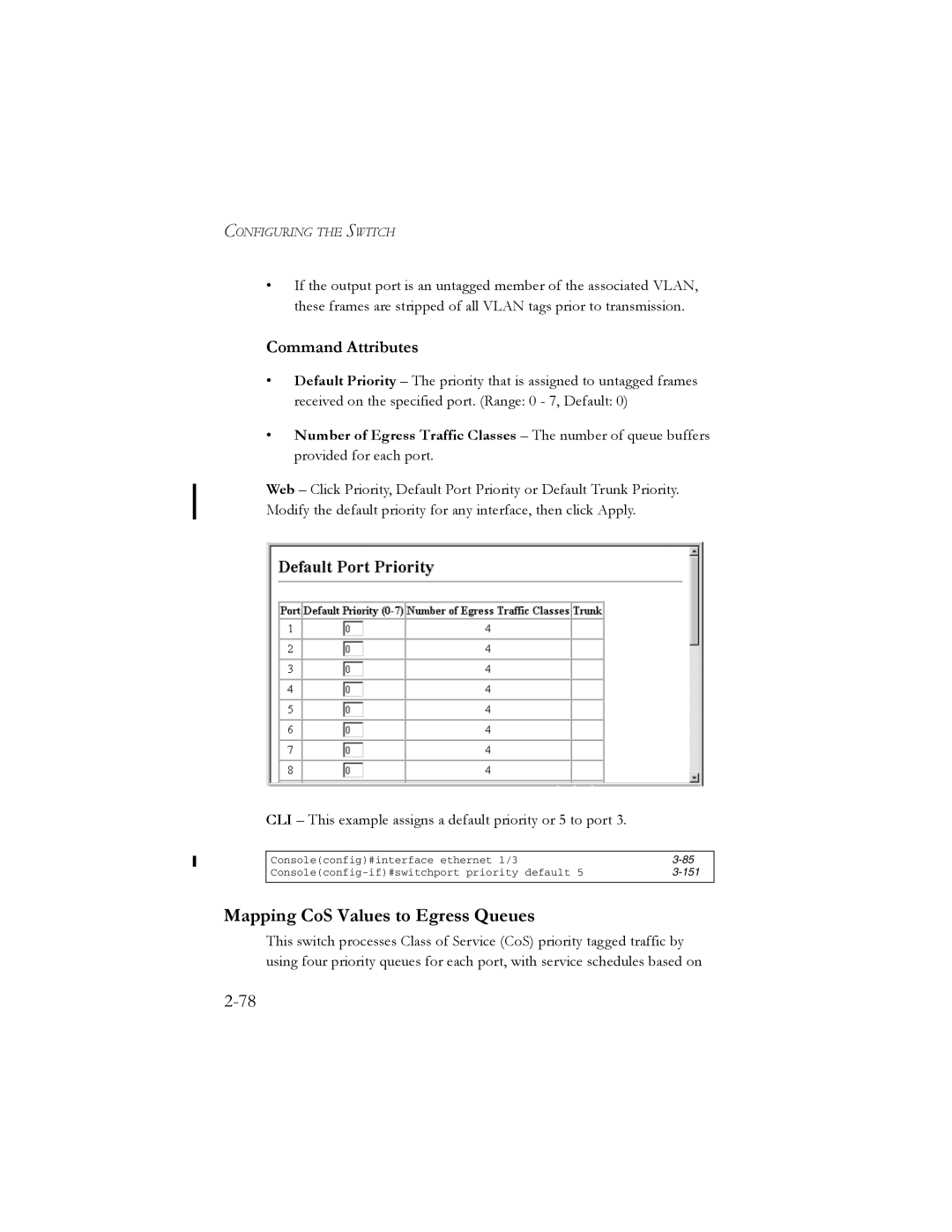CONFIGURING THE SWITCH
•If the output port is an untagged member of the associated VLAN, these frames are stripped of all VLAN tags prior to transmission.
Command Attributes
•Default Priority – The priority that is assigned to untagged frames received on the specified port. (Range: 0 - 7, Default: 0)
•Number of Egress Traffic Classes – The number of queue buffers provided for each port.
Web – Click Priority, Default Port Priority or Default Trunk Priority. Modify the default priority for any interface, then click Apply.
CLI – This example assigns a default priority or 5 to port 3.
Console(config)#interface ethernet 1/3 |
| |
default 5 | ||
|
|
|
Mapping CoS Values to Egress Queues
This switch processes Class of Service (CoS) priority tagged traffic by using four priority queues for each port, with service schedules based on