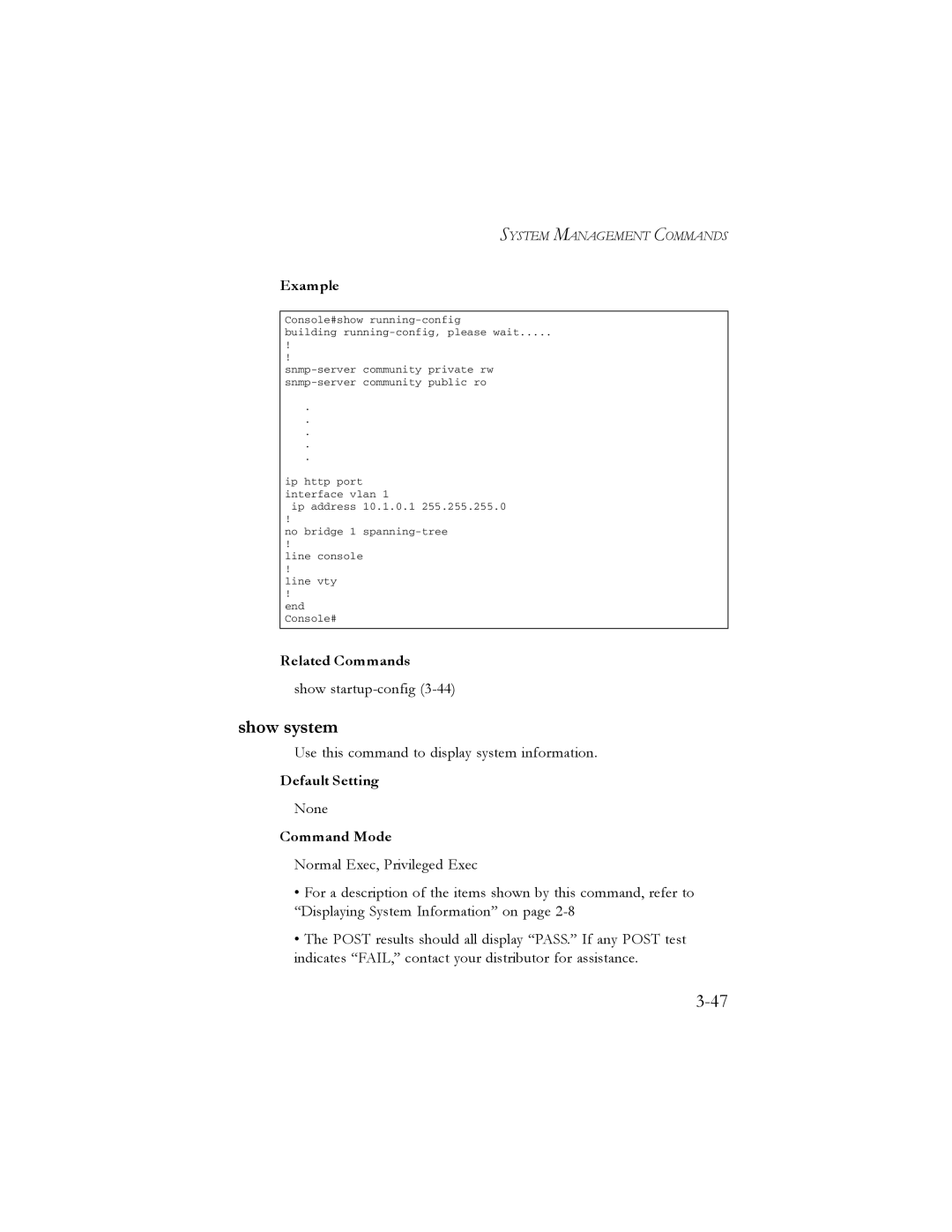SYSTEM MANAGEMENT COMMANDS
Example
Console#show
building
!
!
.
.
.
.
.
ip http port interface vlan 1
ip address 10.1.0.1 255.255.255.0
!
no bridge 1
!
line console
!
line vty
!
end Console#
Related Commands
show
show system
Use this command to display system information.
Default Setting
None
Command Mode
Normal Exec, Privileged Exec
•For a description of the items shown by this command, refer to “Displaying System Information” on page
•The POST results should all display “PASS.” If any POST test indicates “FAIL,” contact your distributor for assistance.