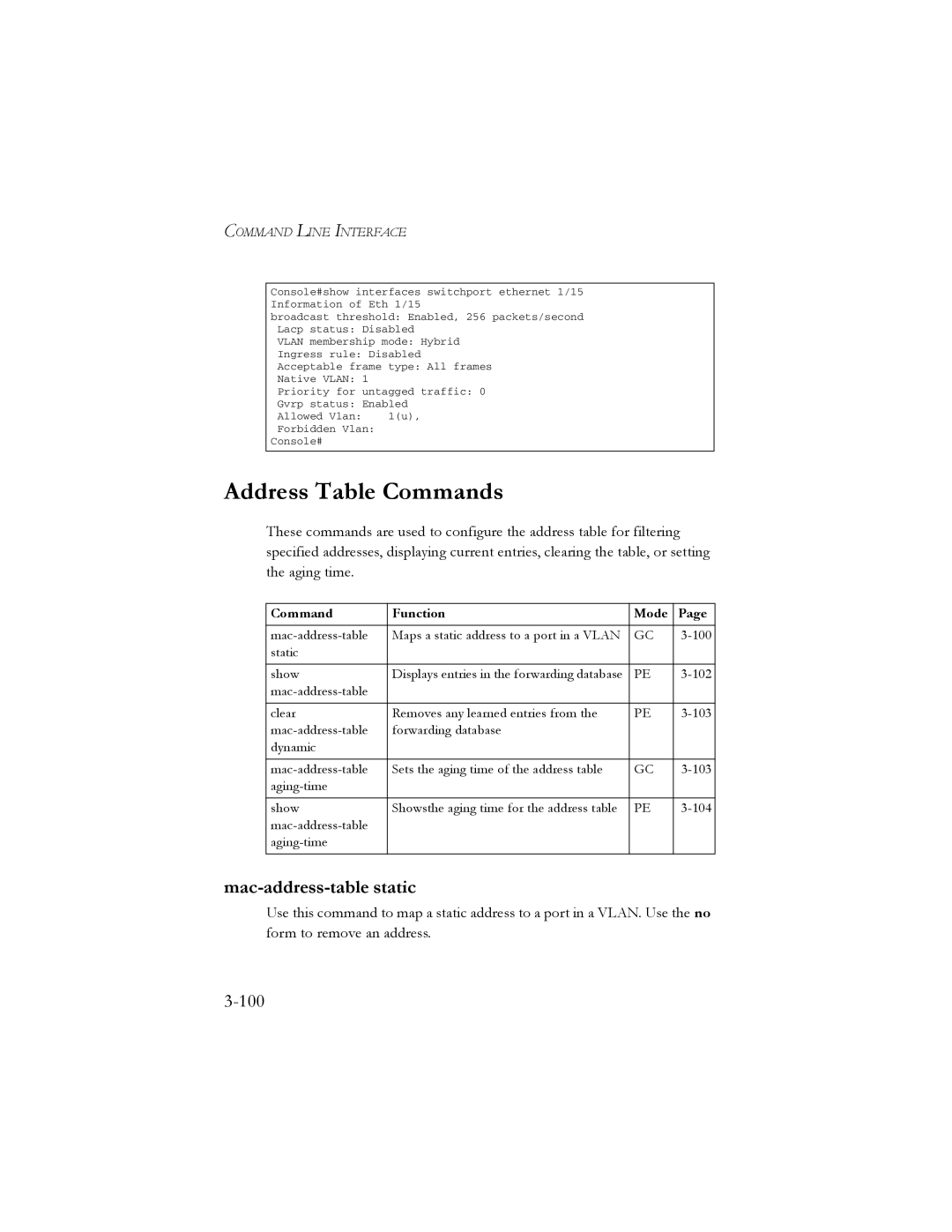COMMAND LINE INTERFACE
Console#show interfaces switchport ethernet 1/15 Information of Eth 1/15
broadcast threshold: Enabled, 256 packets/second Lacp status: Disabled
VLAN membership mode: Hybrid
Ingress rule: Disabled
Acceptable frame type: All frames
Native VLAN: 1
Priority for untagged traffic: 0
Gvrp status: Enabled
Allowed Vlan: 1(u), Forbidden Vlan:
Console#
Address Table Commands
These commands are used to configure the address table for filtering specified addresses, displaying current entries, clearing the table, or setting the aging time.
Command | Function | Mode | Page |
Maps a static address to a port in a VLAN | GC | ||
static |
|
|
|
|
|
|
|
show | Displays entries in the forwarding database | PE | |
|
|
| |
|
|
|
|
clear | Removes any learned entries from the | PE | |
forwarding database |
|
| |
dynamic |
|
|
|
|
|
|
|
Sets the aging time of the address table | GC | ||
|
|
| |
|
|
|
|
show | Showsthe aging time for the address table | PE | |
|
|
| |
|
|
| |
|
|
|
|
mac-address-table static
Use this command to map a static address to a port in a VLAN. Use the no form to remove an address.