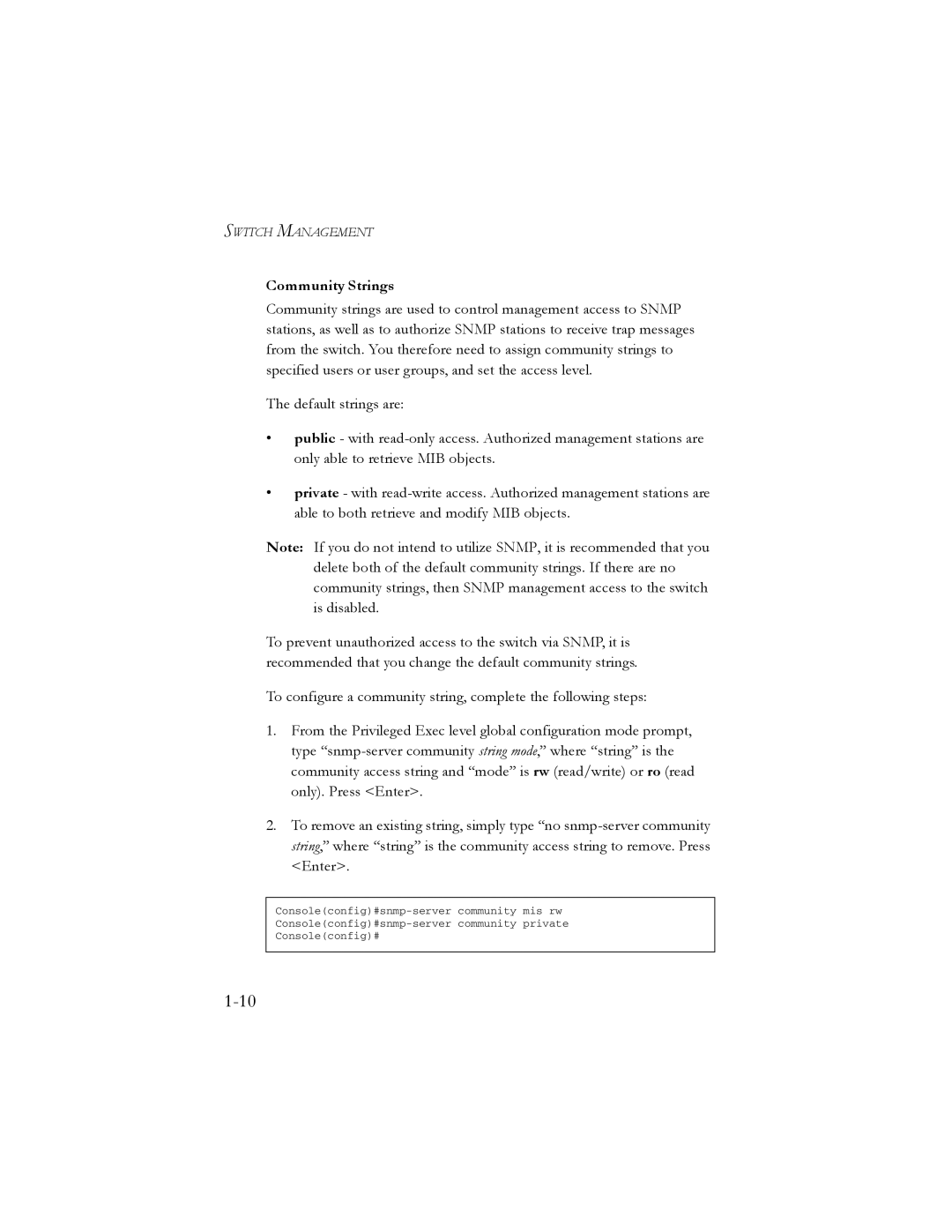SWITCH MANAGEMENT
Community Strings
Community strings are used to control management access to SNMP stations, as well as to authorize SNMP stations to receive trap messages from the switch. You therefore need to assign community strings to specified users or user groups, and set the access level.
The default strings are:
•public - with
•private - with
Note: If you do not intend to utilize SNMP, it is recommended that you delete both of the default community strings. If there are no community strings, then SNMP management access to the switch is disabled.
To prevent unauthorized access to the switch via SNMP, it is recommended that you change the default community strings.
To configure a community string, complete the following steps:
1.From the Privileged Exec level global configuration mode prompt, type
2.To remove an existing string, simply type “no
Console(config)#