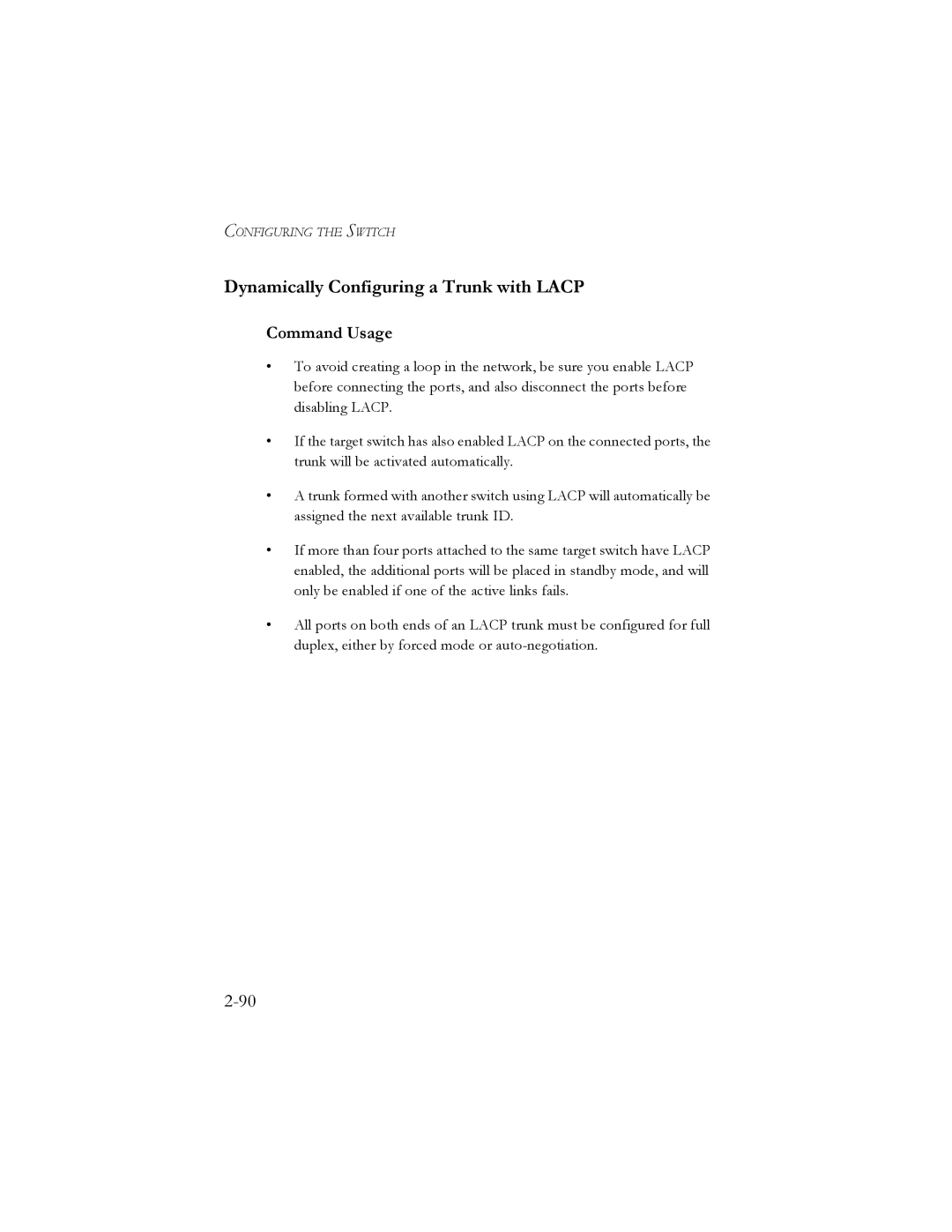CONFIGURING THE SWITCH
Dynamically Configuring a Trunk with LACP
Command Usage
•To avoid creating a loop in the network, be sure you enable LACP before connecting the ports, and also disconnect the ports before disabling LACP.
•If the target switch has also enabled LACP on the connected ports, the trunk will be activated automatically.
•A trunk formed with another switch using LACP will automatically be assigned the next available trunk ID.
•If more than four ports attached to the same target switch have LACP enabled, the additional ports will be placed in standby mode, and will only be enabled if one of the active links fails.
•All ports on both ends of an LACP trunk must be configured for full duplex, either by forced mode or