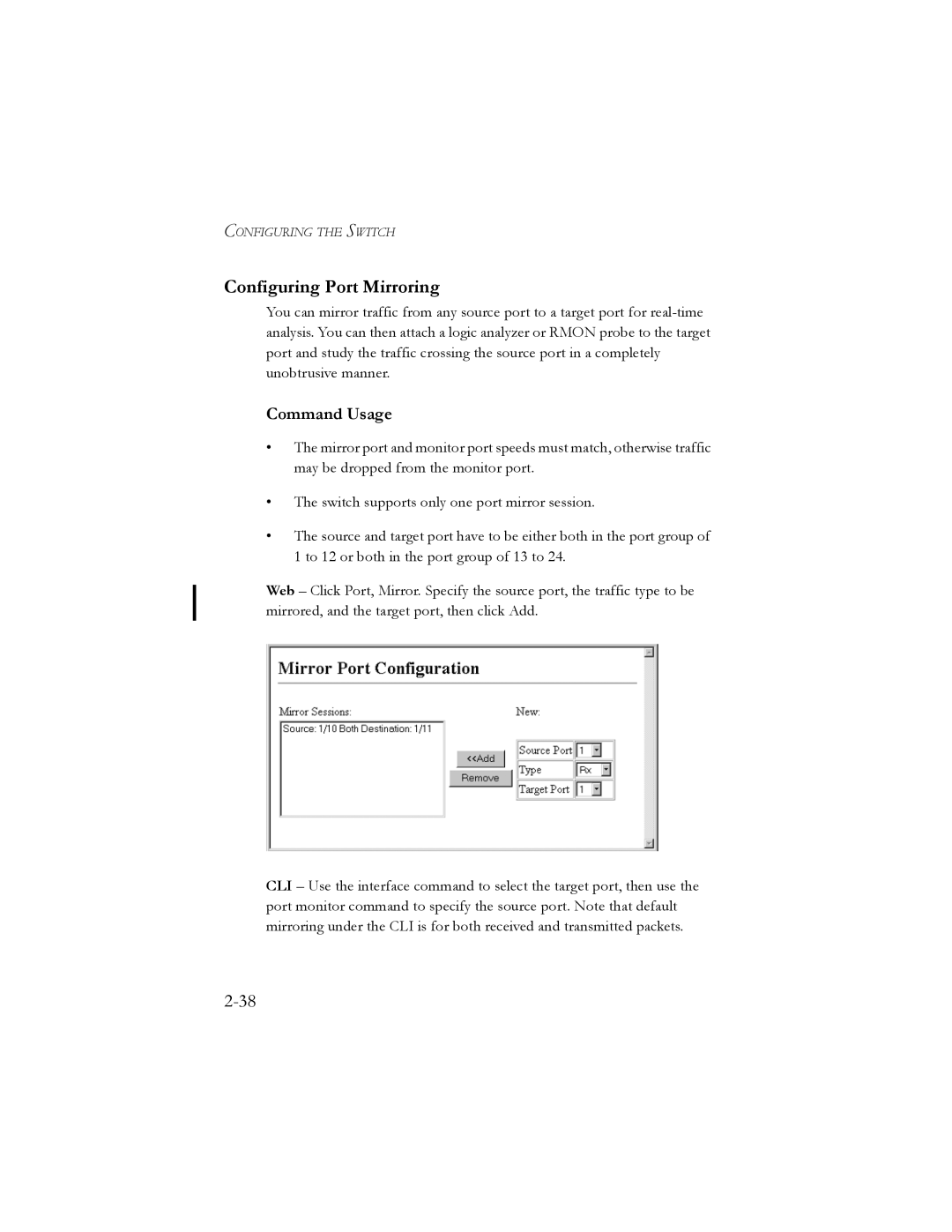CONFIGURING THE SWITCH
Configuring Port Mirroring
You can mirror traffic from any source port to a target port for
Command Usage
•The mirror port and monitor port speeds must match, otherwise traffic may be dropped from the monitor port.
•The switch supports only one port mirror session.
•The source and target port have to be either both in the port group of 1 to 12 or both in the port group of 13 to 24.
Web – Click Port, Mirror. Specify the source port, the traffic type to be mirrored, and the target port, then click Add.
CLI – Use the interface command to select the target port, then use the port monitor command to specify the source port. Note that default mirroring under the CLI is for both received and transmitted packets.