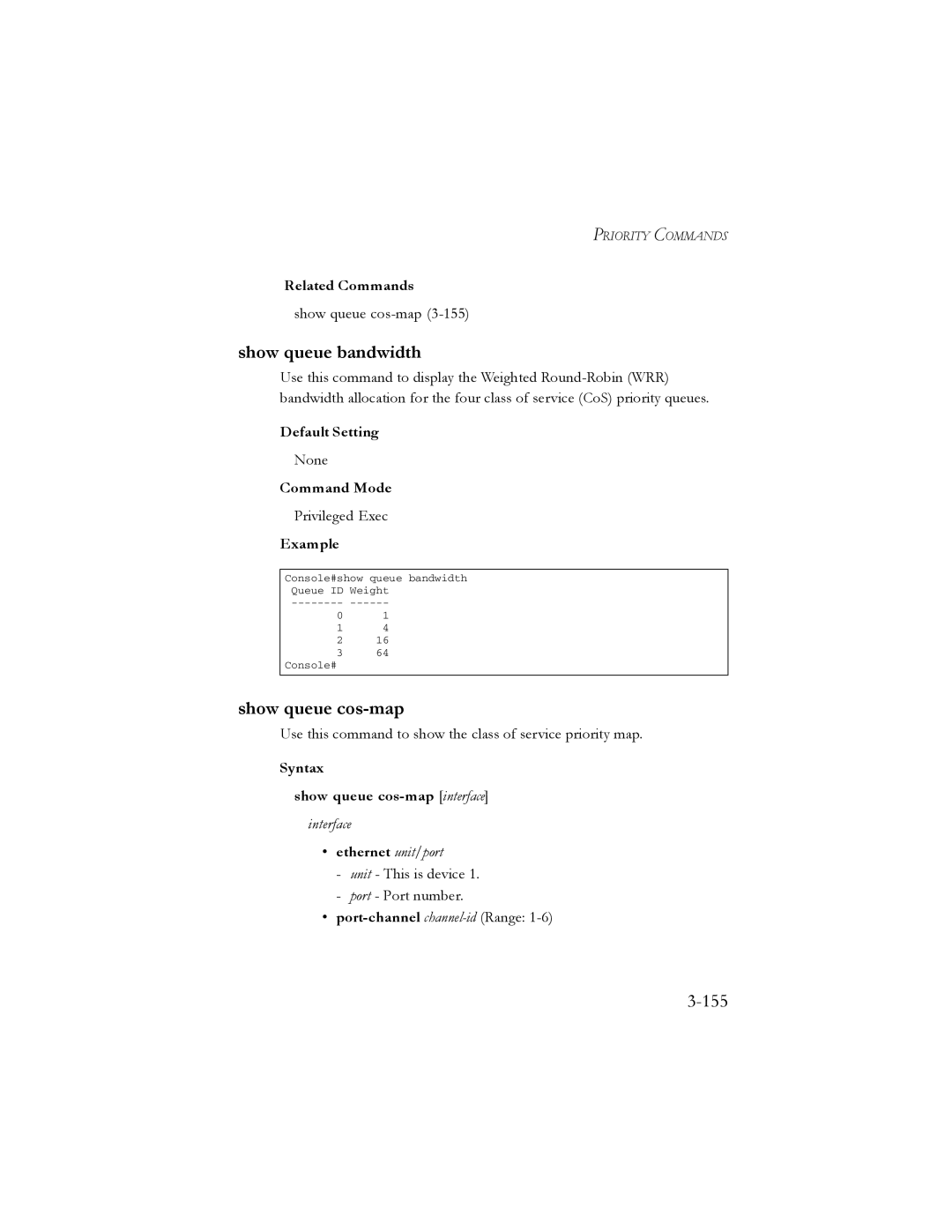PRIORITY COMMANDS
Related Commands
show queue
show queue bandwidth
Use this command to display the Weighted
Default Setting
None
Command Mode
Privileged Exec
Example
Console#show queue bandwidth Queue ID Weight
01
14
216
364
Console#
show queue cos-map
Use this command to show the class of service priority map.
Syntax
show queue cos-map [interface]
interface
•ethernet unit/port
-unit - This is device 1.
-port - Port number.