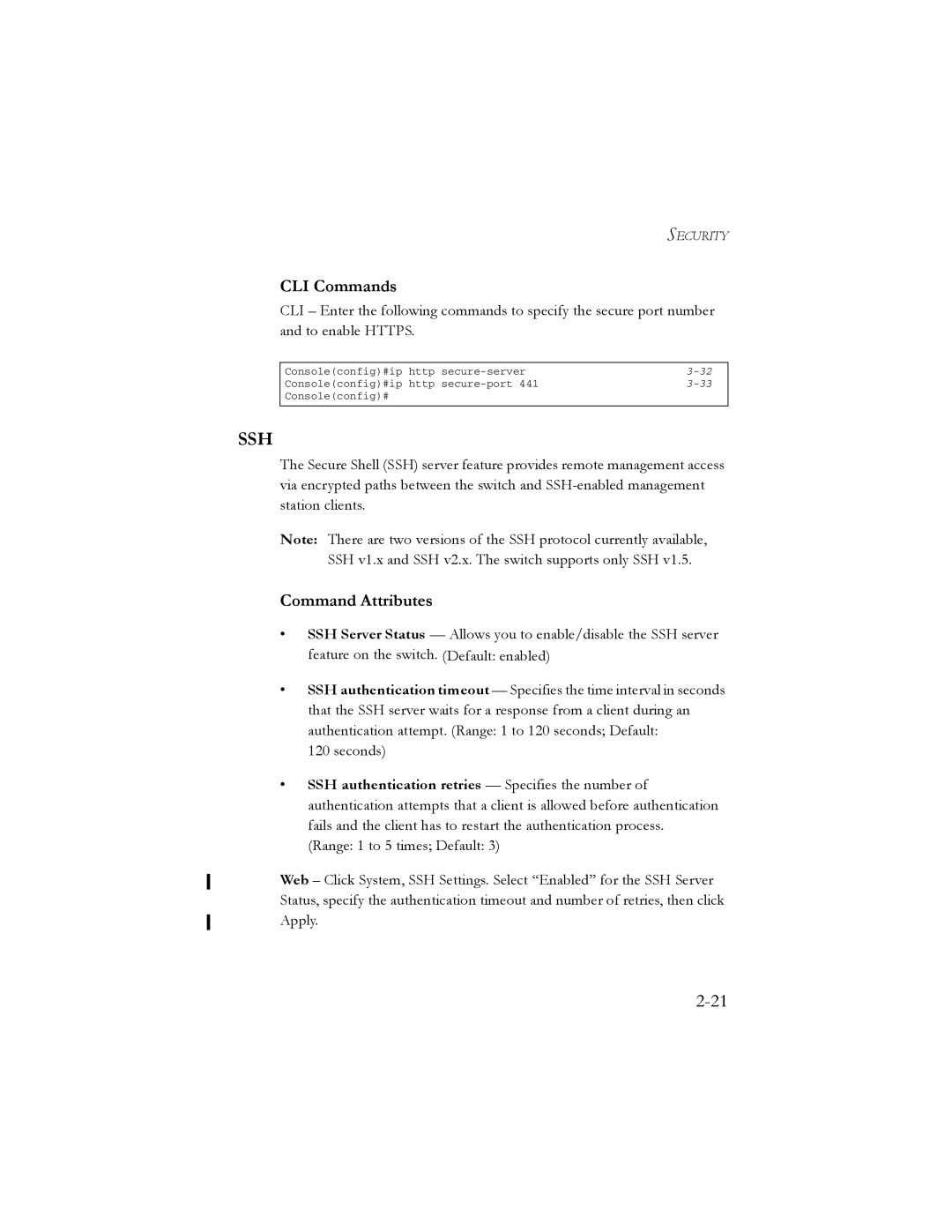SECURITY
CLI Commands
CLI – Enter the following commands to specify the secure port number and to enable HTTPS.
Console(config)#ip http | |
Console(config)#ip http | |
Console(config)# |
|
|
|
SSH
The Secure Shell (SSH) server feature provides remote management access via encrypted paths between the switch and
Note: There are two versions of the SSH protocol currently available, SSH v1.x and SSH v2.x. The switch supports only SSH v1.5.
Command Attributes
•SSH Server Status — Allows you to enable/disable the SSH server feature on the switch. (Default: enabled)
•SSH authentication timeout — Specifies the time interval in seconds that the SSH server waits for a response from a client during an authentication attempt. (Range: 1 to 120 seconds; Default:
120 seconds)
•SSH authentication retries — Specifies the number of authentication attempts that a client is allowed before authentication fails and the client has to restart the authentication process.
(Range: 1 to 5 times; Default: 3)
Web – Click System, SSH Settings. Select “Enabled” for the SSH Server Status, specify the authentication timeout and number of retries, then click Apply.