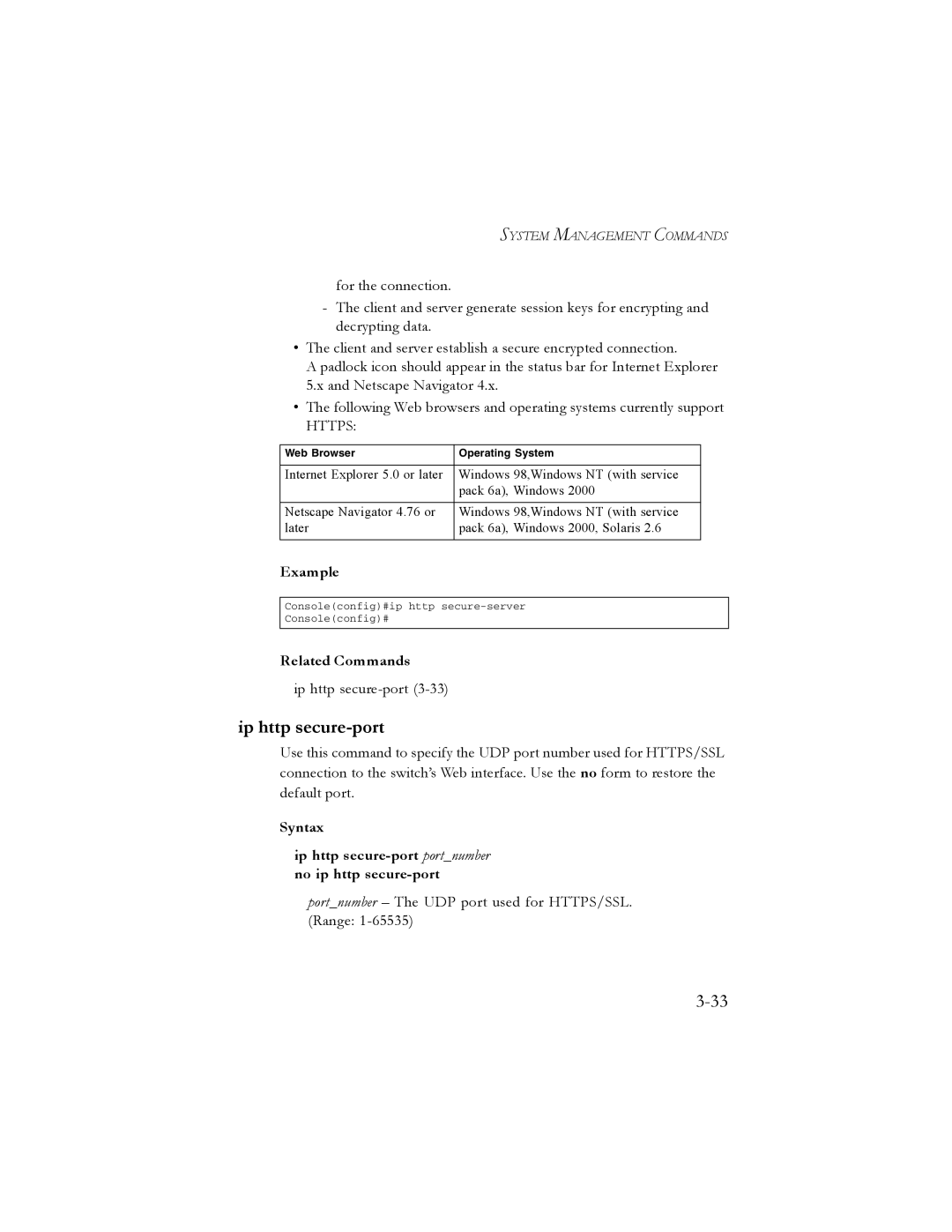SYSTEM MANAGEMENT COMMANDS
for the connection.
-The client and server generate session keys for encrypting and decrypting data.
•The client and server establish a secure encrypted connection.
A padlock icon should appear in the status bar for Internet Explorer 5.x and Netscape Navigator 4.x.
•The following Web browsers and operating systems currently support
HTTPS:
Web Browser | Operating System |
|
|
Internet Explorer 5.0 or later | Windows 98,Windows NT (with service |
| pack 6a), Windows 2000 |
|
|
Netscape Navigator 4.76 or | Windows 98,Windows NT (with service |
later | pack 6a), Windows 2000, Solaris 2.6 |
|
|
Example
Console(config)#ip http
Console(config)#
Related Commands
ip http
ip http secure-port
Use this command to specify the UDP port number used for HTTPS/SSL connection to the switch’s Web interface. Use the no form to restore the default port.
Syntax
ip http secure-port port_number no ip http secure-port
port_number – The UDP port used for HTTPS/SSL. (Range: