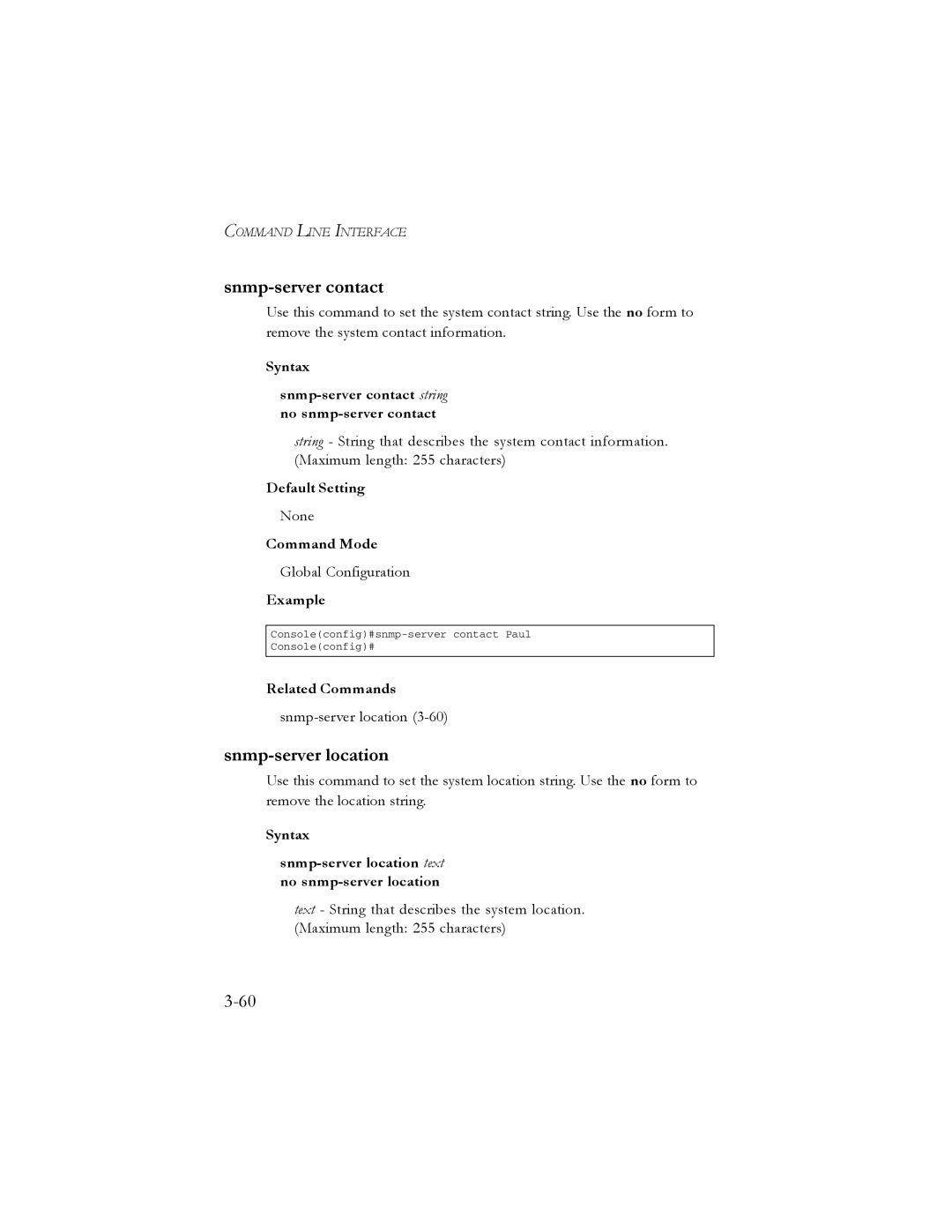COMMAND LINE INTERFACE
snmp-server contact
Use this command to set the system contact string. Use the no form to remove the system contact information.
Syntax
snmp-server contact string no snmp-server contact
string - String that describes the system contact information. (Maximum length: 255 characters)
Default Setting
None
Command Mode
Global Configuration
Example
Console(config)#
Related Commands
snmp-server location
Use this command to set the system location string. Use the no form to remove the location string.
Syntax
snmp-server location text no snmp-server location
text - String that describes the system location. (Maximum length: 255 characters)