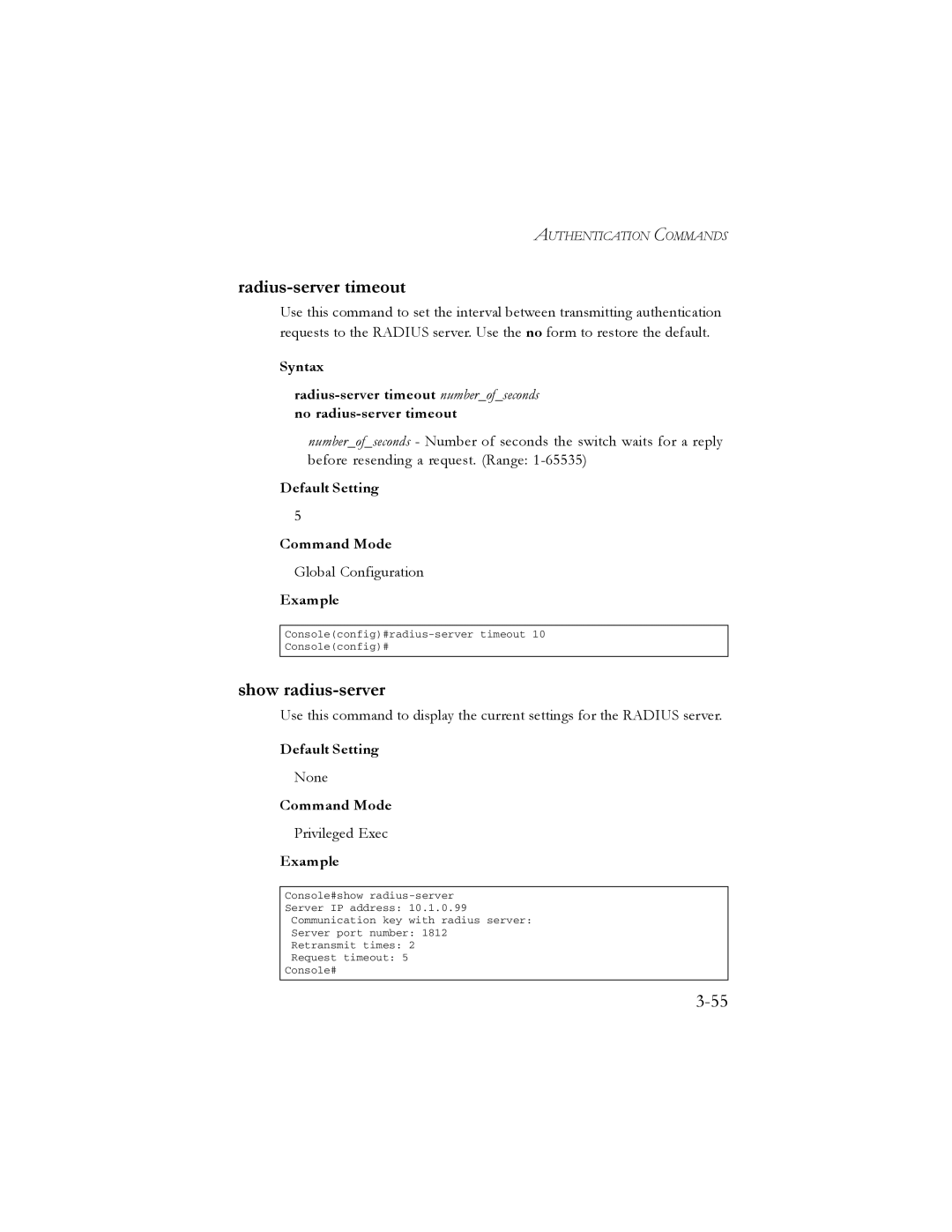AUTHENTICATION COMMANDS
radius-server timeout
Use this command to set the interval between transmitting authentication requests to the RADIUS server. Use the no form to restore the default.
Syntax
number_of_seconds - Number of seconds the switch waits for a reply before resending a request. (Range:
Default Setting
5
Command Mode
Global Configuration
Example
Console(config)#
show radius-server
Use this command to display the current settings for the RADIUS server.
Default Setting
None
Command Mode
Privileged Exec
Example
Console#show
Server IP address: 10.1.0.99
Communication key with radius server:
Server port number: 1812
Retransmit times: 2
Request timeout: 5
Console#