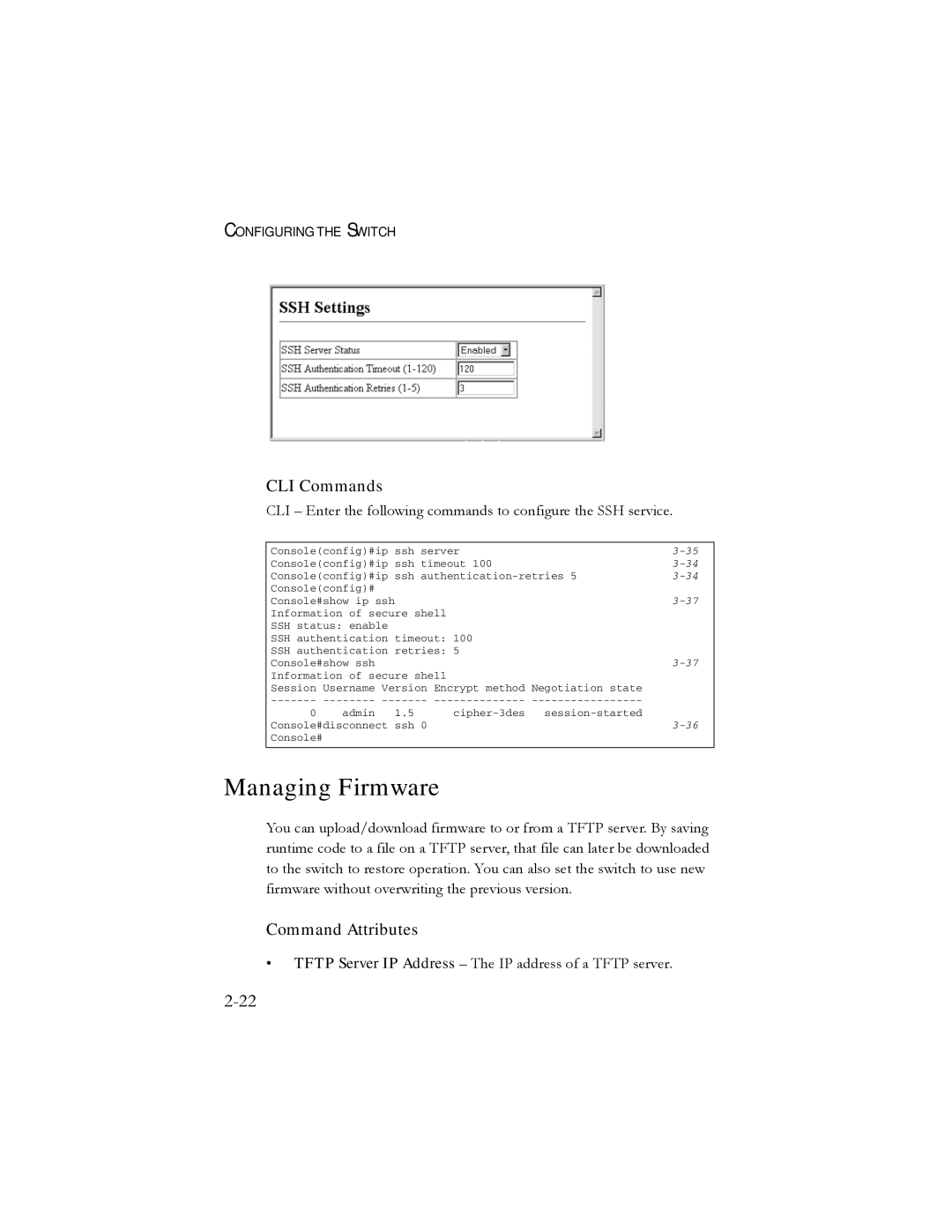CONFIGURING THE SWITCH
CLI Commands
CLI – Enter the following commands to configure the SSH service.
Console(config)#ip | ssh server | |||
Console(config)#ip | ssh timeout 100 | |||
Console(config)#ip | ssh | |||
Console(config)# |
|
|
| |
Console#show ip ssh |
|
| ||
Information of secure shell |
|
| ||
SSH status: enable |
|
|
| |
SSH authentication | timeout: 100 |
| ||
SSH authentication | retries: 5 |
| ||
Console#show ssh |
|
| ||
Information of secure shell |
|
| ||
Session Username Version Encrypt method Negotiation state |
| |||
| ||||
0 | admin | 1.5 |
| |
Console#disconnect | ssh 0 |
| ||
Console# |
|
|
|
|
|
|
|
|
|
Managing Firmware
You can upload/download firmware to or from a TFTP server. By saving runtime code to a file on a TFTP server, that file can later be downloaded to the switch to restore operation. You can also set the switch to use new firmware without overwriting the previous version.
Command Attributes
•TFTP Server IP Address – The IP address of a TFTP server.