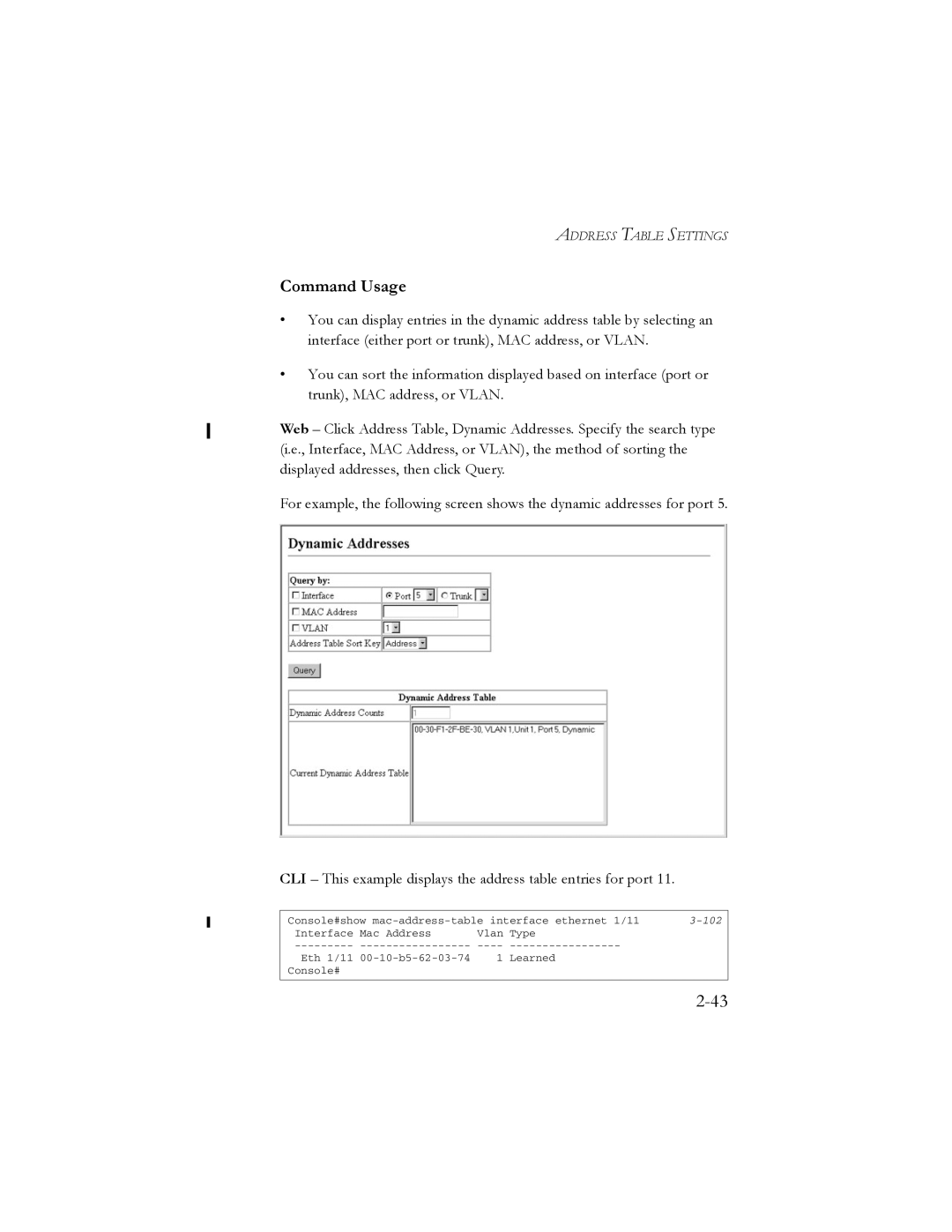ADDRESS TABLE SETTINGS
Command Usage
•You can display entries in the dynamic address table by selecting an interface (either port or trunk), MAC address, or VLAN.
•You can sort the information displayed based on interface (port or trunk), MAC address, or VLAN.
Web – Click Address Table, Dynamic Addresses. Specify the search type (i.e., Interface, MAC Address, or VLAN), the method of sorting the displayed addresses, then click Query.
For example, the following screen shows the dynamic addresses for port 5.
CLI – This example displays the address table entries for port 11.
Console#show |
| |||
Interface | Mac Address | Vlan | Type |
|
| ||||
Eth 1/11 | 1 | Learned |
| |
Console# |
|
|
|
|
|
|
|
|
|