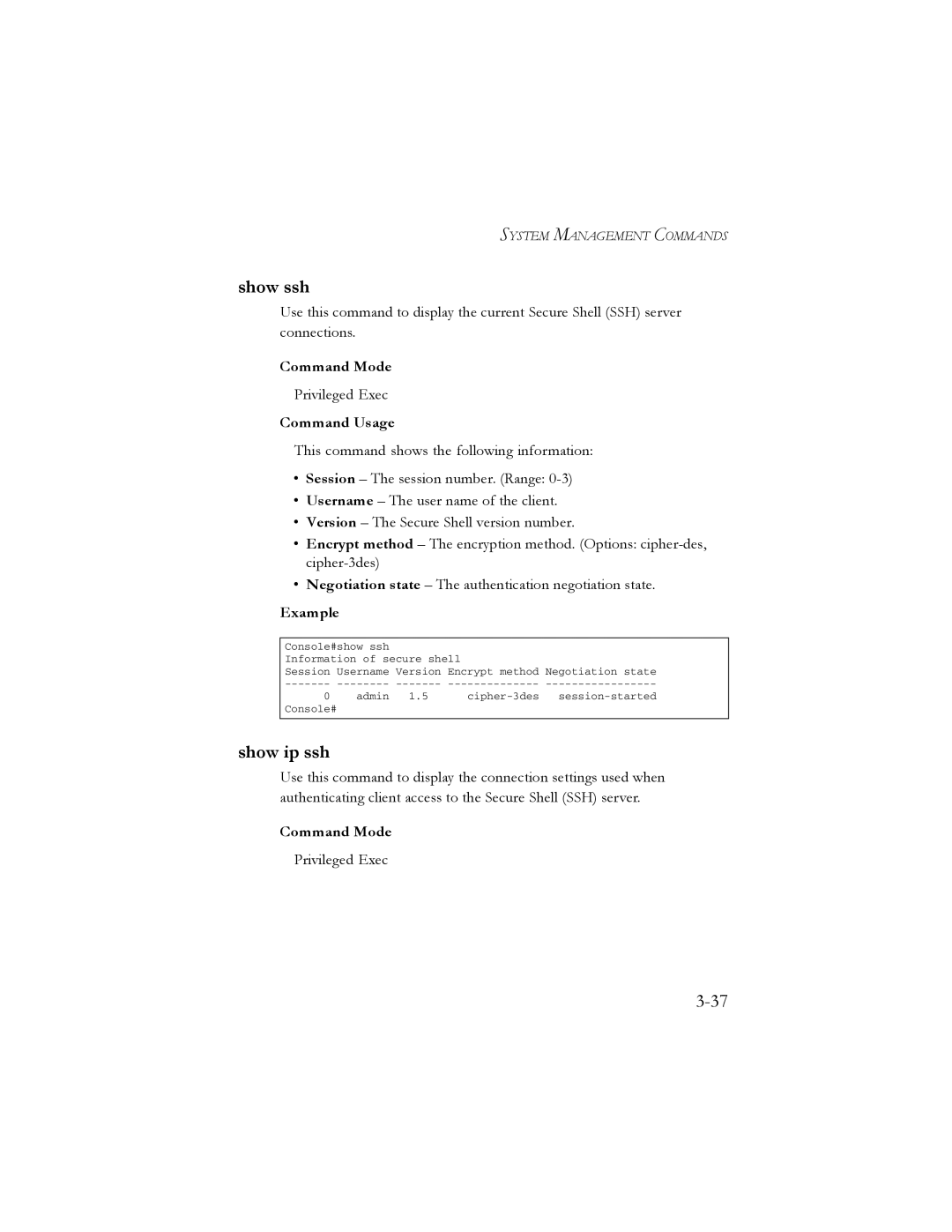SYSTEM MANAGEMENT COMMANDS
show ssh
Use this command to display the current Secure Shell (SSH) server connections.
Command Mode
Privileged Exec
Command Usage
This command shows the following information:
•Session – The session number. (Range:
•Username – The user name of the client.
•Version – The Secure Shell version number.
•Encrypt method – The encryption method. (Options:
•Negotiation state – The authentication negotiation state.
Example
Console#show ssh Information of secure shell
Session Username Version Encrypt method Negotiation state
0admin 1.5
Console#
show ip ssh
Use this command to display the connection settings used when authenticating client access to the Secure Shell (SSH) server.
Command Mode
Privileged Exec