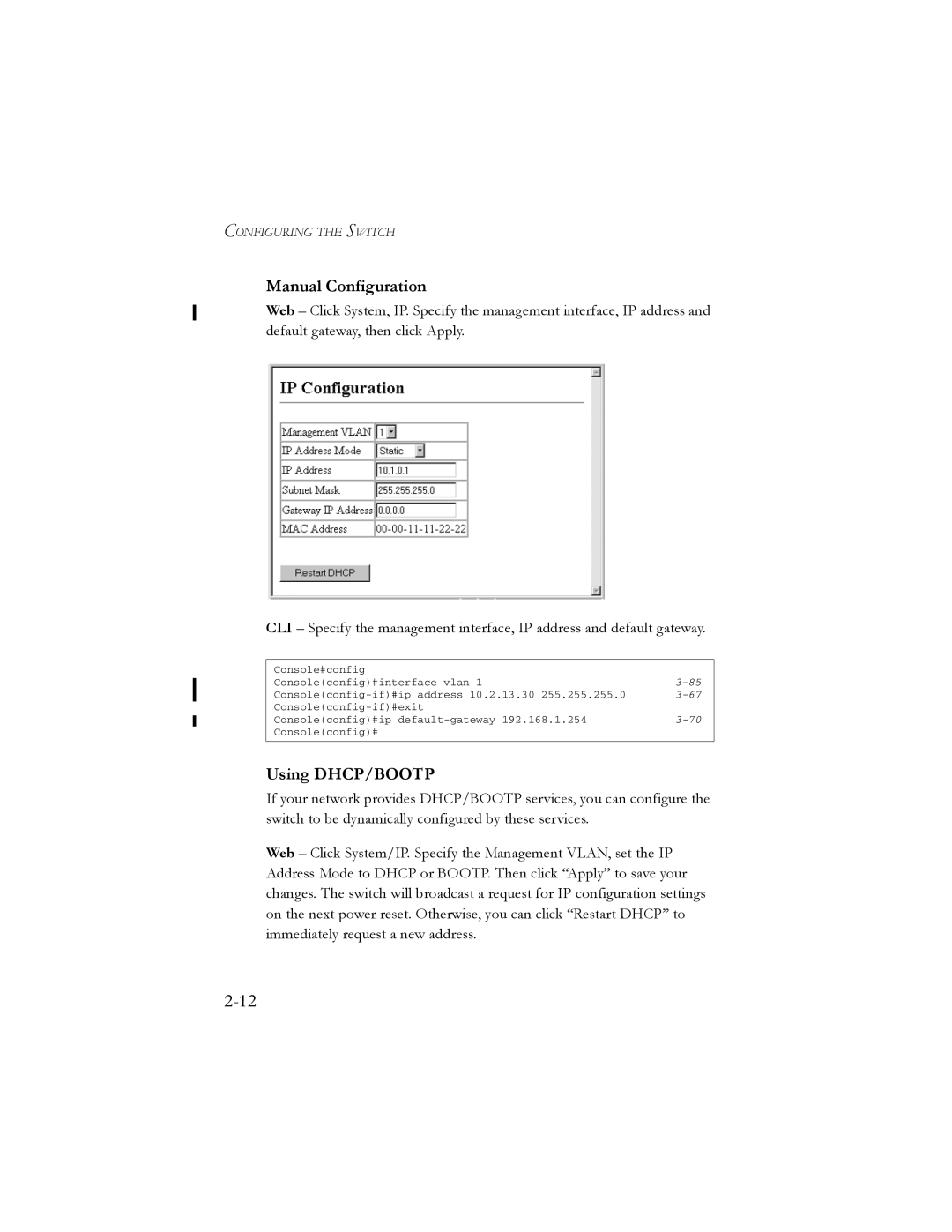CONFIGURING THE SWITCH
Manual Configuration
Web – Click System, IP. Specify the management interface, IP address and default gateway, then click Apply.
CLI – Specify the management interface, IP address and default gateway.
Console#config |
|
Console(config)#interface vlan 1 | |
| |
Console(config)#ip | |
Console(config)# |
|
|
|
Using DHCP/BOOTP
If your network provides DHCP/BOOTP services, you can configure the switch to be dynamically configured by these services.
Web – Click System/IP. Specify the Management VLAN, set the IP Address Mode to DHCP or BOOTP. Then click “Apply” to save your changes. The switch will broadcast a request for IP configuration settings on the next power reset. Otherwise, you can click “Restart DHCP” to immediately request a new address.