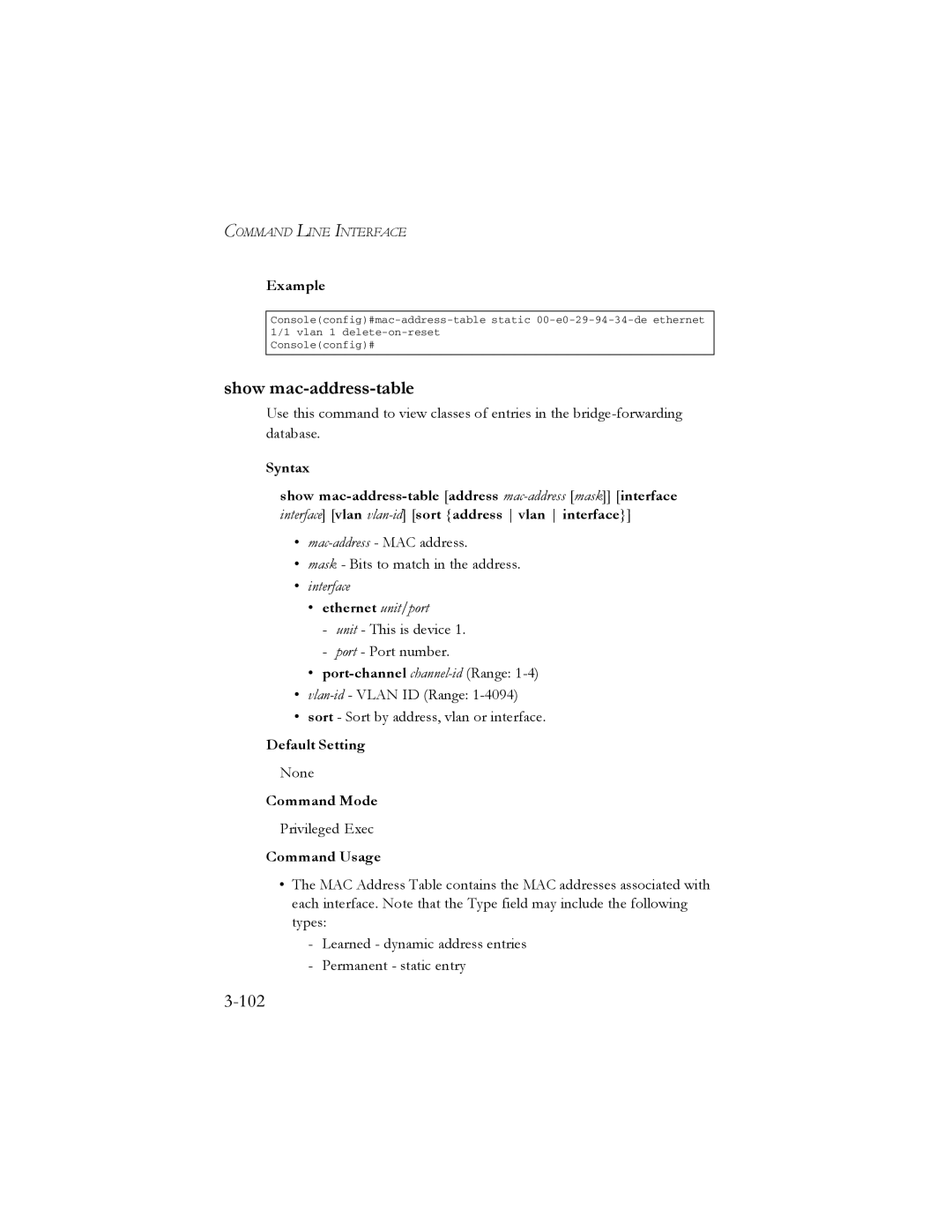COMMAND LINE INTERFACE
Example
Console(config)#
show mac-address-table
Use this command to view classes of entries in the
Syntax
show
•
•mask - Bits to match in the address.
•interface
•ethernet unit/port
-unit - This is device 1.
-port - Port number.
•port-channel channel-id (Range: 1-4)
•
•sort - Sort by address, vlan or interface.
Default Setting
None
Command Mode
Privileged Exec
Command Usage
•The MAC Address Table contains the MAC addresses associated with each interface. Note that the Type field may include the following types:
-Learned - dynamic address entries
-Permanent - static entry