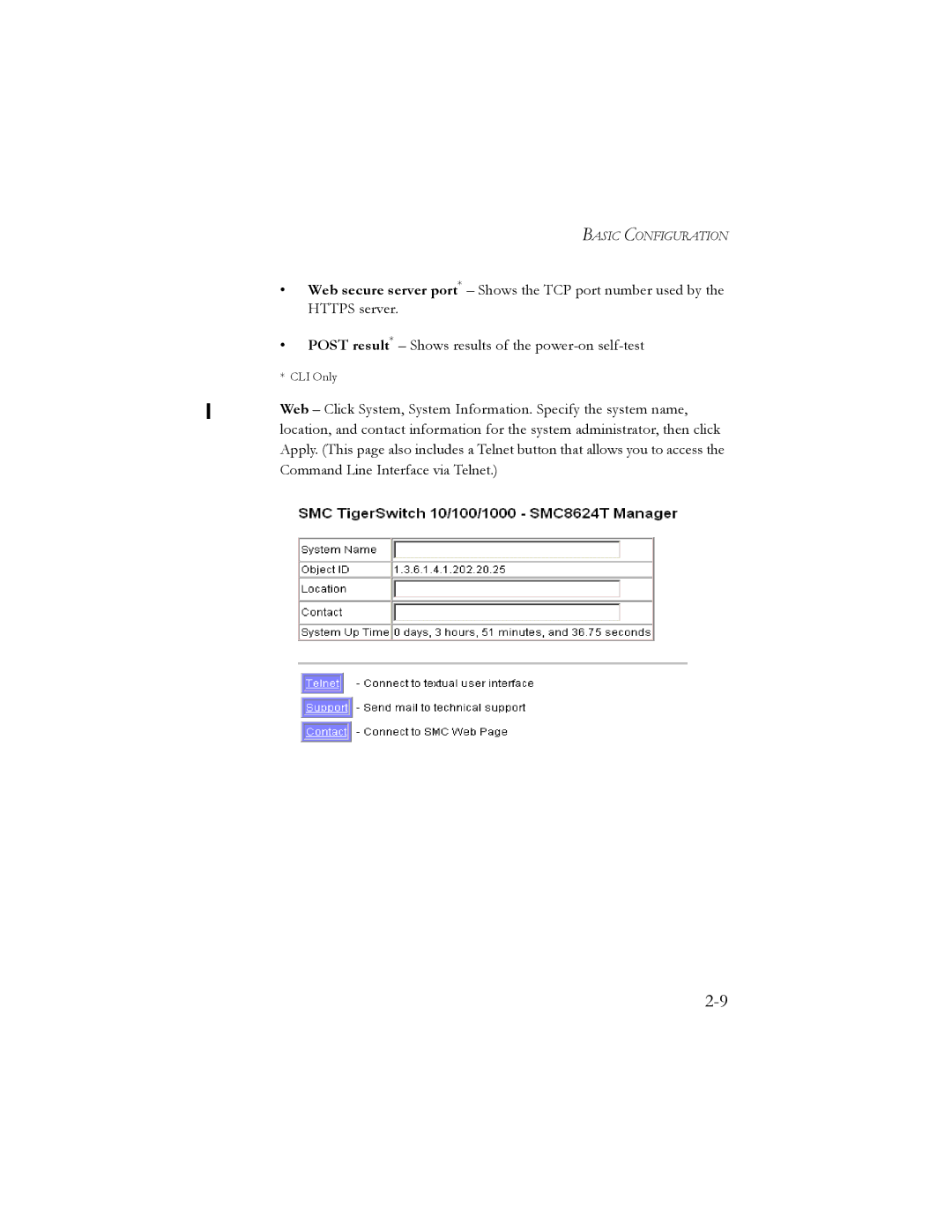BASIC CONFIGURATION
•Web secure server port* – Shows the TCP port number used by the HTTPS server.
•POST result* – Shows results of the
* CLI Only
Web – Click System, System Information. Specify the system name, location, and contact information for the system administrator, then click Apply. (This page also includes a Telnet button that allows you to access the Command Line Interface via Telnet.)