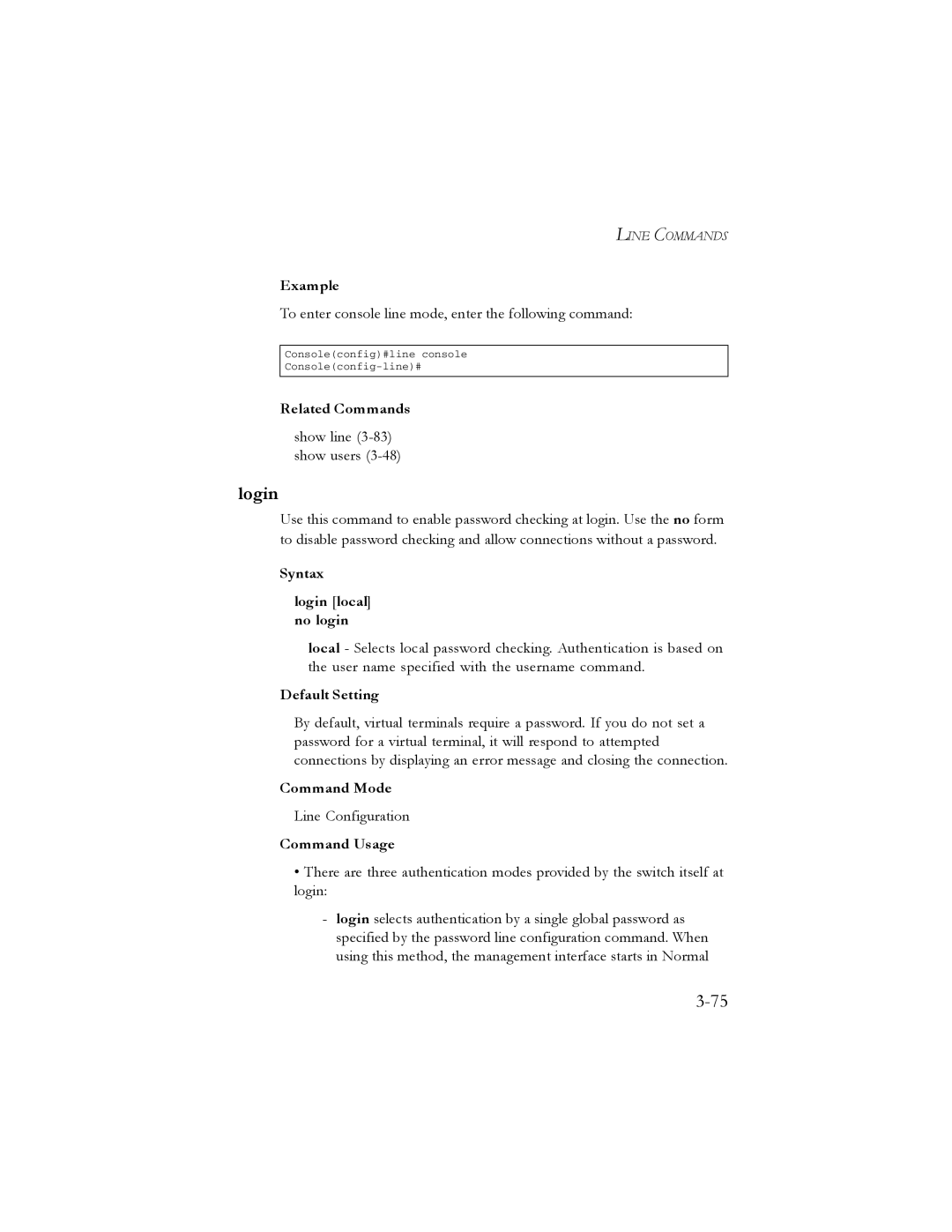LINE COMMANDS
Example
To enter console line mode, enter the following command:
Console(config)#line console
Related Commands
show line
login
Use this command to enable password checking at login. Use the no form to disable password checking and allow connections without a password.
Syntax
login [local] no login
local - Selects local password checking. Authentication is based on the user name specified with the username command.
Default Setting
By default, virtual terminals require a password. If you do not set a password for a virtual terminal, it will respond to attempted connections by displaying an error message and closing the connection.
Command Mode
Line Configuration
Command Usage
•There are three authentication modes provided by the switch itself at login:
-login selects authentication by a single global password as specified by the password line configuration command. When using this method, the management interface starts in Normal