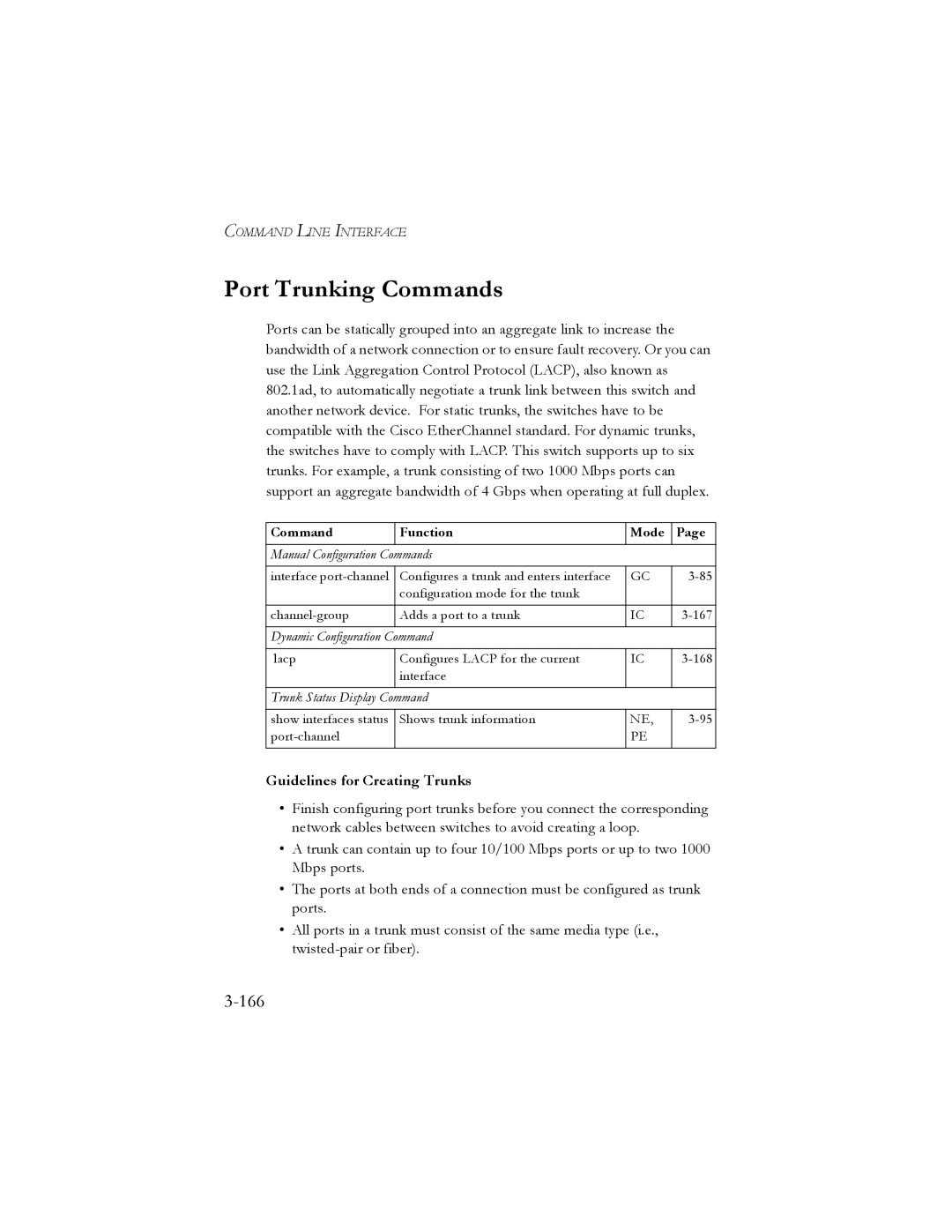COMMAND LINE INTERFACE
Port Trunking Commands
Ports can be statically grouped into an aggregate link to increase the bandwidth of a network connection or to ensure fault recovery. Or you can use the Link Aggregation Control Protocol (LACP), also known as 802.1ad, to automatically negotiate a trunk link between this switch and another network device. For static trunks, the switches have to be compatible with the Cisco EtherChannel standard. For dynamic trunks, the switches have to comply with LACP. This switch supports up to six trunks. For example, a trunk consisting of two 1000 Mbps ports can support an aggregate bandwidth of 4 Gbps when operating at full duplex.
Command | Function | Mode | Page |
Manual Configuration Commands |
|
| |
|
|
|
|
interface | Configures a trunk and enters interface | GC | |
| configuration mode for the trunk |
|
|
|
|
|
|
Adds a port to a trunk | IC | ||
|
|
|
|
Dynamic Configuration | Command |
|
|
|
|
|
|
lacp | Configures LACP for the current | IC | |
| interface |
|
|
|
|
|
|
Trunk Status Display Command |
|
| |
|
|
|
|
show interfaces status | Shows trunk information | NE, | |
| PE |
| |
|
|
|
|
Guidelines for Creating Trunks
•Finish configuring port trunks before you connect the corresponding network cables between switches to avoid creating a loop.
•A trunk can contain up to four 10/100 Mbps ports or up to two 1000 Mbps ports.
•The ports at both ends of a connection must be configured as trunk ports.
•All ports in a trunk must consist of the same media type (i.e.,