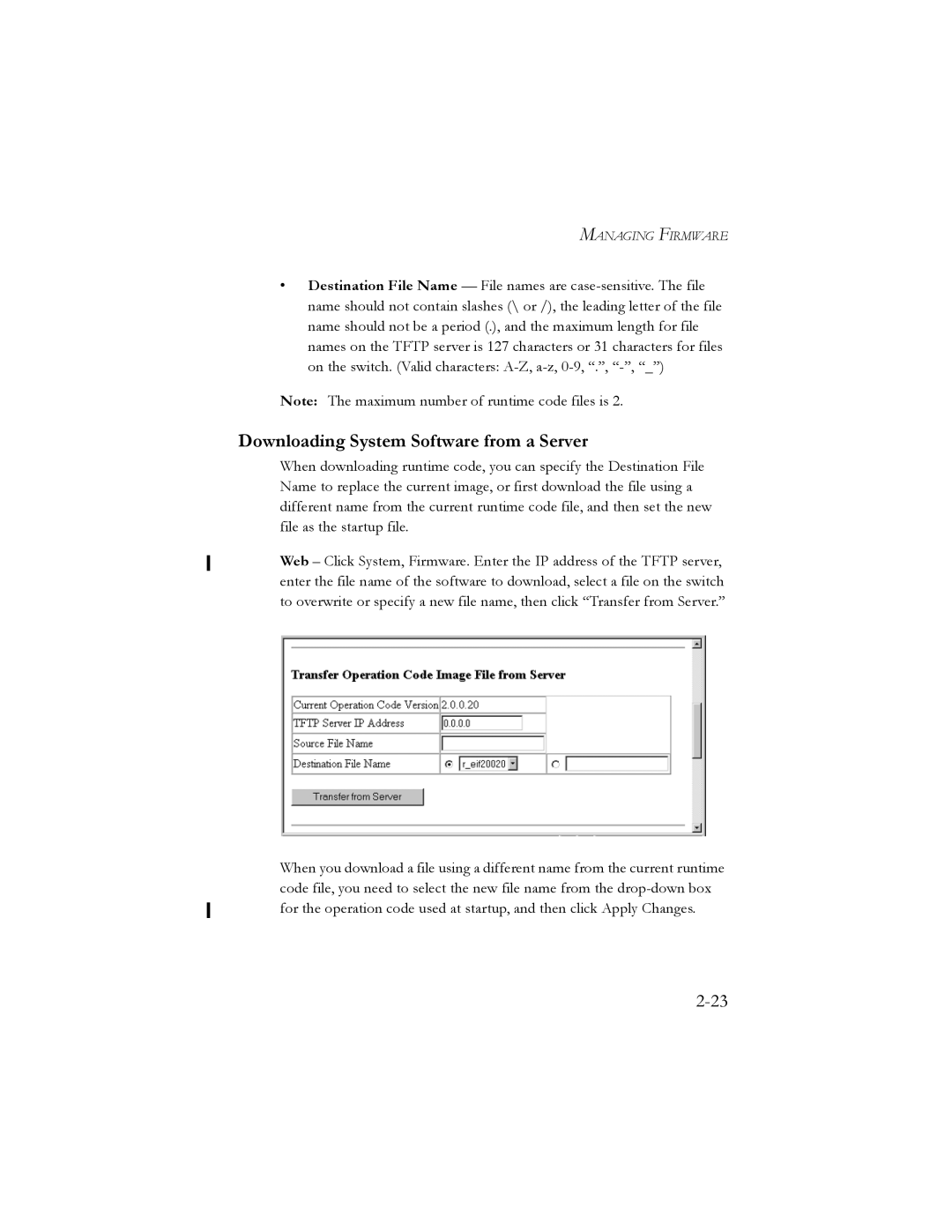MANAGING FIRMWARE
•Destination File Name — File names are
Note: The maximum number of runtime code files is 2.
Downloading System Software from a Server
When downloading runtime code, you can specify the Destination File Name to replace the current image, or first download the file using a different name from the current runtime code file, and then set the new file as the startup file.
Web – Click System, Firmware. Enter the IP address of the TFTP server, enter the file name of the software to download, select a file on the switch to overwrite or specify a new file name, then click “Transfer from Server.”
When you download a file using a different name from the current runtime code file, you need to select the new file name from the