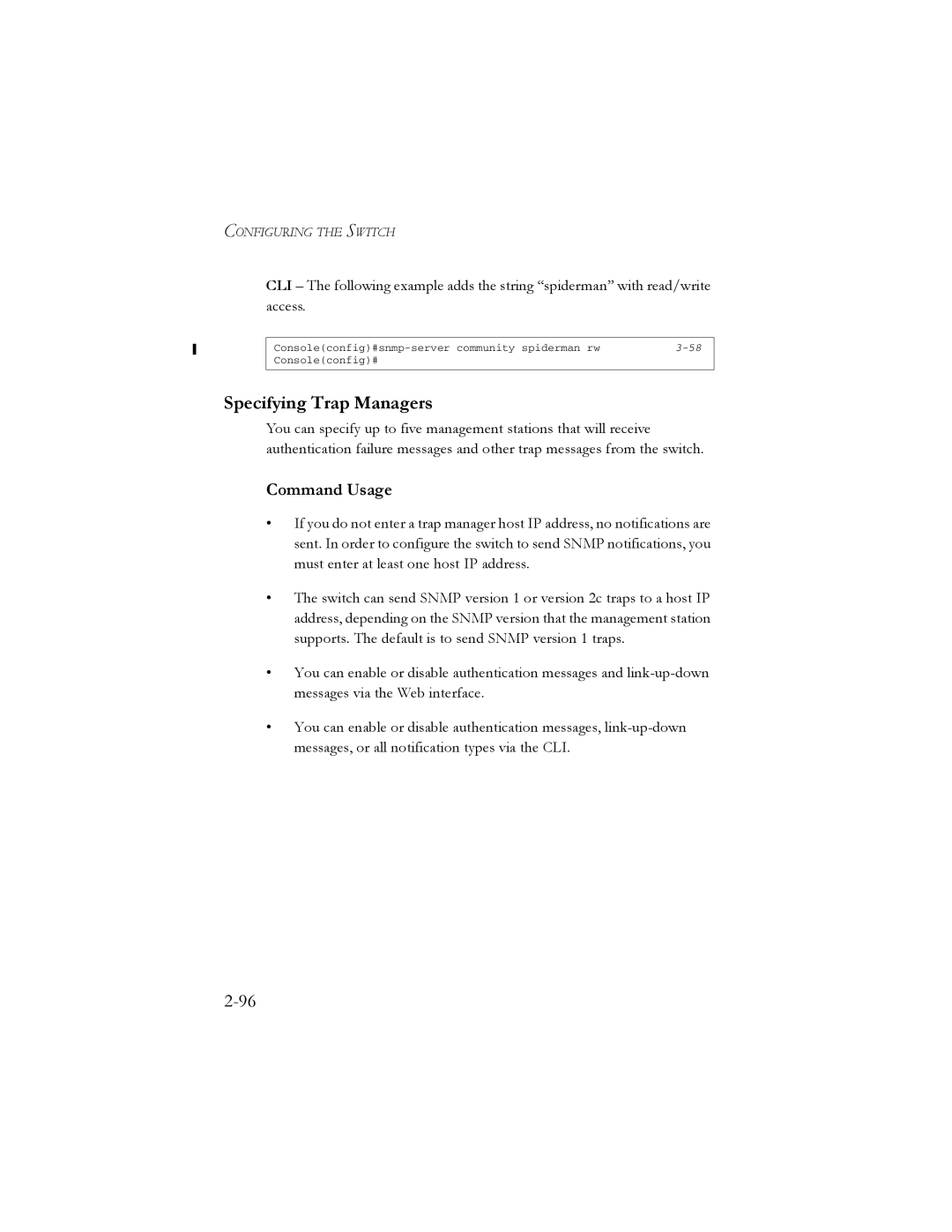CONFIGURING THE SWITCH
CLI – The following example adds the string “spiderman” with read/write access.
Console(config)# |
|
|
|
Specifying Trap Managers
You can specify up to five management stations that will receive authentication failure messages and other trap messages from the switch.
Command Usage
•If you do not enter a trap manager host IP address, no notifications are sent. In order to configure the switch to send SNMP notifications, you must enter at least one host IP address.
•The switch can send SNMP version 1 or version 2c traps to a host IP address, depending on the SNMP version that the management station supports. The default is to send SNMP version 1 traps.
•You can enable or disable authentication messages and
•You can enable or disable authentication messages,