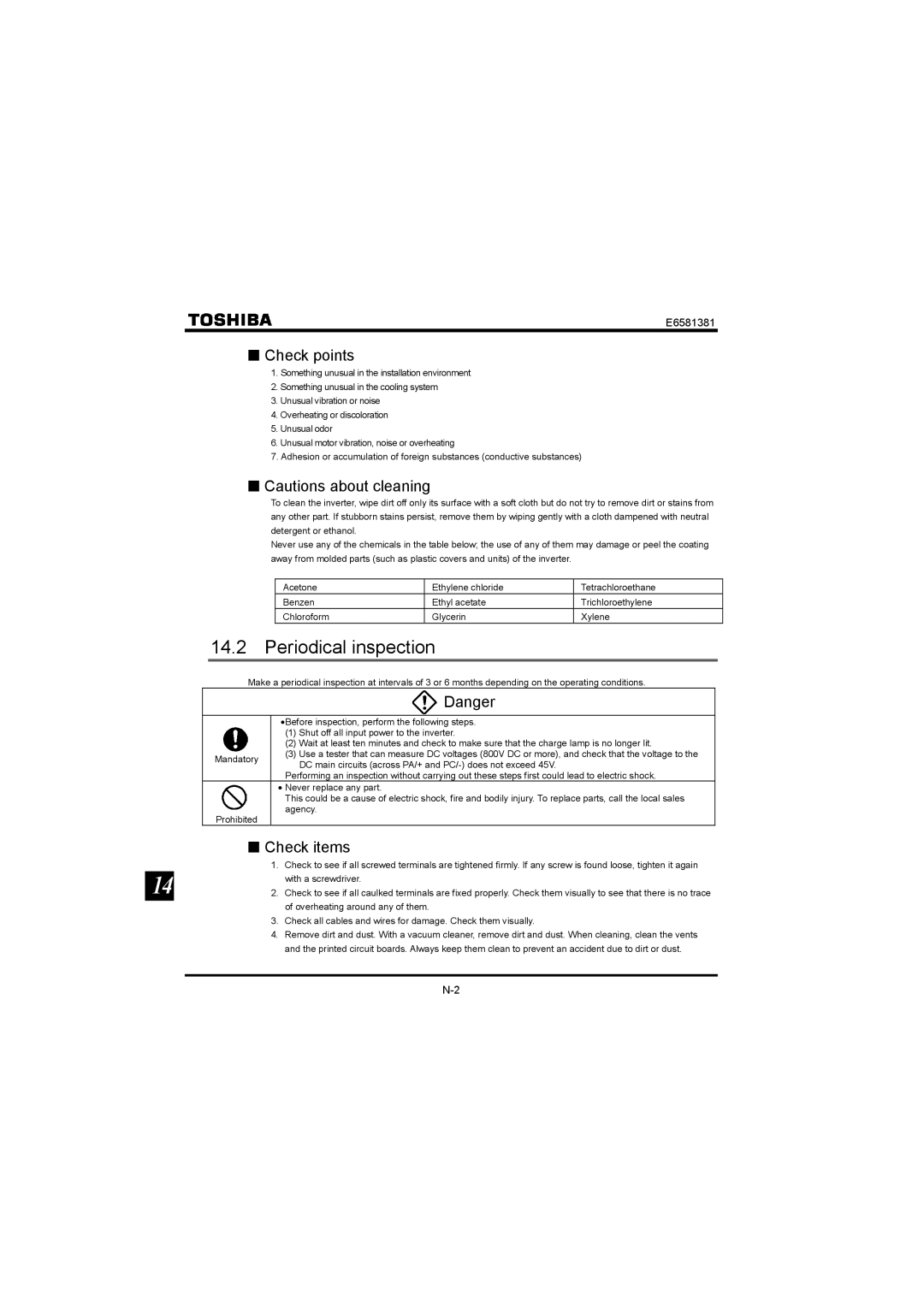E6581381
■Check points
1.Something unusual in the installation environment
2.Something unusual in the cooling system
3.Unusual vibration or noise
4.Overheating or discoloration
5.Unusual odor
6.Unusual motor vibration, noise or overheating
7.Adhesion or accumulation of foreign substances (conductive substances)
■Cautions about cleaning
To clean the inverter, wipe dirt off only its surface with a soft cloth but do not try to remove dirt or stains from any other part. If stubborn stains persist, remove them by wiping gently with a cloth dampened with neutral detergent or ethanol.
Never use any of the chemicals in the table below; the use of any of them may damage or peel the coating away from molded parts (such as plastic covers and units) of the inverter.
Acetone | Ethylene chloride | Tetrachloroethane |
Benzen | Ethyl acetate | Trichloroethylene |
Chloroform | Glycerin | Xylene |
14.2 Periodical inspection
Make a periodical inspection at intervals of 3 or 6 months depending on the operating conditions.
|
|
|
|
|
|
| Danger |
|
|
|
|
|
|
|
|
|
|
|
|
| •Before inspection, perform the following steps. | ||
|
|
|
|
| (1) Shut off all input power to the inverter. | ||
|
|
|
|
| (2) Wait at least ten minutes and check to make sure that the charge lamp is no longer lit. | ||
|
|
|
|
| (3) Use a tester that can measure DC voltages (800V DC or more), and check that the voltage to the | ||
|
| Mandatory | |||||
|
| DC main circuits (across PA/+ and | |||||
|
|
|
|
| |||
|
|
|
|
| Performing an inspection without carrying out these steps first could lead to electric shock. | ||
|
|
|
|
| • Never replace any part. | ||
|
|
|
|
| |||
|
|
|
|
| This could be a cause of electric shock, fire and bodily injury. To replace parts, call the local sales | ||
|
|
|
|
| agency. | ||
|
| Prohibited | |||||
|
|
|
|
| |||
|
|
|
| ■ Check items | |||
|
|
|
|
| 1. Check to see if all screwed terminals are tightened firmly. If any screw is found loose, tighten it again | ||
14 |
|
|
|
| with a screwdriver. | ||
|
|
|
| 2. Check to see if all caulked terminals are fixed properly. Check them visually to see that there is no trace | |||
of overheating around any of them.
3. Check all cables and wires for damage. Check them visually.
4. Remove dirt and dust. With a vacuum cleaner, remove dirt and dust. When cleaning, clean the vents and the printed circuit boards. Always keep them clean to prevent an accident due to dirt or dust.