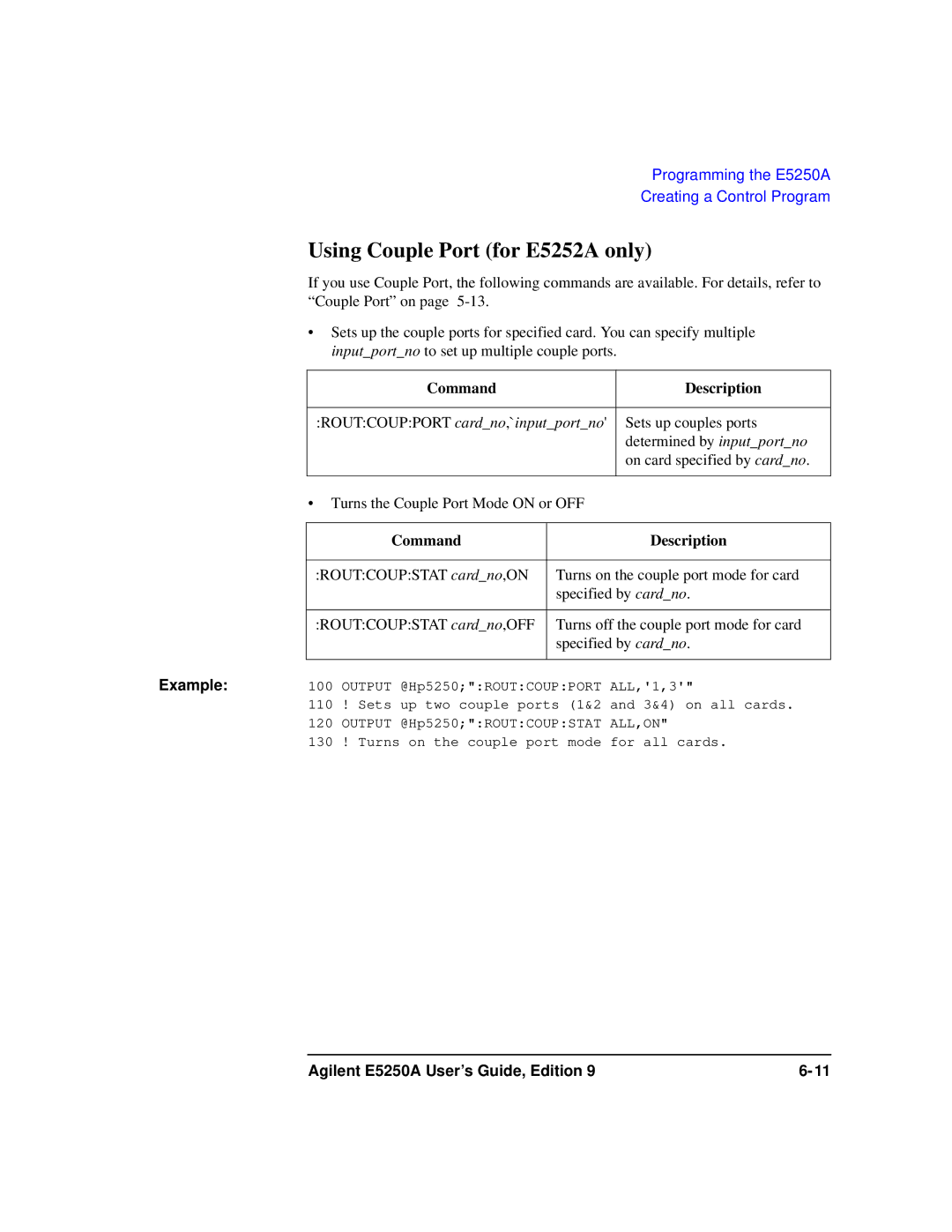Agilent E5250A
Manual Part Number
Declaration of Conformity
Manufacturer’s Declaration
Herstellerbescheinigung
Ground the Instrument
Safety Summary
Do not Substitute Parts or Modify Instrument
Use extreme caution when handling, testing, and adjusting
CAT
Safety Symbols
VXIplug&play Driver
This Manual
Text Conventions
Page
Contents
Executing Self-Test and Leak Test
Setting up Measurement Environment
Programming the E5250A
Controlling the E5250A
Command Reference
Specifications Error Messages
VXIplug&play Driver
Executing Sample Programs
Scpi Command Summary
Introduction
Introduction
Available Plug-in Cards for E5250A
Agilent E5250A Product Description
Rear Panel Tour
Front Panel Tour
E5250A Rear Panel
AUX Input
Agilent E5252A Product Description
E5252A Block Diagram
E5252A Output Ports
May be present at the output connectors
IV Input
Connectors
Agilent E5255A Product Description
Bias Input
By resistors must be less than 16W
Resistors
E5255A Block Diagram
Bias Input Output
E5255A Input/Output Connectors ⋅8 multiplexer
Options Model Option Item Description Number
Options and Accessories
Furnished Accessories Model Part Number Description Qty
Virtual Front
VFP Data Upload
Capacitance Compensation
Available Accessories Model Option Description Number
Agilent E5250A User’s Guide, Edition
Installation
Installation
When shipping the E5250A
To Inspect the E5250A and Accessories
Power Requirements
Power Cable
Requirements
Installation
Operating Environment
Storage and Shipping Environment
Defeated
Installing the E5250A
To Install Plug-in Card
Module Extractor and Location of the Screw Hole
To Install Blank Panel
Multiplexer Blocks and Components
To Configure E5255A
Block Holder Cable Connector
To Modify IV Input
To Modify Bias Input
To Use Multiplexer Blocks on another E5255A
Agilent E5255A Component Locations
To Select Protective Resistors
To Mount Protective Resistors
E5255A Configuration Examples
Output multiplexer 3-BIAS inputs, 1-IV input, 1 module
Output multiplexer 3-BIAS inputs, 1-IV input, 1 module
Output multiplexer 1-BIAS input, 1-IV input, 1 module
Output multiplexer 1-BIAS input, 1-IV input, 1 module
To connect Bias inputs externally
Interconnection of Bias Input Connectors
Output multiplexer 1-BIAS input, 1-IV input, 4 modules
Output multiplexer 1-BIAS input, 1-IV input, 4 modules
To Connect Gpib Cable
To Set Gpib Address
Maintenance
Cleaning
Performance Verification
Executing Self-Test and Leak Test
Performance Verification
Executing Self-Test and Leak Test
E5250A Self-Test Items Description Executed by Refer to
Executing Self-Test
To Execute Self-Test Standalone
Executing the Controller Test
Executing the Relay Test
Settings after Relay Test
If Fail LED is on after Relay Test
Relay Test Adapter Connection
Before executing Relay Test, be careful about following
To Execute Self-Test using External Controller
Scpi Commands for Self-Test
Requirements
Front Panel Interface Test
Scpi Commands for Self-Test Test Item Description
Assign
Self-Test Programming Example
Line Number Description
Requirements
Using the Self-Test Utility
Softkey Description
To Start the Self-Test Utility
Example of Self Test Menu
To Execute Self-Test
Fail Condition for Front Panel Interface Test
Executing the Front Panel Interface Test
Continue
To Execute Leak Test
Start Test
YES
Message for non-Kelvin connection
Report CRT
Agilent E5250A User’s Guide, Edition
Setting up Measurement Environment
Setting up Measurement Environment
Connector Plates
Connector Plates for the E5252A
Connector Plates for E5255A
16495E Half size blank plate
Blank Plate
Example of DUT Connection
Connecting 8-Channel Shielded Coaxial Cable
Mounting Connectors Directly
Recommended Parts Usage Agilent Part Description
Dimensions of Connector Holes
To Install Interlock Circuit
Interlock Connector Pin Assignments
To Make Interlock Circuit
Dimensions of Interlock Switch Agilent part number
Dimensions of LED Agilent part number
To Install LED Circuit
Procedure
To Connect Interlock Circuit to Instrument
Required Parts Agilent Quantity Description Model No
To Check Interlock Circuit
Connector Guard Sense Wire Insulator Plate
To Connect Connectors to DUT
Low-Noise Coaxial Cable
To Connect Instruments to Input Connectors
Connecting the E5250A Input
Mpsmu
Connection Example with Agilent
Shows an example of connecting the E5250A to
To Connect Bias Source to the E5255A Bias Input
To Connect Gndu to the E5250A Input
Required Parts Agilent Quantity Description Model/Part No
Connection of Triax-Dual Triax Adapter
SMU Input Port Number Input Signal
E5252A Output Cable Agilent Model No Description
Connecting the E5250A Output
E5252A Output Connector and Output Signal
To Connect the E5252A Output
16494B Kelvin Triaxial Cable for E5252A
Kelvin Output Port Output Port Number
To Connect the E5255A Output
E5255A Output Connector and Output Signal
Measurement Cable Length
Guard Capacitances of E5250A Measurement Environment Typical
Controlling the E5250A
Controlling the E5250A
Windows Workstation
Methods for Controlling the E5250A
Creating Your Own Program
Capacitance Compensation Routine
Using the Virtual Front Panel VFP Utility
Modifying a Sample Program
VFP Data Upload Library
Switch Control Basics
Syntax of channellist Parameter
Channel List and Channel Configuration
Agilent E5250A User’s Guide, Edition
Channel Configuration
Normal
Auto
Free
Connection Rule
Connection Sequence Relay Operation
Connection Sequence
Bias Mode
Example of Bias Mode
Couple Port
Couple Port Number and Output Port Number
Couple Input Ports Available Output Port No
Couple Port Relay Connections
E5252A Channel List
Normal Configuration Mode
E5252A Channel Number in Normal Config. Mode
Switch Control Basics
Auto Configuration Mode
Controlling the E5250A
E5255A Channel List
E5255A Channel Number in Normal Config. Mode
Auto Configuration Mode
Example Setup of E5255A
SMU1
Example for E5255A Channel Number in Auto Config. Mode
Using Virtual Front Panel Utility
Functions of Virtual Front Panel Utility
Model/Part No Description Qty
Starting the Virtual Front Panel Utility
Mode
Confirming the E5250A Card Configurations
Model Number of each card
Changing the VFP Setup Mode
Channel Configuration mode
Bias Mode state of each card
Example of Setup Mode Menu
To change the channel configuration mode
To change the Bias Mode state
To enter/cancel the changes and return to the VFP main menu
To define labels for the E5250A input ports
Defining Labels for the E5250A Input Ports
Example of Define Label Menu
To define labels for the E5255A bias input ports
Next Setup
Making Connections and Changing the Setup Data
To change the E5250A setup to specified setup memory
To copy a setup memory
Example of Setup Memory Menu
To delete a setup memory
To insert a setup memory
To clear setup memory
Memory Setup Panel for the E5252A in Auto Config
To modify the settings in Current Setup Memory
Using Virtual Front Panel Utility
Chan
To enter a comment for the setup memory
To change the settings in a setup memory
Invalid Input Port
Moving the Cursor
Softkey Menu
ALL
Saving/Loading the Setup Data
To save setup data to diskette
To load setup data from diskette
Programming the E5250A
Programming the E5250A
Scpi Programming Basics
Using a Semicolon to Reduce Typing
Scpi Command Hierarchy
Example
Controlling E5250A by Using HP Basic
Creating a Control Program
Programming Summary
Description Command Default Setting
Defining Channel Configuration Mode
Command Description
Defining Connection Rule
Defining Connection Sequence
Command Description
Using Bias Mode
Routcoupport cardno ,`inputportno
Using Couple Port for E5252A only
Routopen channellist
Controlling Relay Switching
Programming Examples
E5250A Input Ports
E5250A Installed Cards
Channel Creation Example
Mosfet Connection Example
Line Description Number
Program List
Bias Mode Example
E5255A Connection
E5255A Output Ports
Example Using Bias Mode
Agilent E5250A User’s Guide, Edition
Example of Couple Port
Couple Port Example
Example Using Couple Port
Agilent E5250A User’s Guide, Edition
Using the VFP Data Upload Library
Data string for internal use in the library. Must declare
Initvfpsetup subprogram
VFP Data Upload Library
Loadvfpdata subprogram
FNGetvfpcomment$ subprogram
Connectvfp subprogram
Programming Example
Before Executing Your Program
Error Messages
Using the Capacitance Compensation Routine
Freq
Capacitance Compensation Routine
Required Conditions
Using Other than Recommended Cable
Program Line No Defines R, L, C value
Measurement Parameter Frequency Function Terminals a
GET Ccompen
Command Reference
SYSTem
ROUTe
Capital Letters
Textual Notation for Subsystem Commands
Common Commands
Common Commands for E5250A
Mnemonic Name
CLS
Bit Binary Description Weight
Command Reference *ESE
ESR?
Response Type Explanation
IDN?
OPC
Connection Rule
Bias Mode
Bias Enabled Channels
Couple Port Mode
SRE
Following four lines enable the same bits bit 4
STB?
TST?
Parameter values
DIAGnostic Subsystem
DIAGnostic Command Tree
Command Parameter
DIAGnosticTESTCARDCLEar
DIAGnosticTESTCARDEXECute?
Parameter Explanation
DIAGnosticTESTFRAMeCLEar
DIAGnosticTESTCARDSTATe?
DIAGnosticTESTFRAMeEXECute?
DIAGnosticTESTFRAMeSTATe?
ROUTe Subsystem
ROUTe Command Tree
Parameter values Cardnumber
ROUTeBIASCHANnelDISableLIST
ROUTeBIASCHANnelDISableCARD
ROUTeBIASCHANnelDISableLIST?
ROUTeBIASCHANnelENABleCARD
ROUTeBIASCHANnelENABleLIST
ROUTeBIASCHANnelENABleLIST?
ROUTeBIASPORT
ROUTeBIASPORT?
ROUTeBIASSTATe
ROUTeCLOSeCARD?
ROUTeBIASSTATe?
ROUTeCLOSeLIST?
ROUTeCLOSeLIST
ROUTeCONNectionRULE?
ROUTeCONNectionRULE
ROUTeCONNectionSEQuence
ROUTeCONNectionSEQuence?
Coupleport
ROUTeCOUPlePORT
ROUTeCOUPlePORT?
ROUTeCOUPleSTATe
ROUTeCOUPleSTATe?
ROUTeFUNCtion?
ROUTeFUNCtion
ROUTeOPENLIST
ROUTeOPENCARD
ROUTeOPENLIST?
SYSTem Subsystem
SYSTem Command Tree
Cardconfiguration newlineEND
SYSTemCCONfig?
Following
SYSTemCDEScription?
SYSTemCPON
SYSTemCTYPe?
SYSTemVERSion?
SYSTemERRor?
Status Reporting Structure
Status Reporting Structure
Status Reporting Structure of E5250A
Status Byte Register of E5250A
Status Byte Register
Status Byte Register of E5250A Bit Definition Explanation
Service Request Enable Register of E5250A
Service Request Enable Register
Standard Event Status Register of E5250A
Standard Event Status Register
Bit Definition Explanation
Standard Event Status Enable Register
Output Queue of E5250A
Output Queue
Agilent E5250A User’s Guide, Edition
VXIplug&play Driver
VXIplug&play Driver
System Requirements
Installing VXIplug&play Driver
Driver Functions
E5250A Driver Function Lists
Category Function Description
Agilent E5250A User’s Guide, Edition
Hpe5250abiasChanList
Hpe5250abiasChanCard
Hpe5250abiasChanListQ
Biasdisen
Biasstatus
Hpe5250abiasState
Hpe5250abiasPort
Hpe5250aclose
Hpe5250acloseCardQ
Closecard
Hpe5250acloseList
Cmdstr
Hpe5250acloseListQ
Hpe5250acmd
Closestatus
Result
Hpe5250acmdDataQ
Hpe5250acmdInt
Size
Hpe5250acmdInt16ArrQ
Hpe5250acmdInt16Q
Count
Hpe5250acmdInt32Q
Hpe5250acmdInt32ArrQ
Hpe5250acmdReal64ArrQ
Hpe5250acmdReal
Hpe5250acmdStringQ
Hpe5250acmdReal64Q
Hpe5250acompenC
Sequence
Hpe5250aconnRuleSeq
Cardnoruleseq
Rule
Hpe5250acouplePort
Couplestate
Hpe5250acoupleState
Hpe5250adcl
Couplestatecardn
Message
Hpe5250aerrormessage
Hpe5250aerrorquery
Errornumber
Hpe5250aerrorQueryDetect
Hpe5250aerrorQueryDetectQ
PErrDetect
Errstr
Channelconfig
Hpe5250aesrQ
Hpe5250afunc
InstrDesc
Doreset
Hpe5250ainit
Hpe5250aopcQ
Hpe5250aopenCard
Hpe5250aopenList
Opencardno
StatusByte
Hpe5250aopenListQ
Hpe5250areadStatusByteQ
Openstatus
Instrrev
Hpe5250areset
Hpe5250arevisionquery
Driverrev
Filename
Hpe5250aselectCompenFile
Testmessage
Hpe5250aselftest
Hpe5250atestClear
Testresult
Hpe5250atimeOut
Hpe5250atimeOutQ
Hpe5250atestExecQ
Agilent E5250A User’s Guide, Edition
Executing Sample Programs
To Keep Original Program Disk
Executing Sample Programs
Introduction
Vth and Capacitance Measurement Program
Step Description
Vth and Capacitance Measurement Flow
User Function Setup
Vth Measurement Setup
Channel/Source Setup
Source Setup
Capacitance Measurement Setup
Display Setup Xaxis Y1axis Y2axis
Auto Analysis Setup
Required Equipments Agilent Model/Part No Description Qty
Setting up the Measurement Environment
Vth and Capacitance Measurement Program
Vth and C Measurement Setup and DUT Connection
Executing the Program
Example of Vth and C Measurement Results
To change the header of the measurement result report
Parameter Description Default
Modifying the Program
To change the Gpib Address
To output the measurement report to printer
To execute the 4155/4156 calibration
To save the 4155/4156 measurement data
To change the Vth measurement setup
To change the capacitance measurement setup
Subprogram Program Line
To use the VFP data upload library
Constant Definition
To Add the Bias Source Control Routine
HCI Measurement Program
Test Device for Defining Stress Conditions
Determines Stress Condition
Selects devices valid for the HCI test
Characterizes the initial parameters
Device Device2 Terminal
Auto Analysis Function
Stress Stress time Cumulative Cycle
Applies stress and characterizes the parameters
Required Equipment Agilent Model/Part No Description Qty
Required Equipments
Subend
Adding the Bias Source Control Routine
Setting up the Measurement Environment
Port
Internal Connections and DIP SW Settings for E5255As
E5250A Input/Output Connection
E5250A Input Measurement E5255A Output Port
Device used to Determine Stress Conditions
DC HCI Degradation Test Equipment Connections
Load Spmux Edit
Id-Vds Measurement Example
To Execute HCI Test Program
Example of Ib-Vgs Measurement Results
HCI Degradation Test Result Example
Initial/Interim Characterization Example
To Execute Analysis Program
HCI Degradation Test Data Analysis Example
Number of devices Vdstr, Vgstr, Gate length, Gate width
Modifying the Program
To change Vtci extraction condition
To change the 4155/4156 setup file used
To change Idlin and Gmmax extraction condition
To change the number of devices
To change the stress times
To change the test limits
To specify the data displayed on the 4155/4156 screen
To change the timing for saving the test data
Specifications
10-2 Agilent E5250A User’s Guide, Edition
Dimensions
General Specifications
Switch Specifications
Agilent E5252A 10x12 Matrix Switch
Supplemental Data
Typical Data
10-6 Agilent E5250A User’s Guide, Edition
Agilent E5255A 24 8x3 Channel Multiplexer
Low Leakage I-V Port
Accessories
Operating To 40 C Storage −40 C to 70 C
Operating
Supplemental Data when used with Agilent 4155/4156
Supplemental Data when used with Agilent
Range Setting Measurement
10-10 Agilent E5250A User’s Guide, Edition
Error Messages
Error Category Standard Event
Error Range Error Category
Command Error
Standard Scpi Error Messages
Invalid separator
Data type error
Command header error
Header separator error
Exponent too large
Numeric data error
Character data error
Invalid character in number
Character data not allowed
String data error
Block data error
Expression error
Execution Error
Queue overflow
Device-Dependent Errors
Device-specific error
Memory error
Query Errors
E5250A Specific Error Messages
E5250A Channel Related Errors
E5250A Card/Mode/Port Related Errors
Cannot directly specify Bias Port channel
Cannot connect multiple channels in SROUTe mode
Config error. Re-install E5255A
Cant change to ACONfig mode. Check card config
11-14 Agilent E5250A User’s Guide, Edition
Scpi Command Summary
12-2 Agilent E5250A User’s Guide, Edition
Agilent E5250A User’s Guide, Edition 12-3
12-4 Agilent E5250A User’s Guide, Edition
Agilent E5250A User’s Guide, Edition 12-5
12-6 Agilent E5250A User’s Guide, Edition
Agilent E5250A User’s Guide, Edition 12-7
12-8 Agilent E5250A User’s Guide, Edition