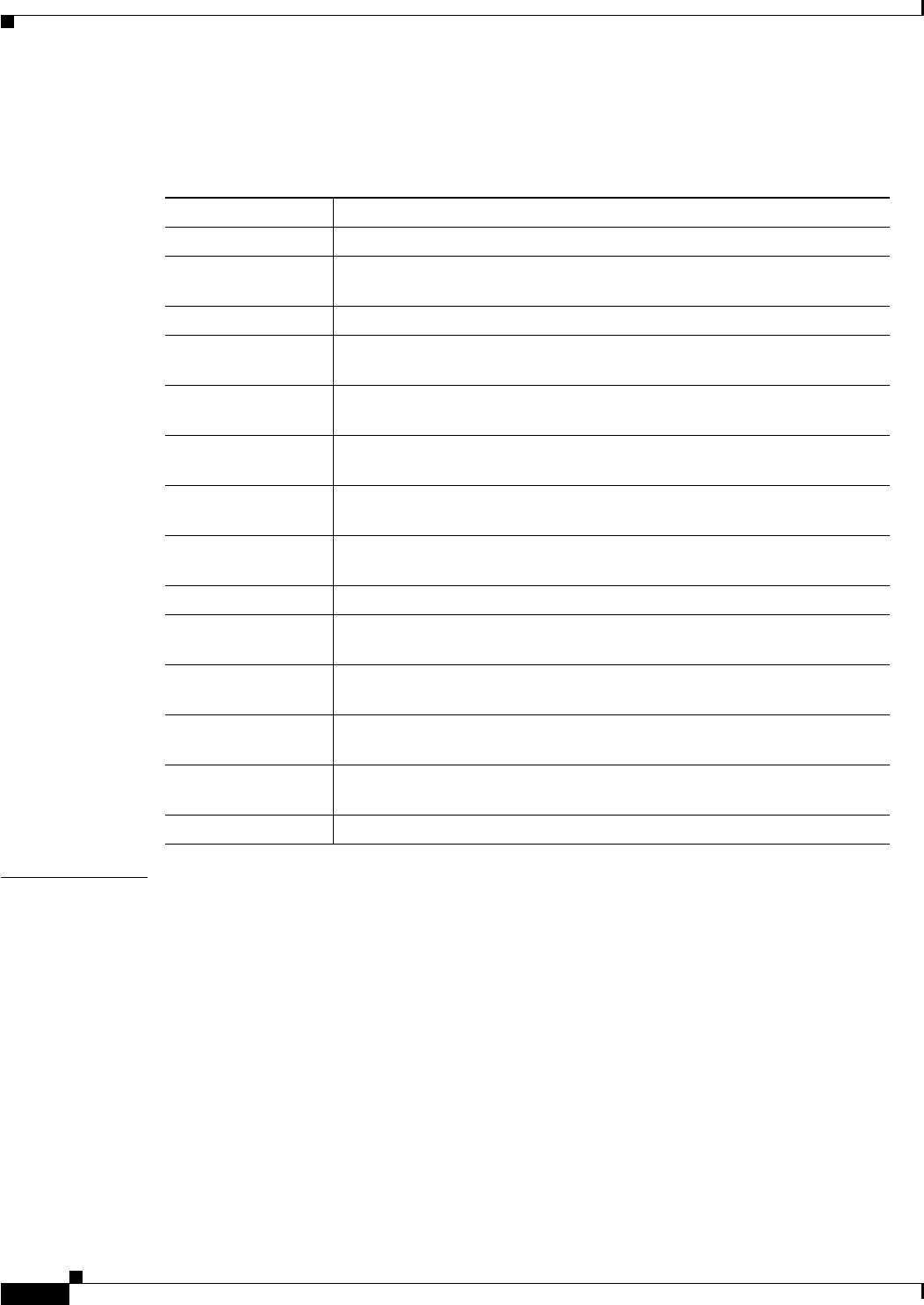
2-1058
Catalyst 6500 Series Switch Command Reference—Release8.4
OL-6244-01
Chapter2 Catalyst 6500 Series Switch and ROM Monitor Commands
show port counters
Table 2 -75 describes the possib le fields (depending on the port type queried) in the show port counters
command output.
Related Commands clear counters
show port
Table2-75 show port counters Command Output Fields
Field Description
Port Module and port number.
Align-Err Number of frames with alignment errors (frames that do not end with an
even number of octets and have a bad CRC) received on the port.
FCS-Err Number of frame check sequence errors that occurred on the port.
Xmit-Err Number of transmit errors that occurred on the port (indicating that the
internal transmit buffer is full).
Rcv-Err Number of receive errors that occurred on the port (indicating that the
internal receive buffer is full).
UnderSize Number of received frames less than 64 octets long (but are otherwise
well-formed).
Single-Coll Number of times one collision occurred before the port successfully
transmitted a frame to the media.
Multi-Coll Number of times multiple collisions occurred before the port successfully
transmitted a frame to the media.
Late-Coll Number of late collisions (collisions outside the collision domain).
Excess-Col Number of excessive collisions that occurred on the port (indicating th at a
frame encountered 16 collisions and was discarded).
Carri-Sen Number of times the port sensed a carrier (to determine whether the cable
is currently being used).
Runts Number of received runt frames (frames that are smaller than the minimum
IEEE 802.3 frame size) on the port.
Giants Number of received giant frames (frames that exceed the maximum IEEE
802.3 frame size) on the port.
Last-Time-Cleared Last time the port counters were cleared.