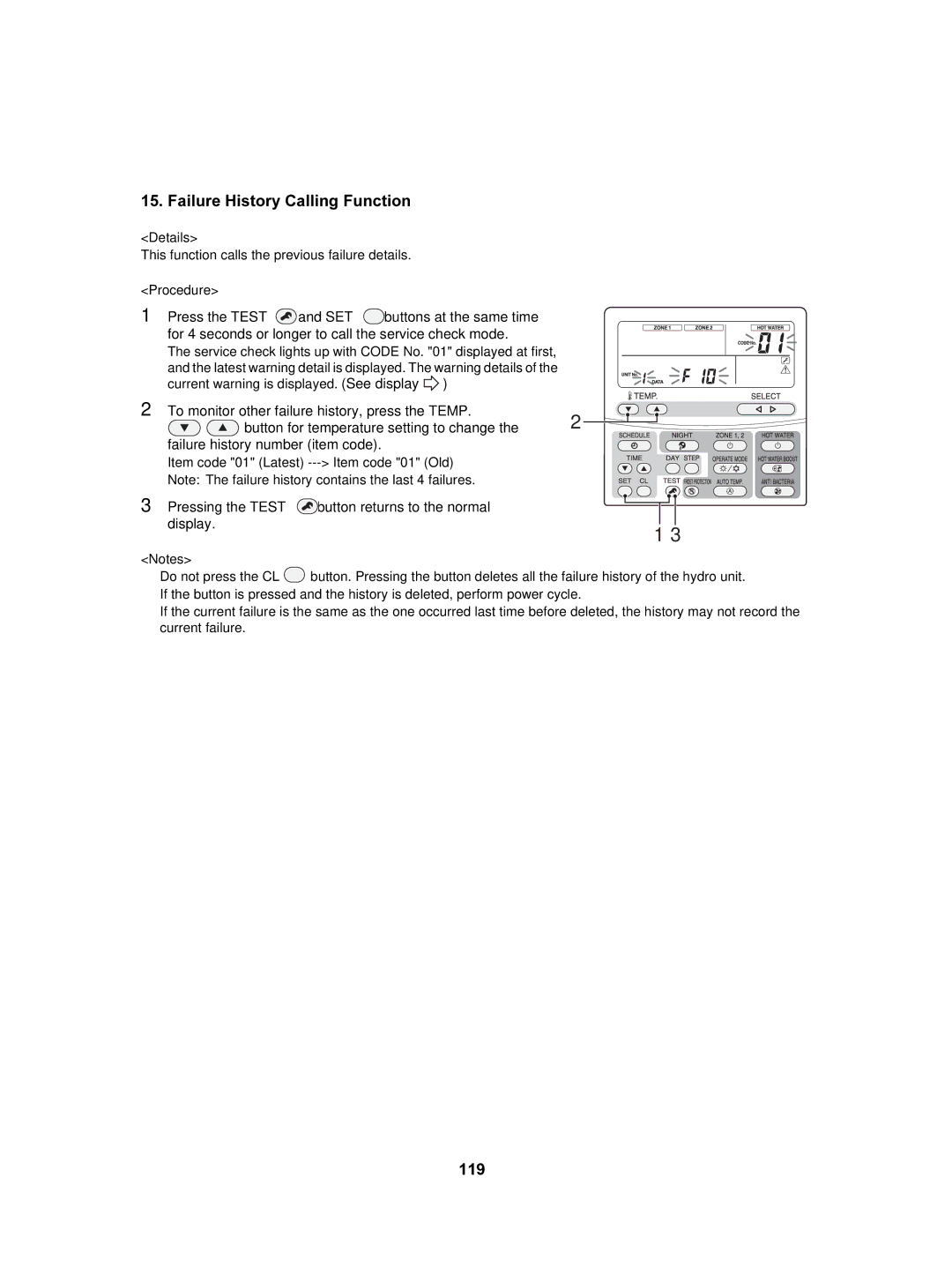Hydro Unit Outdoor Unit
Hot Water Cylinder
HWS-802XWHT6-E HWS-1102H-E HWS-1402XWHM3-E HWS-1402H-E
HWS-1501CSHM3-E-UK HWS-2101CSHM3-E-UK HWS-3001CSHM3-E-UK
Contents
Method of Defect Diagnosis
About symbols
∗ For details, see the schematic
∗ Ground wire of class D grounding
About indication
No modification Do not modify the unit
Do not make additional charge of the refrigerant
∗ For details, see the parts price list
Failure to do so may cause an electric shock
∗ Thick gloves such as cotton work gloves
Safety During Installation and Service
NEW Refrigerant R410A
Installing refrigerant pipe
Steel pipe and joint
Copper pipe
Wall thickness of copper pipe
Flare and precautions
Flare dimension
3 Flare processing related dimension for R410A
4 Dimension of flare for R410A and flare nut
Flare connecting procedure and precautions
5 Tightening torque of flare for R410A Reference values
Tools
Necessary tools
General tools Conventional tools are available
Gauge manifold
Recharging of refrigerant
For refrigerant charging, see the figure below
Cylinder without siphon
Gauge manifold Outdoor unit Refrigerant cylinder
Brazing of pipes
Materials of brazing
Flux
Brazing
Prevention of oxidation during brazing
Robber plug
Specifications
Page
Outside Drawing
Hydro unit
HWS-802H-E
HWS-1102H-E, 1402H-E
HWS-3001CSHM3-E-UKHWS-2101CSHM3-E-UK
HWS-1501CSHM3-E-UK
Wiring Diagram
Block of the outdoor unit
Control board
Hot Water Cylinder Unit
Key Electric Component Rating
HWS-802XWHM3-E, 802XWHT6-E
Model name Component name Type name Rating M3-E T6-E
Model name Component name Type name Rating M3-E T6-E T9-E
Component name Type name Rating
CAM-MD12TF-15
US-622KXTMQO-SS
OFF = 125 ± 4 C, on = 90 ± 5 C
Model name Component name
Type name Rating
Thermal cut-out
CSH
Water Heat Exchange Control Board
P01Red P02White Earth lead wire P09 Black
Outdoor Control Board
D503 Green, Outdoor = Hydro
F03 250 V, 10 a
F700250V,3.15A
Diagram
System Diagram
System
Water
Installation example of water circuit
Refrigeration Cycle System Diagram
HWS-802XWHM3-E, 802XWHT6-E/802H-E
HWS-1402XWHM3-E, 1402XWHT6-E, 1402XWHT9-E/1102H-E, 1402H-E
Outdoor unit Hydro unit
Operational Description
Operation Remote control settings
Heating Temperature setting
Hot water supply Temperature setting
Cooling Temperature setting
Hot water temperature 40C to 75C
Heating temperature 20C to 55C
Backup heater control
Hydro unit
Cooling temperature 10C to 25C
Transmit
Outdoor unit
Operation flow and applicable data, etc
TTW sensor
Hot water cylinder unit
TWI
Pressing the ZONE1, 2 button and then Operation Mode
Starts a cooling operation
Pump priority
Zone Operation with heating priority
Simultaneous operations of hot water supply and cooling
Switches to Hot water Supply operation
HOT Water button set to on HOT Water Boost button set to on
Heating side
75C Hot water operation
HOT Water button set to on
Anti bacteria Anti Bacteria operation
Another 30 minutes can be set with FC0B
Supply heater
Night set back Night SET Back operation Operation
35B 30C 25D 20E
Nighttime low-noise operation Operation
Hz signal correction
Controller set temperature
Temperature settings Water outlet temperature
Inverter output change
TC TWO
TC=TWO
THO
Keep
TSCF-0
TSCF-2
Keep TSCF-4
Circulation pump control Hydro Unit
Non-interlocked with the built-in pump
Flow rateL/min
SW3 SW2
SW1
SW3
1Piping freeze prevention control
Automatic restart control
Heating operation Night Set Back
Piping freeze prevention control
TWO
TWI, TWO, THO
Hydro Unit Room temperature thermostat control Option
TCB-PCMO3E
PMV Pulse motor valve control
Settings Yes
Current degradation
Current release control
Main circuit control current
TL C WE tap + 1 tap/20 secs
Number of rotation hold
Hot water supply and heating fan control
For 802H-E
For 1102H-E
For 1402H-E
Heating operation starts
Inside brackets For 802H-E
OFF
Not energized
Intermittently energized
Output equal to 40W
Continuously energized
802H-E 1102H-E, 1402H-E Heating Cooling TC TWO+2 61C
Procedure of defect diagnosis Remark
Method of Defect Diagnosis
Check the power supply voltage
About the installation of the temperature sensor
Matters to be confirmed first
1 Non-defective operation
Outline of the determination diagram
Procedure of defect diagnosis
How to determine from the check code on the remote control
How to cancel a check code on the remote controller
How to diagnose by error code
Defect mode detected by the water heat exchange
2TWO
3TWI
Diagnostic functional operation Number
Diagnostic functional operation Number
Defect mode detected by the outdoor unit
Diagnostic functional operation Number
Diagnostic functional operation Number
Defect mode detected by the remote control
Diagnostic functional operation
Determination and action
Diagnosis flow chart for each error code
A01 Error Pump flow determination
Hydro unit failure detection
A02 Error Temperature rise and error short circuit
Replace flow switch
Replace TWI, TWO, and THO sensors
Yes Water outlet
A03 Error Temperature rise and error short circuit
Start
Yes TTW 85C is detected Replace TTW sensor
A04 Error Freeze prevention control
A05 Error Piping freeze prevention control
Yes Lower set temperature
Remove waste
Water circuit
Place buffer tank
Yes Raise set temperature
Where frost remains
Cooling overload operation
Yes Defrost outdoor unit
Water cycle contains water
Put water into water circuit Recommended 1 2 Bar
A11 Error Release protection operation
Secure water Waste stuck inside Remove waste
TWI sensor is Attach TWI sensor
A12 Error Heating or Hot water supply heater failure
E04 Error
F03 Error TC sensor failure
F04 Error TD sensor failure
F06 Error TE sensor failure
Yes Replace water heat exchange control board
F07 Error TL sensor failure
F08 Error to sensor failure
F10 Error TWI sensor failure
F11 Error TWO sensor failure
F14 Error TTW sensor failure
F17 Error TFI sensor failure
F18 Error THO sensor failure
F19 Error THO sensor detach failure
F20 Error TFI detach failure
F23 Error Lo pressure sensor detach failure
Lo pressure sensor Yes Is detached CN207 When operation
TFI s ensor Is attached to pipe
F29 Error Eeprom failure
F30 Error Enhanced IC failure
L07 Error
L09 Error
Diagnosis procedure for each check code
Outdoor Unit Failure Detection
Board side Wiring connection
Is normal Check and correct
Compressor is normal Yes
Lock compressor Replace it Yes
Heat sink temperature sensor TH failure → See F13 details
Communication failure between MCUs
Check outdoor control board If defective, replace it
Eeprom failure → See F31 details
Power voltage abnormally Yes
Deal with short circuit Short circuit, etc Yes
Heat sink overheat failure
Outdoor control
Is cleared, Blower is not blocked
Way valve invert failure
SW804 SW801
Heating operation
Yes Outdoor fan operates normally Check the same item as
Element Short circuit
Power voltage is normal Check wiring 230ACV ±
Diagram Yes
Correct wiring Replace outdoor board
Replace fan motor
Characteristic table
TL sensor connector CN604 is connected
TL sensor resistance characteristic is normal
Correct TE sensor
Suction temperature sensor TS failure
TS sensor resistance characteristic is normal
100
101
TC, TWI, TWO, TFI, TTW, TE, TS, to sensors
TD, TL sensors
Operation check by PC board switch
Operation check mode
Operation check mode
Rotary Check contents Remark Switch
Component name Check procedure
Brief method for checking the key components
Hydro unit
103
Outdoor unit
104
802H-E 32.6 ± 3.3 Ω
14.8 ± 1.5 Ω
10Hydro unit and Outdoor Unit Settings
Hydro unit Hydro unit Setting
105
Hydro unit Function Code Setting
106
107
Details First shipment
108
Details Fist shipment
Nighttime low-noise end time
Trial Operation
109
Auto Curve Setting
Set temperature A40 B35 C30 D25 E20 20 T1
110
TSC-F
Time Setting
111
Scheduled Operation Setting
Set temperature, day , and time
112
Frost Protection Setting
113
Night Operation Setting
114
Anti Bacteria Setting
115
Hot Water Boost Setting
Nighttime Low-noise Setting
116
Forced Defrosting Setting
Rated Operation Setting
117
Display Function of Set Temperature and Other Settings
118
Failure History Calling Function
119
Outdoor unit Outdoor Unit Setting
120
121
122
Function and details
123
Item setting Temperature sensor
124
Current Compressor PMV openness Operation Pulse Frequency
LED indication
Operation when press button switch SW801 is pressed
125
SW804
SW804 Operation when press button switch SW801 is pressed
126
11How to Exchange Main Parts
Work procedure Remarks
Hydro Unit
127
Remote controller cable
128
Remote
Controller holder
Electric parts assembly
129
Relay board
MgSW
130
Exchange parts name Work procedure Remarks
131
Expansion vessel
132
Pump
Fixing
Board
Exchanger inlet pipe so that the wire is place on
133
Manometer
134
135
Outdoor Unit 2-1. HWS-802H-E
136
137
Remove the power source cable from the power
138
Lead
CN202 Black
Fan motor lead Binding tie Compressor lead, Relay connector
139
140
Propeller fan Turn it right to loosen
Flange nut
Fan motor
141
142
143
144
Spring
Valve body
Pulse motor
145
146
Inverter assembly
147
Heat exchanger
Valve fixing board
148
Case thermostat, fan motor
Reactor lead CN05 White
Name Electric parts Reactor Replacement 1Perform the step
149
Reactor lead
Reactor lead Binding tie Reactor body
150
Fixing rubber Projection/Refrigerant cycle side Fan motor
151
Compressor nut 3 nuts
152
Pulse motor valve coil 1. How to remove 1Perform the step
153
Recess Pulse motor valve body
Positioning Motorized Projection Control valve coil
12Periodic Inspection Items
Inspection items
154
13Part Exploded View, Part List
155
156
157
158
Outdoor Unit
HWS802H-E
002
159
Inverter Assembly HWS-802H-E
Sensor assembly 701 F6 TS, TE, TD sensor
160
TD, TL sensor
161
162
Outdoor Unit HWS-1102H-E, 1402H-E
163
Inverter Assembly HWS-1102H-E, 1402H-E
164
TS, TE, to sensor
165
43158190
Reactor
4316V357
166

![]() and SET
and SET ![]() buttons at the same time for 4 seconds or longer to call the service check mode.
buttons at the same time for 4 seconds or longer to call the service check mode.![]() )
)![]()
![]() button for temperature setting to change the 2 failure history number (item code).
button for temperature setting to change the 2 failure history number (item code).![]() button. Pressing the button deletes all the failure history of the hydro unit. If the button is pressed and the history is deleted, perform power cycle.
button. Pressing the button deletes all the failure history of the hydro unit. If the button is pressed and the history is deleted, perform power cycle.