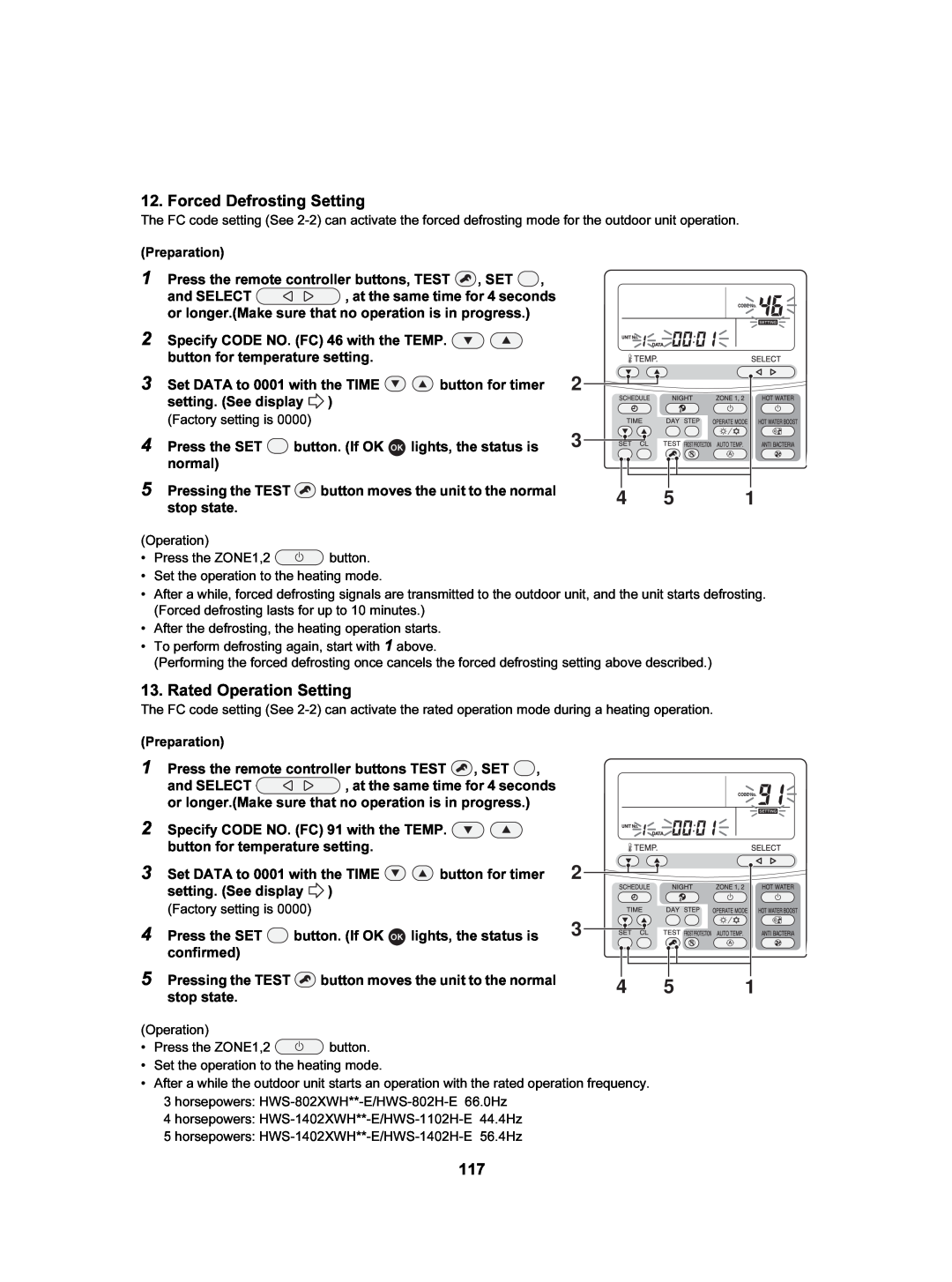12. Forced Defrosting Setting
The FC code setting (See
(Preparation)
1 Press the remote controller buttons, TEST ![]() , SET
, SET ![]() ,
,
and SELECT ![]()
![]() , at the same time for 4 seconds or longer.(Make sure that no operation is in progress.)
, at the same time for 4 seconds or longer.(Make sure that no operation is in progress.)
2 Specify CODE NO. (FC) 46 with the TEMP. ![]()
![]() button for temperature setting.
button for temperature setting.
3 Set DATA to 0001 with the TIME ![]()
![]() button for timer setting. (See display
button for timer setting. (See display ![]() )
)
(Factory setting is 0000)
4 Press the SET | button. (If OK lights, the status is |
normal) |
|
5 Pressing the TEST ![]() button moves the unit to the normal stop state.
button moves the unit to the normal stop state.
2
3
4 | 5 | 1 |
(Operation)
•Press the ZONE1,2 ![]() button.
button.
•Set the operation to the heating mode.
•After a while, forced defrosting signals are transmitted to the outdoor unit, and the unit starts defrosting. (Forced defrosting lasts for up to 10 minutes.)
•After the defrosting, the heating operation starts.
•To perform defrosting again, start with 1 above.
(Performing the forced defrosting once cancels the forced defrosting setting above described.)
13. Rated Operation Setting
The FC code setting (See
(Preparation)
1 Press the remote controller buttons TEST ![]() , SET
, SET ![]() ,
,
and SELECT ![]()
![]() , at the same time for 4 seconds or longer.(Make sure that no operation is in progress.)
, at the same time for 4 seconds or longer.(Make sure that no operation is in progress.)
2 Specify CODE NO. (FC) 91 with the TEMP. ![]()
![]() button for temperature setting.
button for temperature setting.
3 | Set DATA to 0001 with the TIME | button for timer | 2 |
|
| ||
| setting. (See display | ) |
|
|
|
| |
| (Factory setting is 0000) |
|
|
|
|
| |
4 | Press the SET | button. (If OK | lights, the status is | 3 |
|
| |
| confirmed) |
|
|
|
|
|
|
5 | Pressing the TEST |
| button moves the unit to the normal | 4 | 5 | 1 | |
| stop state. |
|
|
| |||
|
|
|
|
|
|
| |
(Operation)
•Press the ZONE1,2 ![]() button.
button.
•Set the operation to the heating mode.
•After a while the outdoor unit starts an operation with the rated operation frequency. 3 horsepowers:
4 horsepowers:
5 horsepowers:
117