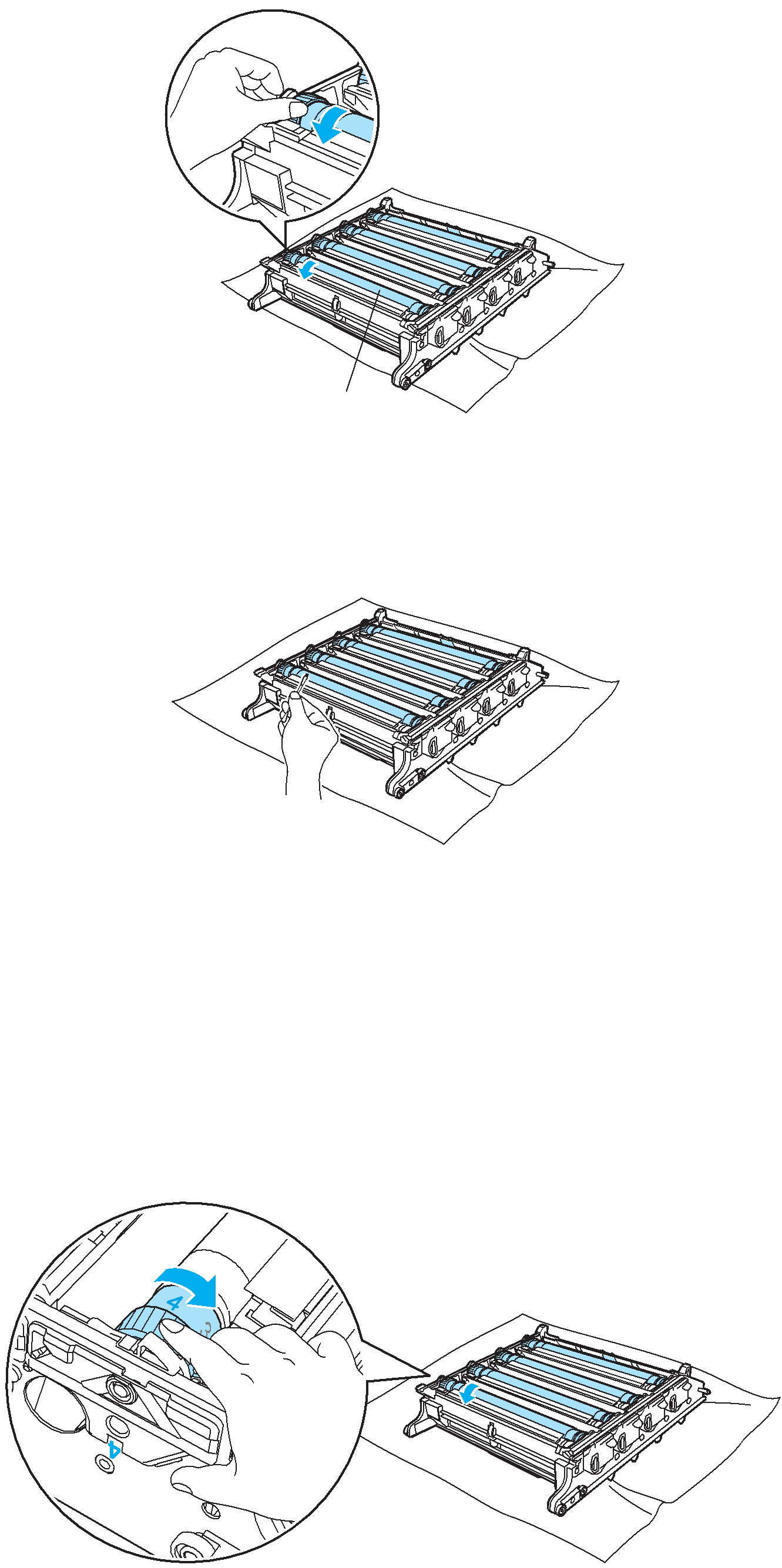
(4)Turn the drum unit gear to the direction of the arrow as shown in the figure below by hand while looking at the surface of the drum “1”.
“1”
Fig.
(5)When you have found the mark on the drum that matches the print sample, wipe the surface of the drum gently with a cotton swab until the dust or paper powder on the surface comes off.
Fig.
Caution
DO NOT clean the surface of the photosensitive drum with a sharp object.
(6)Turn the drum unit gear to the direction of the arrow as shown in the figure below by hand to return it to the home position. The home position of each drum can be identified by matching the number on the drum unit gear to the same number on the side of the drum unit as shown in the illustration. Make sure that the number on each of the four drum unit gears matches the corresponding number on the side of the drum unit.
Fig.
Confidential |