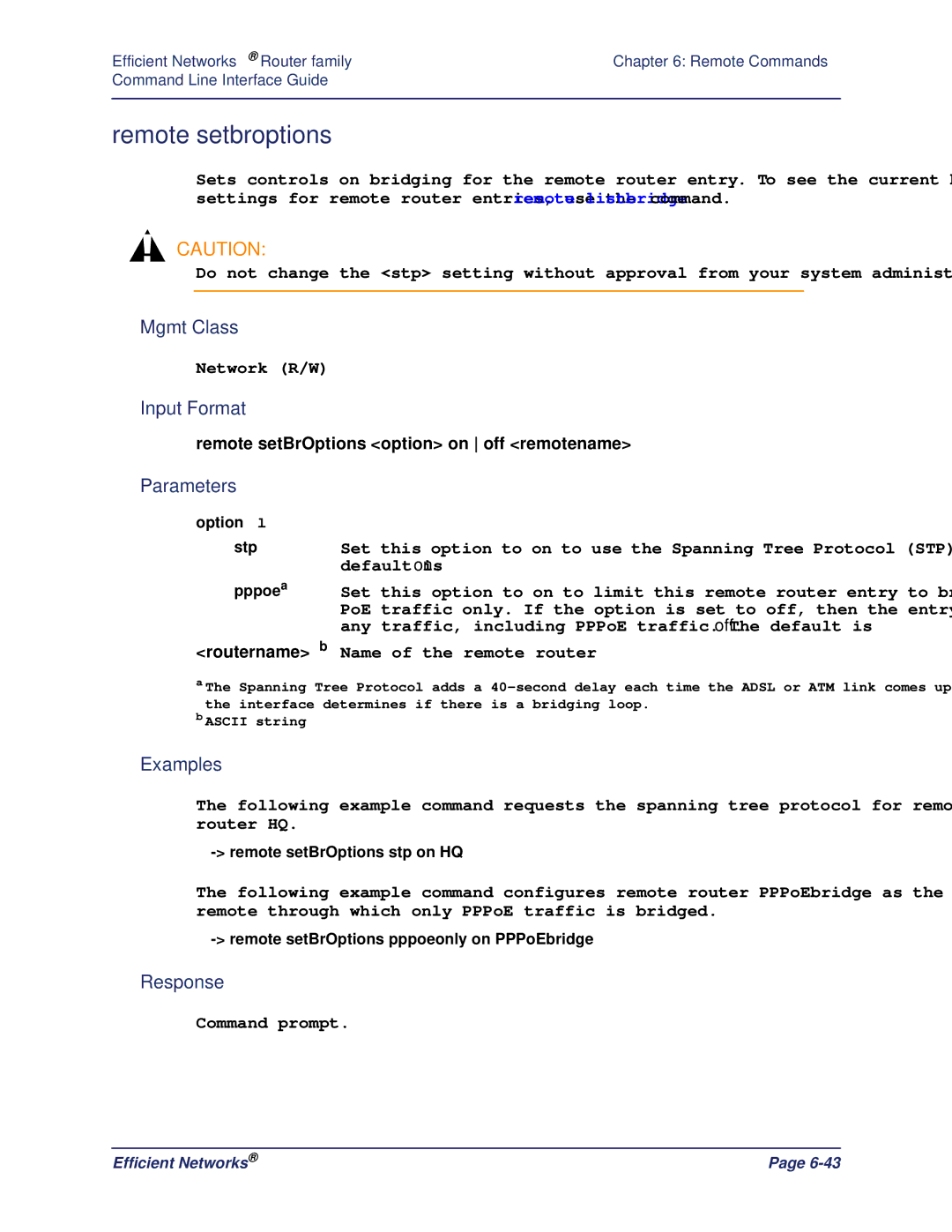5RXWHUDPLO\
Efficient Networks
Software License and Limited Warranty
Limitations
Revision History
001 12 Feb
Release
Contents
File System Commands
Contents
Contents
Eth ip directbcast
Remote Commands
Contents
Contents
WAN Interface Commands
Dhcp Commands
L2TP Commands
L2tp set window -16 remote setl2tpclient -17 remote setlns
Remote setpppoeservice -1 pppoe close -2 pppoe list
Contents
Voice Commands
User Commands
Stateful Firewall Commands
Ssh set rekey -8 ssh set status -8 system sshport
QoS Commands
This page intentionally left blank
How This Manual is Organized
Introduction
Username
Command Conventions
Accessing the Command Line
Password
Terminal Sessions
Re-enter the new password at the prompt
Password change will be confirmed
Command line is now available for use
Terminal Session under Windows HyperTerminal
Data bits Parity None Stop bits Flow control Hardware
Terminal Session for Macintosh or Unix
Telnet
Telnet Session for Remote Access
Command Line via the Web Management Interface
Lists the contents of the bridge table
Lists the top-level commands and keywords and a
Resolution Protocol ARP table
Mode is learning, listening, or forwarding
Enables Sntp requests
Lists the current services in the IPX SAPs table
Changes the current user password
Initiates a reboot of the system
Response
? or help
Input Format
Parameters
Example
Arp delete
Arp list
Mgmt Class
Arp list
Input Format Parameters
Arp list
Voice R
Bi list
Bi list
Bi list
Remotenamea Name of the target router
Call
Voice R/W
Call remotename
All R/W
Display when date is entered with no parameters
Display when date is entered with parameters
Date
Admin R/W
When entered with no parameters, same as erase all
Erase
Voice R, Network R
Exit
Ifs
All R
Ipifs
Ipifs
Typical response is shown below
An example of additional interfaces that may be displayed
Ipxroutes
Iproutes
Ipxroutes
Iproutes
Ipxsaps
Ipxsaps
Ipxsaps
Ipxroutes
Logout
Logout
Mem
Mem
System R, Debug R
Mem
Mlp summary
Mlp summary
Password
Password old password new password
Admin101@console- password 1675309 lobster
Ping
Ping -c 2 -i 7 -s 34
Ping -I 192.168.254.254
Ping -I 192.168.1.2
TID Name Bottom Current Size 1IDLE
Reboot option
Reboot
User is prompted to verify the command
Save
Save
Sntp active
Sntp disable
Disables Sntp requests
Sntp disable
Itive number is east a negative number is west
Sntp enable
When no parameter is entered, current offset is displayed
Sntp offset
Number of a server within the Sntp server list
When entered with no number parameter
Sntp prefserver
Sntp prefserver number
When entered and an sntp preferred server has been defined
When entered with a number parameter
When entered while sntp function is currently disabled
When entered and no sntp preferred server is defined
Sntp server
Sntp server ipaddress default number
Requests the default server list
When entered with the default parameter
Tcp stats
Tcp stats
Tcp stats
Typical response
Time
Hop is listed in the output message
Traceroute
Network R/W, Debug R
Dress as the source address
172.17.20.1
Traceroute
Traceroute -n
Vers
Vers
Deletes the specified file from the flash filesystem
This command loads batch files of configuration
Commands into the router
Copies a file from the source to the destination
Copy tftp@128.1.210.66kernelnw kernel.f2k
Copy
Examples
Copy srcfile dstfile
Delete filename
Admin R/W, System R/W
Delete
Refer to examples for typical responses
Dir
Dir
Dir
Execute filename
Execute
Format disk
Following is an example of the format disk command
Format disk
System R/W, Debug R/W
Msfs
Msfs fix
Msfs
Commits the changes made to the file system to Flash memory
Following is an example rename command
Rename
Sync
Range of public IP addresses on a system-wide ba
Adds an address to the BootP server list
Lists the supported keywords
Remaps a range of local-LAN IP addresses to a
Changes the Dial Backup stability period
Disables the Dial Backup option in the router
Enables the Dial Backup option in the router
Changes the Dial Backup retry period
Lists the system settings for the target router
Lists the default modem settings
Removes an address from the BootP server list
Manages the system Http port access
Manages Syslog port access
Enables and disables the secure mode function
Manages Snmp port access
Manages SSH port access
System ?
System addbootpserver
System addbootpserver ipaddr
System ?
IP address of the server
System addbootpserver
System addhostmapping
Local Ethernet LAN
System addhttpfilter
Security R/W
System addhttpfilter first ip addr last ip addr lan
System addiproutingtable
System addserver
Response Example
System addiproutingtable 192.168.1.5 192.168.1.12 Rosa
Discards the incoming server request
Action One of the following command actions
Rlogin port
Selects the host with this IP address as server
System addsnmpfilter first ip addr last ip addr lan
System addsnmpfilter
System addsyslogfilter firstipaddr last ipaddr lan
System addsyslogfilter
IP address to be added to the Syslog server address list
System addsyslogserver
System R/W
System addsyslogserver ipaddr
System addtelnetfilter first ip addr last ip addr lan
System addtelnetfilter
Incorporates all the available UDP ports in the new range
System addudprelay
Warded
First port in the UDP port range to be created
Chap is performed
System authen
System authen none pap chap
Cally
Address
System backup add
System backup add ipaddr gw dns group
IP address to be added to the list
IP address to be deleted from the list
System backup delete
Following command deletes the gateway address from group
Following command deletes all addresses from group
System backup delete all all
System backup disable
Following command clears all addresses from the list
System backup disable
System backup enable
System backup enable
Optional, number of a group
System backup pinginterval
System backup pinginterval seconds group
Number of seconds in the ping interval for the group
System backup pingsamples 0
System backup pingsamples
System backup pingsamples samples group
System backup pingsamples
Following command changes the retry period to
System backup retry
System backup retry minutes
Following command changes the retry period to 60 minutes
Following command changes the stability period to 5 minutes
System backup stability
System backup successrate
System backup stability minutes
System backup successrate 0
System blocknetbiosdefault
System backup successrate percentage group
System backup successrate
System community snmp community name
System blocknetbiosdefault yes no
Sets the default to block all NetBIOS and NetBUI requests
System community
System delbootpserver ipaddr all
System default modem
System delbootpserver
System defaultmodem
System delhostmapping
Removes all addresses from the BootP server list
System delbootpserver
System delbootpserver all
First IP address of the range
System delhttpfilter
System deliproutingtable
System delhttpfilter first ip addr last ip addr lan
System deliproutingtable 192.168.1.5 192.168.1.6 Rosa
Following command deletes the virtual routing table Rosa
Deletes an entry created by the system addserver command
System delserver
Action One of the following command actions
System delsnmpfilter
System delsnmpfilter first ip addr last ip addr lan
First IP address of the client range
System delsyslogserver ipaddr
System delsyslogfilter
System delsyslogserver
System delsyslogfilter firstipaddr last ipaddr lan
System deltelnetfilter first ipaddr last ipaddr lan
System deltelnetfilter
Last port in the UDP port range to be deleted
System deludprelay
System history
Deletes all existing UDP ports
System history
Following is a typical response
Cess
System httpport default disabled port
This command sets the Http port to the default value
System httpport
System list
System list
System list
Following is an example of a typical response
Ture
System log
System log start stop status
Initiates monitoring activity
Enter one of the following options
Following command changes the string for the init setting
Following command selects pulse dialing
System modem
First ipaddra First IP address of the range to be moved
System moveiproutingtable
Message a,b
System msg Configured on10/21/98
System msg
System msg message
Name a,b
System name
System name name
Router name
System onewandialup
System onewandialup on off
Tions
System passwd
System riptimer
Passworda,bAuthentication password of the target router
Timer value for RIP information exchange
Security R
System securemode set enable disable
System securemode list
System securemode set
System securemode set cli value
Disable Disables secure mode
Typical response indicating the curent mode is displayed
System securemode set cli
System securemode set lan trusted untrusted
Mode is enabled
System securemode set lan
System securemode set wan
System securitytimer
System securitytimer minutes
System securemode set wan trusted untrusted
Policy will be applied
System selnat addpolicy
Specifies the destination IP address to which the policy
Will be applied
Number of the policy to be deleted
System selnat delpolicy
System selnat list
System selnat delpolicy policy number
System snmpport
System snmpport default disabled port
This command sets the Snmp port to the default value
This command disables the existing Snmp port
This command remaps the Snmp port to port
System supporttrace
System sshport
Debug R/W
System supporttrace
System supporttrace
=== Processes === TID Name FL P Bottom Current Size 1IDLE
DSP
ATZ
QA-LABPC
=== Interfaces ===
NW PRM
Efficient Networks
=== END of Tech Support Data
System syslogport
System syslogport default disabled port
System telnetport default disabled port
This command sets the Syslog port to the default value
This command disables the existing Syslog port
This command remaps the syslog port to port
This command disables the existing telnet port
Disables the existing Telnet port
Mote access
This command sets the Telnet port to the default value
System wan2wanforwarding
System wan2wanforwarding on
Link
Deletes a logical interface from an Ethernet port
That the router can provide service to multiple IP
Adds a logical interface onto an Ethernet port so
Subnets
Enables and disables Ethernet Firewall Filtering
Removes a route from the default routing table
Disables IP routing across the Ethernet LAN
Enables IP routing across the Ethernet LAN
Sets the IPX network number for the Ethernet LAN Connection
Disables IPX routing across the Ethernet LAN
Enables IPX routing across the Ethernet LAN
Clears the password in a Vrrp attribute record for Vrid
Eth ?
Eth ?
Eth add
Eth add port#logical#
Eth add
Logical interface number to be deleted
Eth delete
Eth delete port#logical#
Ethernet interface from which logical port will be deleted
Typical usage
Eth ip addhostmapping
IP network mask
Eth ip addr
Eth ip addr ipaddr ipnetmask interface
Ethernet LAN IP address
Ethernet interface through which the packet is sent
Eth ip addroute
Eth ip addroute ipaddr ipnetmask gateway hops interface
IP address of the IP gateway
Eth ip addserver
Eth ip bindroute
Ethernet LAN IP address
Eth ip defgateway ipaddr interface
Eth ip defgateway
Eth ip delhostmapping
Eth ip delroute 10.1.3.0 255.255.255.0
Eth ip delroute
Eth ip addroute ipaddr ipnetmask interface
Eth ip delroute 10.9.2.0
Eth ip delserver
Protocolid a Numerical protocol ID
Hypettext Transfer Protocol Http port
MP port
Eth ip directbcast
Eth ip disable
Enables the forwarding of packets broadcast to a subnet
Disables the forwarding of packets broadcast to a subnet
Eth ip enable
Eth ip disable
Eth ip enable
Eth ip filter insert
Eth ip filter command type action parameters interface
Eth ip filter
Eth ip filter append
Eth ip filter delete type action parameters interface
Eth ip filter delete
Eth ip filter flush
Eth ip filter clear
Eth ip filter check
Eth ip filter list
Eth ip filter watch
Protocol TCP UDP Icmp
Dp Icmp type first dest portlast dest port
Eth ip filter flush input
To be performed
Disables the firewall filtering feature
Eth ip firewall
Eth ip firewall on off list
Eth ip mgmt
Ping -I 192.168.1.2
Eth ip mgmt ipaddr ipnetmask interface
Eth ip mgmt 10.0.0.1 255.255.255.0 Save Reboot
Eth ip options
Eth ip options option on off interface
Eth ip ripmulticast
OptionMust be one of the following
Eth ip ripmulticast ipaddr
Eth ip translate off
Eth ip translate
Eth ip translate on off interface
Eth ip translate on
Eth ip unbindroute ipaddr tablename interface
Eth ip unbindroute
Eth ip vrid vrid interface
Eth ip vrid
Eth ip vrid 7
Eth ipx disable
Eth ipx addr
Eth ipx addr ipxnet port#
Eth ipx enable port#
Eth ipx enable
This command requires a reboot
Eth ipx disable port#
Eth list interface
Eth ipx enable type
Eth ipx frame
Eth list
Eth list
Global BRIDGING/ROUTING Settings
Eth mtu
Eth restart
Eth mtu size interface
Eth start interface
Eth start
Eth restart interface
Interfacea,b Logical Ethernet interface
Interfacea,b Logical Ethernet interface
Eth stop
Eth vrrp add 2
Eth vrrp add
Eth vrrp add vrid port#
Eth vrrp add
Eth vrrp clear password
Eth vrrp clear password vrid port#
Eth clear password
Eth vrrp delete
Eth vrrp delete vrid port#
Eth vrrp delete
Eth vrrp list
Eth vrrp set multicast
Eth vrrp list port#
Eth vrrp set option
Eth vrrp set multicast ipaddr
Eth vrrp multicast
Do not preempt a router with lower priority
Eth vrrp set password
Tribute record was created by the command eth vrrp add
Preempt immediately
Eth vrrp set password AbCdEfGh
Eth vrrp set password password vrid port#
Password
Attribute record was created by the command eth vrrp add
Eth vrrp set priority priority vrid port#
Eth vrrp set priority
Eth vrrp set timeinterval
Eth vrrp set priority 255
Eth vrrp set priority 50 7
Eth vrrp set timeinterval 2
Eth vrrp set timeinterval seconds vrid port#
Time interval value in seconds
Virtual router ID of the Vrrp attribute record
Eth ip remsrcrouteopt enable disable
Removes the source routing option. Default value
Adds the source routing option
Remote Commands
Remote bindipvirtualroute
Remote disbridge
Remote setcompression
Remote setppppretrytimer
Remotenamea Name of the tunnel. b
Remote ?
Remote add
Adds a remote router entry into the remote router database
MAC address
Remote addbridge
Remote addbridge * macaddr remotename
All MAC addresses
Remote addhostmapping
Remote addiproute
Examples
Network/station
Remote addipxroute
Remote addIpxRoute ipxne# metric ticks remotename
IPX network number
Ers
Name of service
Remote addipxsap
IPX node address
Remote addserver
Telnet
Smtp
Sntp
T120
Address of a router on the remote LAN
Enter a gateway only if you are configuring a MER interface
Remote bindipvirtualroute
Route
Remote del
Remote blocknetbios
Enables NetBIOS filtering
Disables NetBIOS filtering
ITU E164 encoding
Remote delatmsnap
Remote delbridge
ATM forum encoding
Remote delencryption
Deletes encryption files associated with a remote router
Remote delencryption remotename
Remote delhostmapping
Remote deliproute
Remote deliproute ipaddr remotename
Remote delIpxRoute ipxnet remotename
Remote delipxroute
Remote delipxsap
Remote delipxSap servicename remotename
Remote deloursysname remotename
Remote delourpasswd
Remote deloursysname
Remote delourpasswd remotename
Remote delserver
Remote delphone
Action One of the following command actions
Remote disauthen remotename
Remote disable
Remote disable remotename
Remote disauthen
Remote disbridge remotename
Remote disbridge
Remote enaAuthen remotename
Remote enable
Remote enable remotename
Remote enaauthen
Remote enabridge
Remote enablebridge remotename
Remote ipfilter insert
Remote ipfilter command type action parameters remotename
Remote ipfilter
Remote ipfilter append
Remote ipfilter check
Remote ipfilter delete
Remote ipfilter flush
Remote ipfilter clear
Remote ipfilter watch
For example, the command
Management Protocol error message
Remote ipfilter list
Protocol TCP UDP Icmp
Tcp syn ack noflag rst
Remote ipfilter list input internet
Remote list
Remote list remotename
Remote ipfilter flush receive internet
Are listed
If entered with no parameters, all remote router entries
Mote routers entries are listed
If entered with no parameters, bridge settings for all re
Typical response when entered with no remotename parameter
Remote listbridge
Private Yes
Remote listiproutes
Remote listiproutes remotename
Dest
Remote listipxsaps remotename
Remote listipxroutes
Remote listipxsaps
Remote listipxroutes remotename
Rem listphones hq
Remote listphones
Remote listphones remotename
Rem listipxsaps hq
Remote restart
Remote setatmnsap
Remote restart remotename
Remote setauthen protocol remotename
Remote setauthen
Remote setatmnasp atmf e164 partial full nsap remotename
Nsap
Remote setBOD in out both remotename
Remote setbod
Remote setBrOptions option on off remotename
Default is on
Any traffic, including PPPoE traffic. The default is off
Remote setbroptions
Occurs, the maximum number of links is allocated
Default is 0, in which case, whenever data transmission
Remote setbwthresh
Remote setBWthresh threshold remotename
They both share a common compression protocol
Disables compression negotiation. The default is off
Remote setcompression
Remote setencryption
Remote setEncryption DESE1KEYDESE2KEY filename remoteName
Remote setipoptions option on off remotename
Remote setipoptions
Remote setipslaveppp yes no remotename
Slave mode setting. The default is no
Remote setipslaveppp
Use periodic echo
Remote setiptranslate on off remotename
Enables or disables NAT
Remote setiptranslate
Remote setipxaddr
Remote setIpxOptions ripsap on off remotename
Remote setipxoptions
Remote setMaxLine 1 2 remotename
Default is
Remote setmaxline
Remote setmgmtipaddr
Remote setmgmtipaddr ipaddr mask remotename
IP address
IP sub-network mask
Remote setminline minlines remotename
Is allocated for the connection only when needed.
Remote setMinLine 0 PPPoEuser Remote settimer 600 PPPoEuser
Remote setminline
Remote setmtu
Remote setmtu size remotename
Remote setmtu 1400 HQ
Remote router
Remote setourpasswd password remotename
Remote setourpasswd
Remote setoursysname
Remote setphone
Remote setpasswd password remotename
Authentication password of the remote router
Remote setpasswd
Remote setspeed 115200 async 2 backup
Remote setphone async 1 5552000&5554000 backup
Remote setPhone async isdn 1 2 phone# remotename
Use IPX RIP/SAP protocols
Desired setting for the option
Remote setpppoptions
Remote setpppoptions option on off remotename
Remote setppppretrytimer
Remote setpppretrytimer timervalue remotename
Value to
Frame Relay
Remote setprefer
Remote setprefer async fr hsd remotename
Bers and bit rates in the remote profile
Remote setPrefer async backup Remote list backup
Remote setprotocol
Virtual path
Remote setpvc
Remote setpvc vpi number*vci number remotename
Virtual Path ID number that identifies the link formed by
IP network mask of the remote router
Remote setrmtipaddr
Remote setrmtipaddr ipaddr mask remotename
IP address of the remote router
Primary phone number
Use the default speed
Remote setspeed
Bit rate to be used for the phone number
Remote setsrcipaddr
Remote setsrcipaddr ipaddr mask remotename
Target IP address of the WAN connection to the remote rout
Remote settimer
Remote settimer seconds remotename
Number of seconds in the timeout period
Remote start remotename
Remote start
Remote stats
Remote stats remotename
Total connect time +011148 Total bytes out 15896
Remote stop remotename
Remote stop
Remote unbindIPVirtualRoute 10.1.2.0 Francisco HQ
Remote unbindipvirtualroute
Remote unbindipvirtualroute ipaddr tablename remotename
IP virtual routing table to which the route is removed
This page intentionally left blank
WAN Interface Commands
Adsl ?
Adsl Commands
Adsl speed
Adsl restart
Adsl speed
Adsl restart
Adsl speed
Adsl stats
Adsl stats clear
Statistical information displayed
ATM Commands
Atm ?
Atm ?
Atm pcr cells/second
Following command requests the current speed
Typical response when entered with no parameter
Atm pcr
Atm save
Saves the ATM configuration settings
Atm save
Atm speed
Atm speed
Remote setatmtraffic
Upstream speed requested in kilobits/second
Remote setATMTraffic scr mbs remoteName
Remote setATMtraffic 47 1 HQ
Sustained Cell Rate cells per second
Remote setATMTraffic 0 0 HQ
Remote setATMtraffic 47 31 HQ
DMT Commands
Dmt ?
Dmt ?
Dmt link
Dmt mode
Dmt mode ansi notrellisansi uawg
Ansi notrellisansi Selects the DMT mode used
Dual-Ethernet Router ETH Commands
Eth br disable
Eth br enable
Eth br disable
Eth br enable
Eth br options
Eth br options option on off port#
Ethernet port number
Eth br options pppoeonly on
Eth br options stp off
Frame Commands
Frame ?
Frame ?
Frame lmi
Selects bridging mode
Selects bridging mode, default value
Frame cmpplay
Frame stats
Frame stats
Displays frame relay statistics
Frame stats
Frame voice
Displays the voice Dlci for voice routers
Frame voice
GTI Commands
Gti ?
Gti speed
Gti speed
Gti stats
Gti speed
Gti stats
Gti version
GTI Adsl Version information is displayed
Gti version
Hdsl Commands
Hdsl ?
Hdsl ?
Hdsl save
Saves the HDSL-related changes across restarts and reboots
Hdsl save
Hdsl speed
Hdsl terminal
Sets the terminal operation mode to CPE
Sets the terminal operation mode to CO
Command example displaying current mode
Typical response
Idsl Commands
Idsl list
Idsl list
Idsl set speed 64 128
Idsl save
Idsl set speed
Idsl save
Link speed of 128 Kbps
Idsl set switch
Remote setdlci
Link speed of 64 Kbps
PPP protocol with no encapsulation
Remote setprotocol
Frame Relay number identifying the data-link connection
Remote setProtocol ppp fr mer remotename
Sdsl Commands
Sdsl ?
Sdsl ?
CPE end. a
Disables pre-activation
Sdsl preact
Sdsl preact on off
Sdsl speed speed noauto
Sdsl save
Sdsl speed
Sdsl save
This command example requests a line speed of 1152 Kb/s
See examples above
Sdsl speed
Sdsl terminal
Sdsl terminal
Sdsl terminal cpe co
Terminal operation is displayed
Shdsl Commands
Lists the supported Shdsl keywords
Enables the selected annex
Shdsl ?
Shdsl annex
Shdsl list
Lists the current configuration of the G.shdsl interface
Shdsl list
Shdsl list
Noise margin in decibels
Selects adaptive or fixed rate mode
Shdsl margin
Shdsl ratemode
Current ratemode is displayed
Selects adaptive mode
Selects fixed mode
Shdsl restart
Shdsl save
Shdsl speed
Shdsl save
Selects auto-speed detection
This command usage requests a line speed of 1096 Kb/s
Shdsl speed speed auto
Speed in Kbps
Shdsl stats clear
Shdsl stats
Shdsl stats clear
Shdsl stats
Shdsl terminal
Shdsl terminal
Shdsl ver
Shdsl ver
Displays the G.shdsl version level of the modem firmware
Shdsl ver
This page intentionally left blank
Lists the supported Dhcp keywords
Allows a BootP request to be processed for a par
Denies processing of a BootP request for a partic
Specifies the boot file name kernel and the sub
Clears the values from a pool of addresses
Specifies the Tftp server boot server
Disables a subnetwork or a client lease
Enables a subnetwork or a client lease
To define a client lease
Dhcp ?
Dhcp add
To define a subnetwork
Dhcp add 128 1 4 ipAddress
Command usage defining a subnetwork
Command usage defining a client lease
Dhcp add
Dhcp addrelay
Command usage defining, then listing a Dhcp relay server
Dhcp addrelay
Dhcp addrelay ipaddr
IP address of the client lease
Dhcp bootp allow
Dhcp bootp disallow
IP address of the subnetwork lease
Dhcp bootp file
Dhcp bootp file net ipaddr name
Name of the file to boot from
IP address of the Tftp server
Dhcp bootp tftpserver
Dhcp bootp tftpserver net ipaddr tftpserver ipaddr
Dhcp clear addresses
Dhcp clear all records
Word records cannot be abbreviated in the command
Dhcp clear all records
Dhcp clear expire
User defined code c
Dhcp clear valueoption
Ipaddra IP address of the subnetwork lease
Dhcp clear valueoption net ipaddr code
Dhcp del
Example command to delete the defined subnetwork
Example command usage deleting a client lease
Example command deleting the user-defined option with code
Dhcp delrelay ipaddr all
Dhcp disable
Dhcp disable all net ipaddr
Dhcp delrelay
IIP address of the subnetwork lease
Dhcp enable
Disables all subnets
Enables all subnets
Dhcp list net ipaddr
Following example command lists global information
Dhcp list
Lists global, subnetwork, and client lease information
Gateway
Following example command lists information for client
Character string
Dhcp list definedoptions
Dhcp list definedoptions code string
Predefined or user-defined number or keyword
Efficient Networks
Dhcp list lease
Dhcp list lease
Dhcp list definedoptions ga
Dhcp set expire
Default lease duration is displayed
Dhcp set expire ipaddr hours default infinite
Dhcp set addresses
Dhcp set lease
Dhcp set mask net mask
Example command sets client lease time to the default value
Example command sets lease time to infinite for this subnet
Dhcp set mask
Dhcp set otherserver net continue stop
Dhcp set otherserver
Code specifying the option to be set
Dhcp set valueoption
Lease
Subnetwork lease
This page intentionally left blank
Lists the supported L2TP keywords
Configures the router to forward all incoming calls
Display of the current configuration settings for tun
Nels, except for the authentication password/se
Defines the type of L2TP support for the tunnel
Creates a Chap secret
Creates local router’s host name
Creates the host name of the remote tunnel
Tunnelnamea Name of the tunnel. b
Example command adding the tunnel named PacingAtWork
L2tp ?
L2tp add
L2tp call PacingAtWork
L2tp call
L2tp close
L2tp call tunnelname
L2tp del
Tunnel to an LNS
L2tp forward
Forward all incoming calls through the tunnel to an LNS
No incoming calls are allowed to be forwarded through
L2tp list
L2tp list
L2tp list tunnelname
Tunnelname a Name of the tunnel. b
L2tp set address
L2tp set address ipaddr tunnelname
IP address of the remote LAC or LNS
L2tp set chapsecret
Enables authentication
Disables authentication
L2tp set authen
L2tp set dialout yes no tunnelname
Chap secret used to authenticate the creation of the tunnel
L2tp set dialout
L2tp set hiddenavp
Source IP address used for this tunnel
Allows the router hide AVPs. Default value
Disables hidden AVPs
L2tp set ouraddress
Name of the tunnel
L2tp set ourpassword
L2tp set oursysname
Lenged by another router
Tunnelnamea,b Name of the tunnel
L2tp set ourtunnelname
L2tp set remotename
Name of the local router
L2tp set type
L2tp set wanif
L2tp set wanif remote tunnelname
Lishing the L2TP tunnel
L2tp set window
Remote setl2tpclient
Remote setl2tpclient tunnelnameremotename
Name of the remote entry
Remote setLNS tunnelname remotename
Remote setlns
Lists the supported Bridge Filtering keywords
Filter br ?
Allows forwarding of the packets
Filter br add
Byte offset within a packet
Hexadecimal number up to 6 bytes
Filter br del
Filter br del pos data allow deny
Filter br del 12 8035 deny
Filter br list
Filter br list
Lists the bridging filters in the filtering database
Filter br list
Filter br use
This page intentionally left blank
Remote setpppoeservice
Pppoe close
Pppoe close ifsnumber
Ifsnumber Session to be closed.a
Pppoe list
Pppoe list
Lists information about the currently active PPPoE sessions
Pppoe list
This page intentionally left blank
IKE/IPSEC Commands
Defines a protocol filtering parameter value for
Defines a peer filtering parameter value for the pol Icy
Defines the pfs filtering parameter value for Policy
Defines a proposal filtering parameter value for
Sets the local ID for the IKE peer connection
Message authentication done
Disables a defined IPSec security association SA Entry
Lists the defined IKE peers
Enables a defined IPSec security association en Try
Clears all IPSec definitions
Specifies the identifier Spid for the IPSec tunnel
Ike ipsec ?
Displays help message
Commit bit is not set. Default value
Ike commit
Ike flush
Policynamea New name for an IPsec policy.b
Ike ipsec policies add
Ike ipsec policies delete
Ike ipsec policies add policyname
Policynamea Name of an existing IPsec policy.b
Ike ipsec policies disable
Ike ipsec policies disable policyname
Name of an existing IPsec policy. b
Ike ipsec policies enable
Ike ipsec policies enable policyname
Ike ipsec policies enable mypolicy
Ike ipsec policies list IKE IPSec policies mypolicy enabled
Ike ipsec policies list
Ike ipsec policies list
Name of the IPsec policy to which the destination parameter
Ike ipsec policies set dest
Ike ipsec policies set destport
IP address allowed to be the destination of the data
Portnumber Telnet Http Snmp Tftp Policynamea
Ike ipsec policies set interface interface all policyname
Ike ipsec policies set interface
Ike ipsec policies set interface all mypolicy
Ike ipsec policies set mode
Ike ipsec policies set mode tunnel transport policyname
Ike ipsec policies set interface backup corporate
Ike ipsec policies set peer peerpame policyname
Name of the IPsec policy to which the encapsulation mode
Ike ipsec policies set peer
Parameter value is added. a
Ike ipsec policies set pfs 2 mypolicy
Ike ipsec policies set pfs
Ike ipsec policies set pfs 1 2 none policyname
Negotiation
Ike ipsec policies set proposal
Ike ipsec policies set proposal proposalname policyname
Ike ipsec policies set proposal myproposal mypolicy
Ue is added. b
Ike ipsec policies set protocol
Is added. c
Ike ipsec policies set source
Ike ipsec policies set source ipaddress ipmask policyname
IP address allowed to be the source of the data
Ike ipsec policies set sourceport
Ike ipsec policies set translate on off policyname
Ike ipsec policies set translate
Ike ipsec proposals add proposalname
Ike ipsec proposals add
Ike ipsec proposals add myproposal
Ike ipsec proposals delete
Ike ipsec proposals delete proposalname
Name of an existing IPsec proposal. b
Ike ipsec proposals list
Ike ipsec proposals list
Ike ipsec proposals list
Secure Hash Algorithm-1
Use AH encapsulation and authenticate using hash algorithm
Ike ipsec proposals set ahauth
Ike ipsec proposals set ahauth md5 sha1 none proposalname
Ike ipsec proposals set espauth
Use ESP encapsulation and authenticate using hash algorithm
No ESP encapsulation and no ESP message authentication. If
Auth command
Abled in the router
Ike ipsec proposals set espenc
Use ESP encapsulation and 56-bit encryption
Use ESP encapsulation and 168-bit encryption if 3DES is en
Ike ipsec proposals set ipcomp none lzs proposalname
Compress using the LZS algorithm
Ike ipsec proposals set ipcomp
Ike ipsec proposals set lifedata
Ike ipsec proposals set lifetime seconds proposalname
Ike ipsec proposals set lifetime
Ike ipsec proposals set lifedata kbytes proposalname
Means unlimited
Peernamea New name for an IKE peer.b
Ike peers add
Unlimited
Ike peers add peername
Peernamea Name of the IKE peer to delete.b
Ike peers delete
Ike peers list
Ike peers delete peername
Ike peers set address
Ike peers set address ipaddress peername
Ike peers list IKE Peers
Ike peers set localid
Ike peers set localid aggressivemodeid peername
Ike peers set address 0.0.0.0 myaggressivepeer
Ike peers set localidtype ipaddr domainname email peername
Ike peers set localidtype
Example Response
Name of the IKE peer whose local ID is specified. c
Ike peers set localidtype domainname myaggressivepeer
Name of the IKE peer whose mode is specified. b
Ike peers set mode
Select main mode both ends constant
Selects aggressive mode one end can change
Name of the IKE peer whose peer ID is specified. c
Ike peers set peerid
Ike peers set peeridtype
Ike peers set peerid aggressivemodeid peername
Ike peers set peeridtype domainname myaggressivepeer
Ike peers set secret
Ike peers set peeridtype ipaddr domainname email peername
Ike peers set secret secret peername
Proposalnamea New name for an IKE proposal.b
Ike proposals add
Ike proposals delete
Ike proposals add ProposalName
Ike proposals delete myikeproposal
Ike proposals list
Proposalnamea Name of the IKE proposal to delete.b
Ike proposals list
Use DH group
Ike proposals set dhgroup
Ike proposals set dhgroup none 1 2 proposalname
No DH group is used
Use DES 56-bit encryption
Use 3DES 168-bit encryption if 3DES encryption is enabled
Ike proposals set encryption
Ike proposals set lifetime
Ike proposals set lifetime 86400 myikeproposal
Ike proposals set messageauth
Maximum number of seconds before renegotiation
Ike proposals set messageauth none md5 sha1 proposalName
Ike proposals set sessionauth
Sanamea Name for the new IPSec SA.b
IPSec Commands
Ipsec add
Ipsec add saname
Ipsec delete
Ipsec disable
Disables a defined IPSec security association entry
Sanamea Name of the IPSec SA to be disabled.b
Ipsec disable showrx
Ipsec enable
Ipsec enable saname
Sanamea Name of the IPSec SA to be enabled.b
Ipsec list saname
Ipsec flush
Ipsec list
Ipsec flush
Ipsec list
Ipsec set authkey
Ipsec set authentication
Ipsec set authentication md5 sha1 saname
Specifies the authentication key for the IPSec SA
Ipsec set direction inbound outbound saname
Hexadecimal authentication key
Ipsec set direction
Defines the direction of the IPSec SA
Specifies the encryption key for the IPSec SA
Ipsec set compression
Ipsec set enckey
Ipsec set compression none lzs saname
Ipsec set encryption
Ipaddressa IP address of the IP gateway
Ipsec set gateway
Ipsec set ident
Defines the IP address of the IP gateway of the IPSec SA
Name of the IPSec SA. b
Ipsec set mode
Ipsec set mode tunnel transport saname
Spid for the IPSec tunnel
Use Both ESP encryption and authentication
Ipsec set service
Ipsec set service esp ah both saname
AH authentication
Clears the L2 control channel statistics
Lists the top-level voice or dsp commands
Keywords and a brief description of their function
Displays the current voice rate and encoding type
Dsp voice ?
Dsp ? / voice ?
Sets encoding method to alaw
Typical response when entered with no parameters
Dsp ecode
Selects the voice encoding method for all voice ports
Optional, Length of jitter buffer in milliseconds
Dsp jitter
Dsp jitter milliseconds
Is displayed
Dsp provision
Dsp save
Voice port to configure
Dsp save
Dsp vr
Voice l2stats
Voice l2clear
Voice l2stats
Voice profile profile
Voice profile
Example response confirming the configuration change
Voice profile
Voice l2stats
An idle state
Voice refreshcas
Voice refreshcas active always
Mode
This page intentionally left blank
Words
Lists the supported radius commands and key
Deletes a configured radius server entry
Attempting the next radius server, if configured
Rad deleteserver integer
Rad ?
Rad deleteserver
Rad ?
Rad list secret
Rad list secret
Rad list secret
Rad list server
Rad list server
Rad list server
Radius set server
Rad set retries
Number of seconds between retry attempts
Radius set timeout
Authentication secret for the specified radius server
Radius set secret
Disables an existing user account
Adds an access privilege to for the specified user
Configures the managements class with read-only
Deletes an access path from the specified user ac
User ?
Displays the contents of the user account data Base
Lists the characteristics of the pre-defined user Templates
Admin R
Adds user access through the console serial port
User add access
Adds user access through a LAN connection
Adds user access through the WAN connection
User add class
User add user
User add user username password template enable disable
Removes user access through the WAN connection
User delete access
User delete access lan wan console username
Removes user access through a LAN connection
Must be one of the following
Enabled for read-only
User delete class
User delete class mgtclass read write username
User delete user username1 username2 usernameN
User delete class admin write Admin1
User delete class voice read Admin1
User delete user
User disable VoiceAdmin
User disable
User disable username
User delete user Admin1 staff001
User list
User enable
User enable username
User enable Admin1
User list
Displays the pre-defined user template information
User list lookup
User list template
User list lookup
Efficient Networks
User set lookup
Newpassworda New password for the user account
User set password
Changes the password of an existing user account
User setpassword username newpassword
This page intentionally left blank
Ture database
Lists the supported key commands
Validates and adds a key to the key-enabled fea
Deletes a feature key from the key-enabled feature
Updates the expiration date of an expired feature Key
Disables a key-enabled feature
Revokes a key-enabled feature key
Unrevokes a revoked feature key
Example response when adding a key for L2TP
Key add
Key add keystring
Key delete
Key delete featurename
Featurenamea Name of the feature to be deleted.b
Example response when deleting the key for Radius
Key disable l2tp
Key disable
Key disable featurename
Featurename Name of the feature to be disabled.a
Key list
Key enable
Key enable featurename
Featurenamea Name of the feature to be enabled.b
Typical response with the -lparameter is shown below
Installed
Key unrevoke
Key revoke feature
Featurenamea Name of the feature key to be revoked
Key revoke
Key unrevoke keystring
Key update
Key update keystring
Keystringa Key string for the feature
This page intentionally left blank
Sets an authentication password for an Snmp
Disables Snmp access from the specified inter
Enables Snmp access from the specified inter
Enables or disables transmission of unsolicited
Snmp ?
Snmp addsnmpfilter
Snmp ?
IP address of the trap manager
Snmp addtrapdest
Snmp addsnmpfilter first ip addr last ip addr lan
Snmp addstrapdest ip addr
Following example sets the Snmp community name to iads
Snmp community
Snmp community snmp community name
Snmp community name
Snmp delsnmpfilter first ip addr last ip addr lan
Snmp delsnmpfilter
Snmp deltrapdest ip addr
Snmp disablesnmpif
Snmp disablesnmpif wanlan
Snmp deltrapdest
Wan lan Interface from which Snmp access will be enabled
Snmp enablesnmpif
Wan lan Interface from which Snmp access will be disabled
Snmp enablesnmpif wanlan
Snmp list
Snmp settrapenable
Snmp settrapenable on off
Snmp list
Example response when a password parameter is entered
Enables trap event message transmission
Current password
Snmp Manager authentication password
Snmp snmpport
Snmp snmpport default disabled port
Due to firewall rules that when exceeded, will log
Displays the current stateful firewall settings
Configured rules
Enables or disables the stateful firewall function
Sets the threshold value for the number of UDP
Firewall ?
Sets the threshold value for the number of Icmp
Sets the threshold value for the number of SYN
Packet must have the specified protocol
Packets must match the assigned application characteristics
Firewall allow
Firewall allow protocol application parameters
Examples
Firewall -a netmeeting -sa 192.168.1.23 -d out
Firewall allow -a FTP -sa 192.168.1.34 -d out
Firewall clearcounter 13 allow
Firewall clearcounter
Indicates the specified rule is in the allow rules list
Indicates the specified rule is in the deny rules list
Firewall clearcounter all
Firewall delete
Firewall clearcounter all
Will delete all rules from the allow rules list
Example command deletes rule 3 from the deny rules list
Firewall delete all
Firewall delete all allow deny
Firewall deny
Firewall deny protocol application parameters
Firewall delete all allow
Both
Optional parameter will display only allow rules list
Command entered with no parameters
Firewall list
Firewall list allow deny
Following identifies the firewall rule to be modified
Command entered with the optional allow parameter
Firewall modify
Firewall modify allow deny number parameter
Modifies the specified source ip mask
Specifies the protocol a packet must have
Modifies the firewall rule type
Modifies the source IP address or specified address range
Firewall setdroppktthreshold
Enables the firewall as currently configured
Disables the firewall
Firewall set
Firewall setdroppkthreshold
Firewall seticmpfloodthreshold
Firewall seticmpfloodthreshold number
Threshold value in packets per seconds
Firewall setsynfloodthreshold number
Firewall setsynfloodthreshold
Firewall viewdroppkts number
Firewall setudpfloodthreshold
Firewall viewdroppkts
Firewall setudpfloodthreshold number
Firewall viewdroppkts
Typical response using the optional number parameter
Firewall watch
Firewall watch on off
No messages are printed to the console or Syslog server
This page intentionally left blank
Sets the idle timeout period for SSH connections
List the supported SSH sub-commands
Displays the current SSH configuration with the ex
Configured SSH port
Generates the Private-Public key-pair for the local server
Ssh ?
Ssh keygen
Ssh ?
Ssh load publickey tftp@server-addrpriv-key-file
Ssh list
Ssh load privatekey
Ssh list
Ssh load privatekey tftp@192.168.13.174mykey
Ssh load publickey
Ssh load publickey TFTP@server-addrpub-key-file
Key file to load
DES 56-bit encryption
Multiple types are allowed on the command line
Ssh set encryption
Sets the types of encryption the SSH connections will use
Ssh set keepalive enable disable
Ssh set idletimeout
Ssh set idletimeout seconds
Idle timeout period in seconds
Ssh set mac md5 sha1
Ssh set keepalive enable
Ssh set mac
Keepalive messages are sent
Ssh set status
Enables and disables SSH server connections
Ssh set status enable disable
Ssh set rekey
Allows SSH connections
Ssh set status enable
This page intentionally left blank
Scription of their functions
List the supported QoS commands and a brief de
Enables and disables marking of the differentiated
Services field
Defines a proposal filtering parameter value for Policy
Saves the current QoS configuration and QoS pol Icies
Qos ?
Qos append
Specifies the QoS policy to be deleted
Specifies that all disabled QoS policies will be deleted
Qos del
Policy namea Specifies the QoS policy name to be added
QOS will mark Diffserv field in IP header
Qos disable
Example command that deletes all disabled QoS policies
Qos diffserv
Specifies the QoS policy to be enabled
Qos enable
Policy namea Specifies the QoS policy to be disabled
Qos enable policy name
Qos list policy name
Qos insert
Qos list
Qos del policy name insert before this policy
LOW
Qos list mypolicy3
Specifies the QoS policy to be moved
Qos move
Qos movetoend
Qos move policy name move to before this policy
Qos off
Qos off
Qos on
Saves the current QoS feature and policy configurations
Qos on
Qos save
Specifies the priority, with normal the default value
Qos set
Qos set parameter policy name
Specifies the outgoing code point
Specifies the incoming code point
Qos setweight
Qos setweight highmeduimnormallow weight
Queue
This page intentionally left blank
Configures port traffic mirroring
Lists the supported Switch sub-commands
Specifies the aging time of the switch
Disables the specified Ethernet port
Switch agetime seconds
Switch ?
Switch agetime
Switch ? help
Switch block
Switch block
Switch block port
Ethernet port to be disabled
Switch mirror
Switch mirror on off capture port map port unmap port
Switch mirror capture 6 switch mirror map Switch mirror map
Switch mirror capture
Switch status
Displays the current port states for the Ethernet switch
Switch status
Switch status
Switch unblock
Switch unblock port
Ethernet port to be enabled