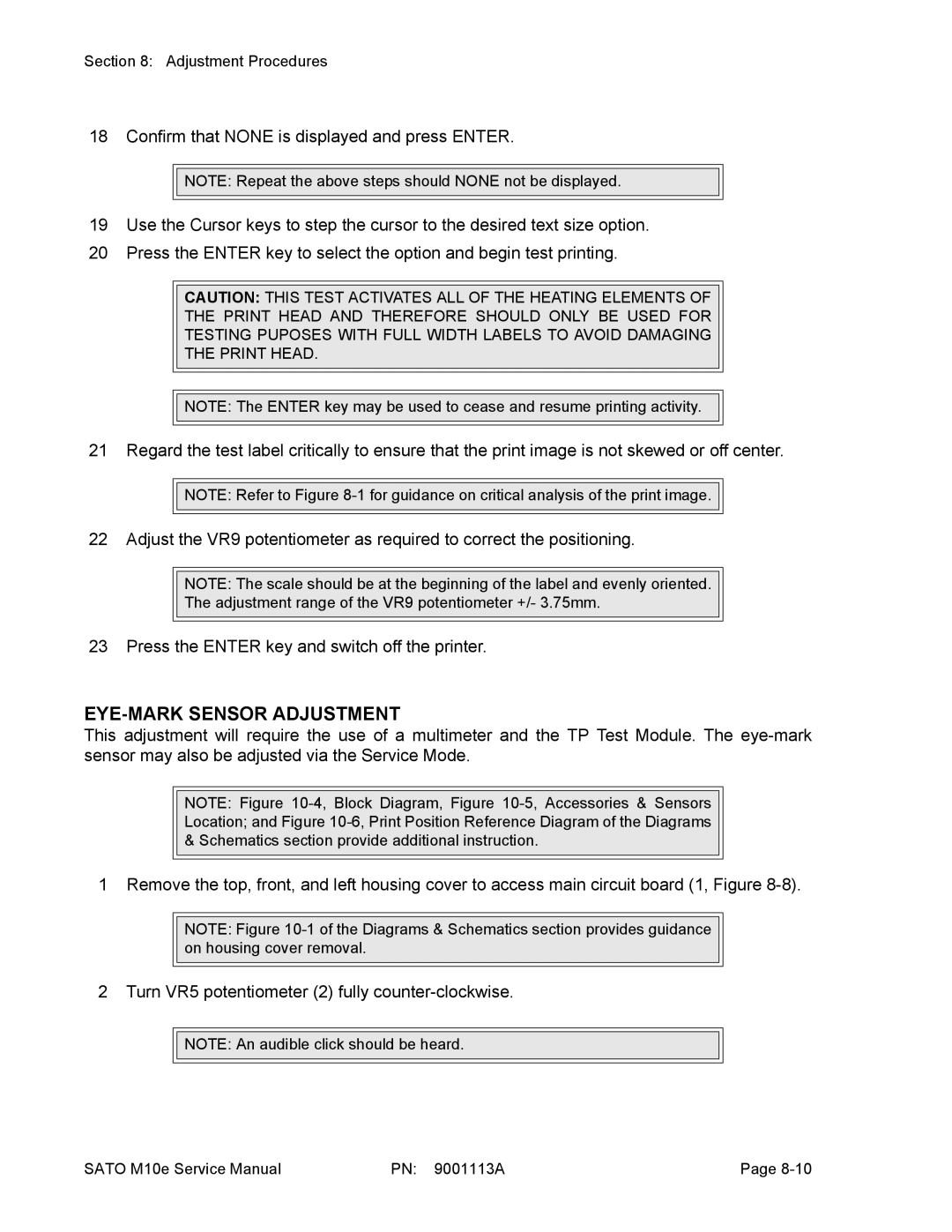Section 8: Adjustment Procedures
18 Confirm that NONE is displayed and press ENTER.
![]()
![]() NOTE: Repeat the above steps should NONE not be displayed.
NOTE: Repeat the above steps should NONE not be displayed.
19Use the Cursor keys to step the cursor to the desired text size option.
20Press the ENTER key to select the option and begin test printing.
CAUTION: THIS TEST ACTIVATES ALL OF THE HEATING ELEMENTS OF
THE PRINT HEAD AND THEREFORE SHOULD ONLY BE USED FOR
TESTING PUPOSES WITH FULL WIDTH LABELS TO AVOID DAMAGING
THE PRINT HEAD.
![]()
![]() NOTE: The ENTER key may be used to cease and resume printing activity.
NOTE: The ENTER key may be used to cease and resume printing activity.
21Regard the test label critically to ensure that the print image is not skewed or off center.
![]()
![]() NOTE: Refer to Figure
NOTE: Refer to Figure ![]()
![]()
22Adjust the VR9 potentiometer as required to correct the positioning.
NOTE: The scale should be at the beginning of the label and evenly oriented.
The adjustment range of the VR9 potentiometer +/- 3.75mm.
23 Press the ENTER key and switch off the printer.
EYE-MARK SENSOR ADJUSTMENT
This adjustment will require the use of a multimeter and the TP Test Module. The
NOTE: Figure
1 Remove the top, front, and left housing cover to access main circuit board (1, Figure
NOTE: Figure
2 Turn VR5 potentiometer (2) fully
![]()
![]() NOTE: An audible click should be heard.
NOTE: An audible click should be heard.
SATO M10e Service Manual | PN: 9001113A | Page |