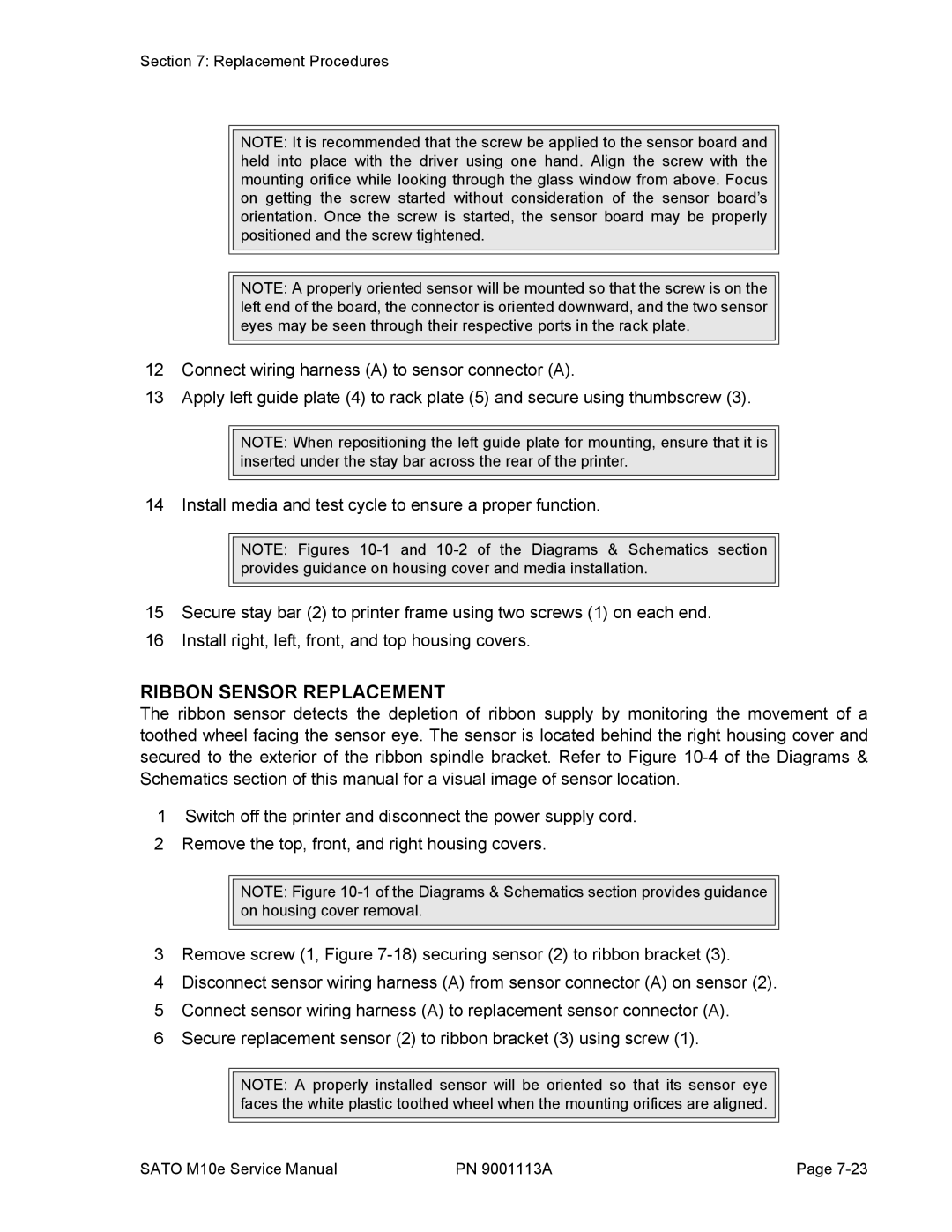Section 7: Replacement Procedures
NOTE: It is recommended that the screw be applied to the sensor board and held into place with the driver using one hand. Align the screw with the mounting orifice while looking through the glass window from above. Focus on getting the screw started without consideration of the sensor board’s orientation. Once the screw is started, the sensor board may be properly positioned and the screw tightened.
NOTE: A properly oriented sensor will be mounted so that the screw is on the left end of the board, the connector is oriented downward, and the two sensor eyes may be seen through their respective ports in the rack plate.
12Connect wiring harness (A) to sensor connector (A).
13Apply left guide plate (4) to rack plate (5) and secure using thumbscrew (3).
NOTE: When repositioning the left guide plate for mounting, ensure that it is inserted under the stay bar across the rear of the printer.
14 Install media and test cycle to ensure a proper function.
NOTE: Figures
15Secure stay bar (2) to printer frame using two screws (1) on each end.
16Install right, left, front, and top housing covers.
RIBBON SENSOR REPLACEMENT
The ribbon sensor detects the depletion of ribbon supply by monitoring the movement of a toothed wheel facing the sensor eye. The sensor is located behind the right housing cover and secured to the exterior of the ribbon spindle bracket. Refer to Figure
1Switch off the printer and disconnect the power supply cord.
2 Remove the top, front, and right housing covers.
NOTE: Figure
3Remove screw (1, Figure
4Disconnect sensor wiring harness (A) from sensor connector (A) on sensor (2).
5Connect sensor wiring harness (A) to replacement sensor connector (A).
6Secure replacement sensor (2) to ribbon bracket (3) using screw (1).
NOTE: A properly installed sensor will be oriented so that its sensor eye faces the white plastic toothed wheel when the mounting orifices are aligned.
SATO M10e Service Manual | PN 9001113A | Page |