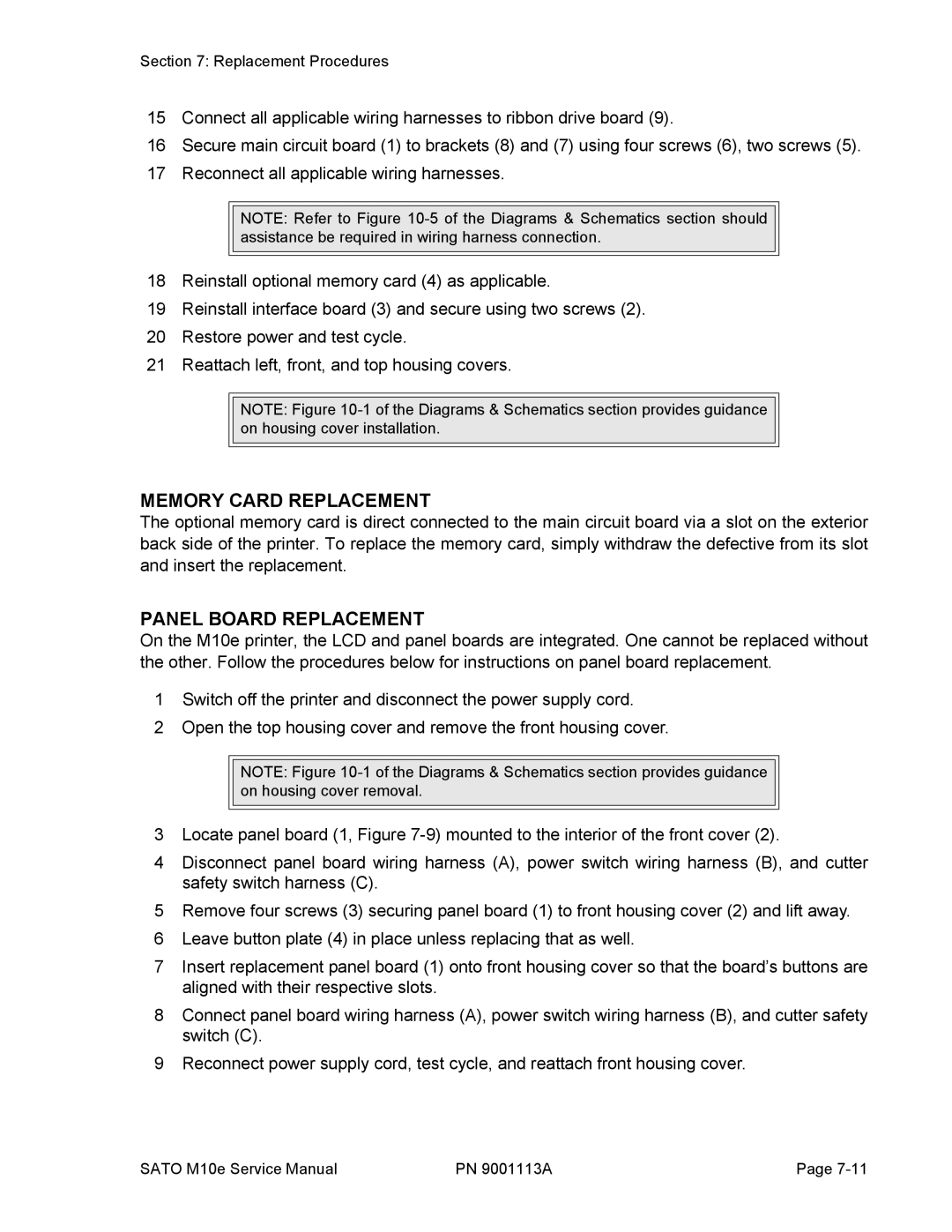Section 7: Replacement Procedures
15Connect all applicable wiring harnesses to ribbon drive board (9).
16Secure main circuit board (1) to brackets (8) and (7) using four screws (6), two screws (5).
17Reconnect all applicable wiring harnesses.
NOTE: Refer to Figure
18Reinstall optional memory card (4) as applicable.
19Reinstall interface board (3) and secure using two screws (2).
20Restore power and test cycle.
21Reattach left, front, and top housing covers.
NOTE: Figure
MEMORY CARD REPLACEMENT
The optional memory card is direct connected to the main circuit board via a slot on the exterior back side of the printer. To replace the memory card, simply withdraw the defective from its slot and insert the replacement.
PANEL BOARD REPLACEMENT
On the M10e printer, the LCD and panel boards are integrated. One cannot be replaced without the other. Follow the procedures below for instructions on panel board replacement.
1Switch off the printer and disconnect the power supply cord.
2Open the top housing cover and remove the front housing cover.
NOTE: Figure
3Locate panel board (1, Figure
4Disconnect panel board wiring harness (A), power switch wiring harness (B), and cutter safety switch harness (C).
5Remove four screws (3) securing panel board (1) to front housing cover (2) and lift away.
6Leave button plate (4) in place unless replacing that as well.
7Insert replacement panel board (1) onto front housing cover so that the board’s buttons are aligned with their respective slots.
8Connect panel board wiring harness (A), power switch wiring harness (B), and cutter safety switch (C).
9Reconnect power supply cord, test cycle, and reattach front housing cover.
SATO M10e Service Manual | PN 9001113A | Page |