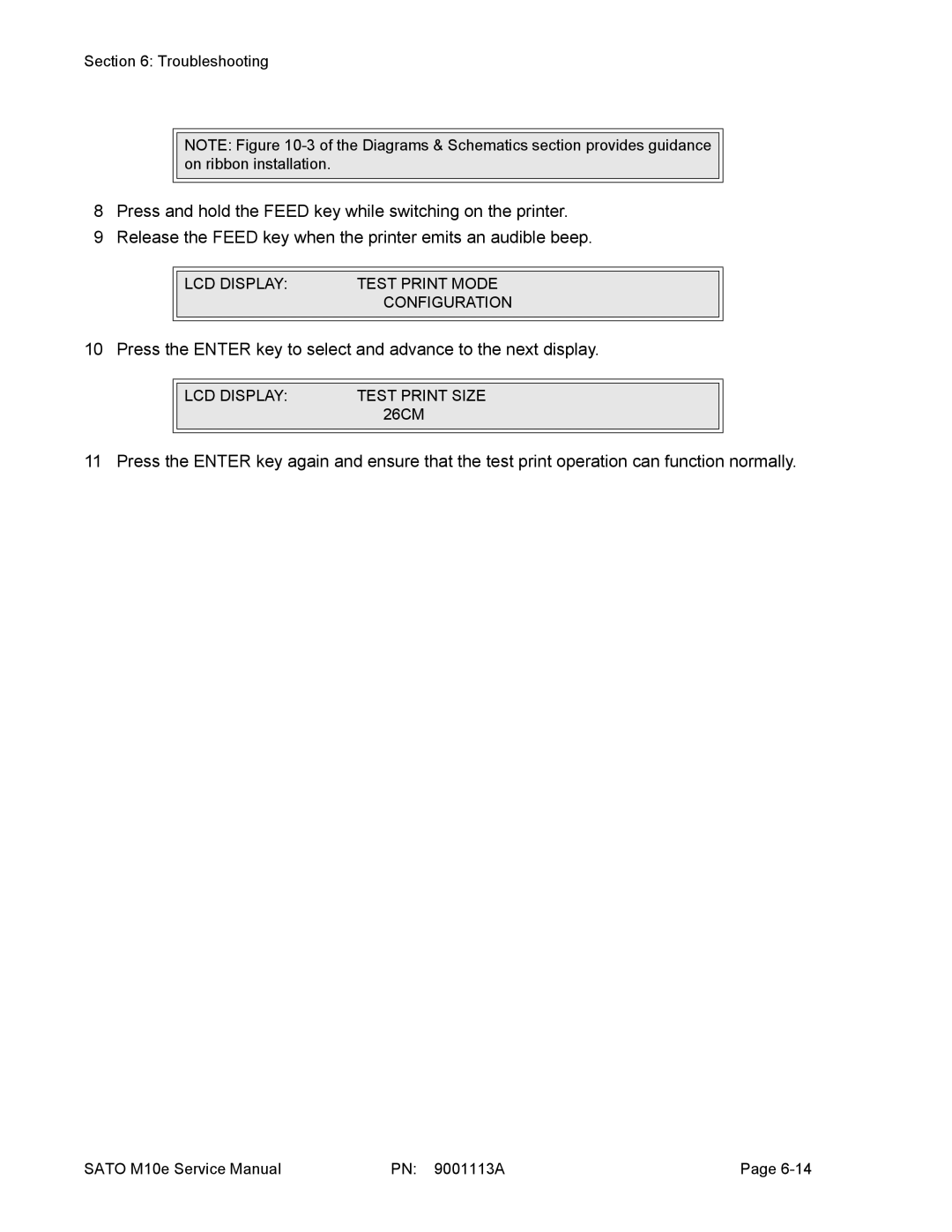Section 6: Troubleshooting
NOTE: Figure
8Press and hold the FEED key while switching on the printer.
9Release the FEED key when the printer emits an audible beep.
|
|
|
|
| LCD DISPLAY: | TEST PRINT MODE |
|
|
| CONFIGURATION |
|
|
|
|
|
10 Press the ENTER key to select and advance to the next display.
|
|
|
|
| LCD DISPLAY: | TEST PRINT SIZE |
|
|
| 26CM |
|
|
|
|
|
11 Press the ENTER key again and ensure that the test print operation can function normally.
SATO M10e Service Manual | PN: 9001113A | Page |