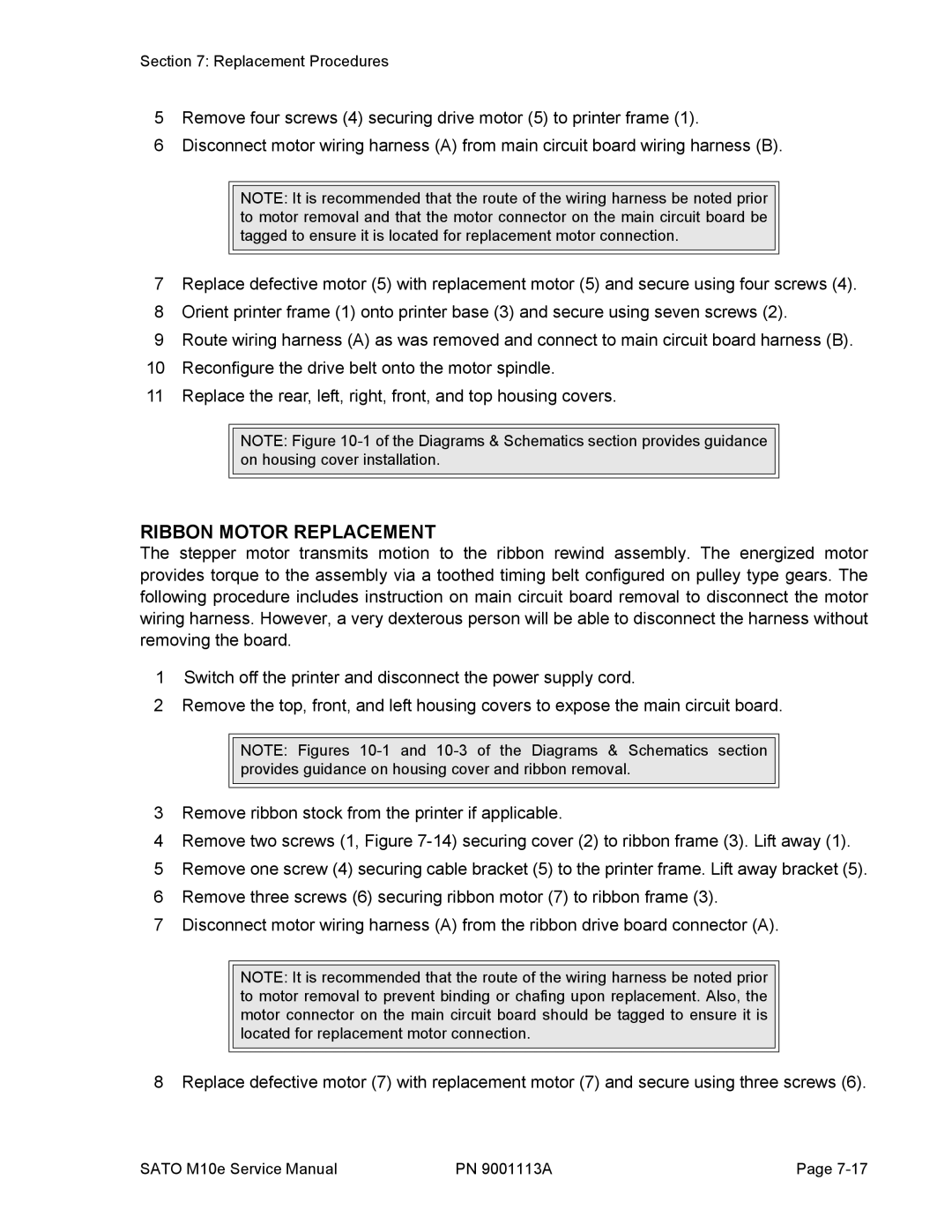Section 7: Replacement Procedures
5Remove four screws (4) securing drive motor (5) to printer frame (1).
6Disconnect motor wiring harness (A) from main circuit board wiring harness (B).
NOTE: It is recommended that the route of the wiring harness be noted prior to motor removal and that the motor connector on the main circuit board be tagged to ensure it is located for replacement motor connection.
7Replace defective motor (5) with replacement motor (5) and secure using four screws (4).
8Orient printer frame (1) onto printer base (3) and secure using seven screws (2).
9Route wiring harness (A) as was removed and connect to main circuit board harness (B).
10 Reconfigure the drive belt onto the motor spindle.
11Replace the rear, left, right, front, and top housing covers.
NOTE: Figure
RIBBON MOTOR REPLACEMENT
The stepper motor transmits motion to the ribbon rewind assembly. The energized motor provides torque to the assembly via a toothed timing belt configured on pulley type gears. The following procedure includes instruction on main circuit board removal to disconnect the motor wiring harness. However, a very dexterous person will be able to disconnect the harness without removing the board.
1 Switch off the printer and disconnect the power supply cord.
2 Remove the top, front, and left housing covers to expose the main circuit board.
NOTE: Figures
3Remove ribbon stock from the printer if applicable.
4Remove two screws (1, Figure
5Remove one screw (4) securing cable bracket (5) to the printer frame. Lift away bracket (5).
6Remove three screws (6) securing ribbon motor (7) to ribbon frame (3).
7Disconnect motor wiring harness (A) from the ribbon drive board connector (A).
NOTE: It is recommended that the route of the wiring harness be noted prior to motor removal to prevent binding or chafing upon replacement. Also, the motor connector on the main circuit board should be tagged to ensure it is located for replacement motor connection.
8 Replace defective motor (7) with replacement motor (7) and secure using three screws (6).
SATO M10e Service Manual | PN 9001113A | Page |