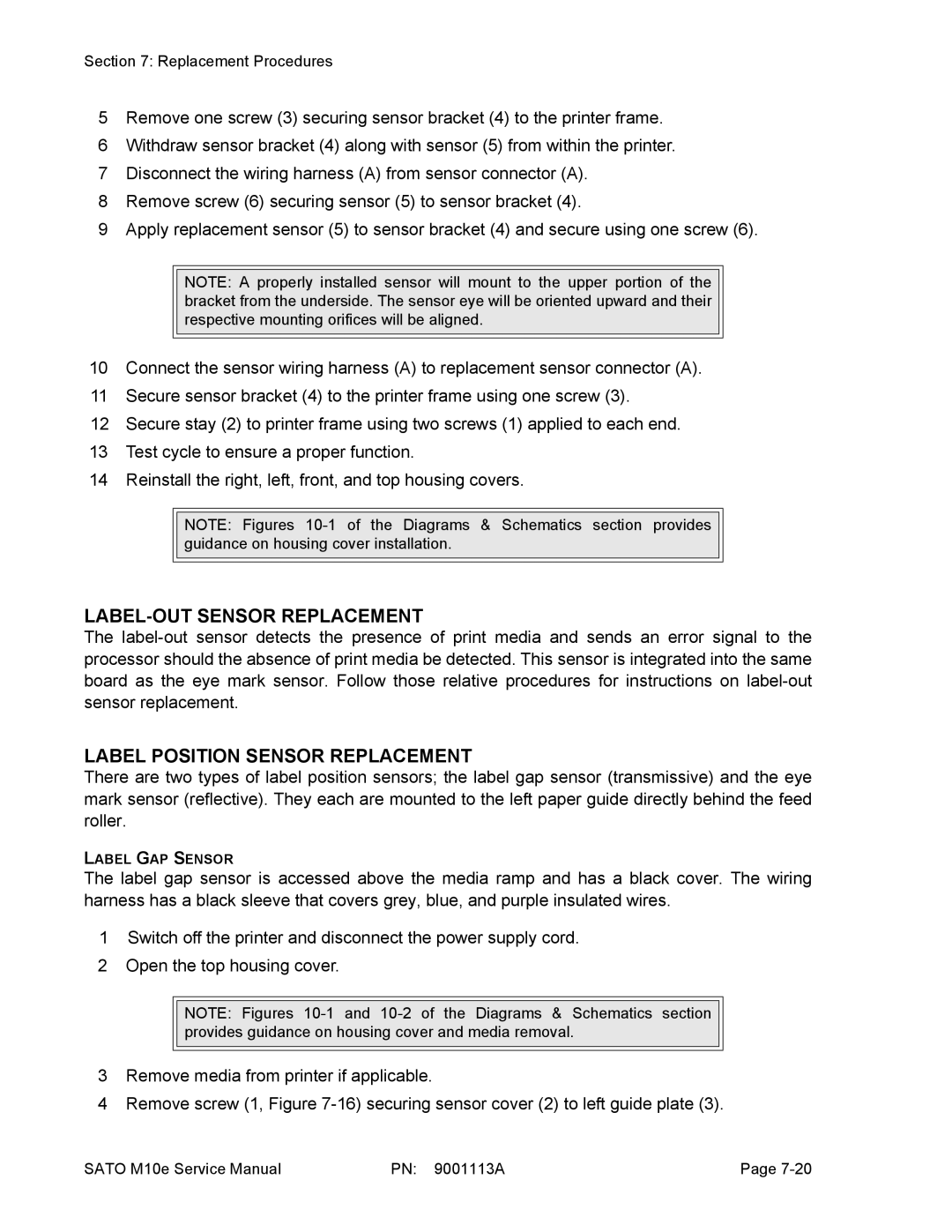Section 7: Replacement Procedures
5Remove one screw (3) securing sensor bracket (4) to the printer frame.
6Withdraw sensor bracket (4) along with sensor (5) from within the printer.
7Disconnect the wiring harness (A) from sensor connector (A).
8Remove screw (6) securing sensor (5) to sensor bracket (4).
9Apply replacement sensor (5) to sensor bracket (4) and secure using one screw (6).
NOTE: A properly installed sensor will mount to the upper portion of the bracket from the underside. The sensor eye will be oriented upward and their respective mounting orifices will be aligned.
10Connect the sensor wiring harness (A) to replacement sensor connector (A).
11Secure sensor bracket (4) to the printer frame using one screw (3).
12Secure stay (2) to printer frame using two screws (1) applied to each end.
13 Test cycle to ensure a proper function.
14 Reinstall the right, left, front, and top housing covers.
NOTE: Figures
LABEL-OUT SENSOR REPLACEMENT
The
LABEL POSITION SENSOR REPLACEMENT
There are two types of label position sensors; the label gap sensor (transmissive) and the eye mark sensor (reflective). They each are mounted to the left paper guide directly behind the feed roller.
LABEL GAP SENSOR
The label gap sensor is accessed above the media ramp and has a black cover. The wiring harness has a black sleeve that covers grey, blue, and purple insulated wires.
1Switch off the printer and disconnect the power supply cord.
2 Open the top housing cover.
NOTE: Figures
3Remove media from printer if applicable.
4Remove screw (1, Figure
SATO M10e Service Manual | PN: 9001113A | Page |